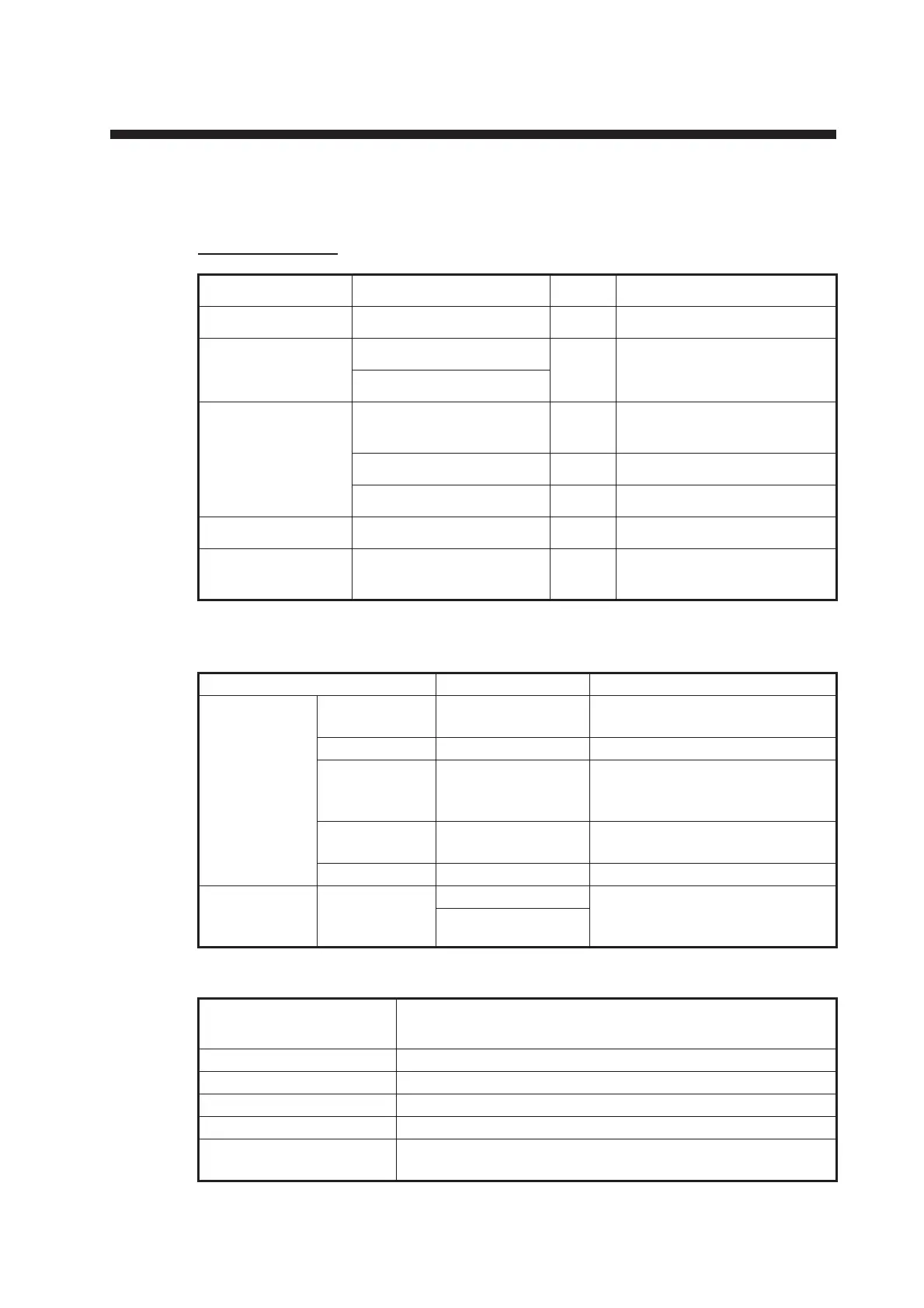1-1
1. INSTALLATION
1.1 Equipment List
Standard supply
*: The CD-ROM for PC software and USB driver is supplied as standard. The folder
structure of the CD-ROM is shown in the table below.
PC requirements
Name Type Qty Remarks
AIS Transponder FA-70 1 Built in VHF Splitter
Antenna Unit GPA-017S Select
one
GPS Antenna
GPA-C01
Installation
Materials
61110000000101 1 PWR/NMEA1/SILENT
Cable
NPD-MM1MF1000G02M 1 NMEA2000 Cable
PA4×25 4 Tapping Screws
Spare Parts 250VAC 5A 2 Tube Fuses
Accessories FA70/60/40 SW *CD* 1 AIS Setting Tool (CD-ROM
for PC software*)
Folder File Remarks
AIS_Setting_
Tool
DotNetFX40 dotNetFx40_Full_
x86_x64.exe
vcredist_x86 vcredist_x86.exe
Windows
Installer4_5
Windows6.0-
KB958655-v2-
x64.MSU, etc.
– AIS_Setting_Tool_
Installer.msi
– setup.exe Install file of AIS setting tool
USBDriver
ForWindows7
– cdc.cat Install file of USB driver
(required to connect the FA-70
with USB CDC)
FURUNO_AIS.inf
OS
Microsoft
®
Windows
®
7 (32 bit / 64 bit),
Microsoft
®
Windows
®
10 (64 bit)
CPU Min. 1 GHz
Main memory 32 bit: min. 1 GB, 64 bit: min. 2 GB
Resolution 1280 × 720 or better
Language pack English
USB communication USB CDC (Communication Device Class)
USB2.0 / Type A-Micro B cable
