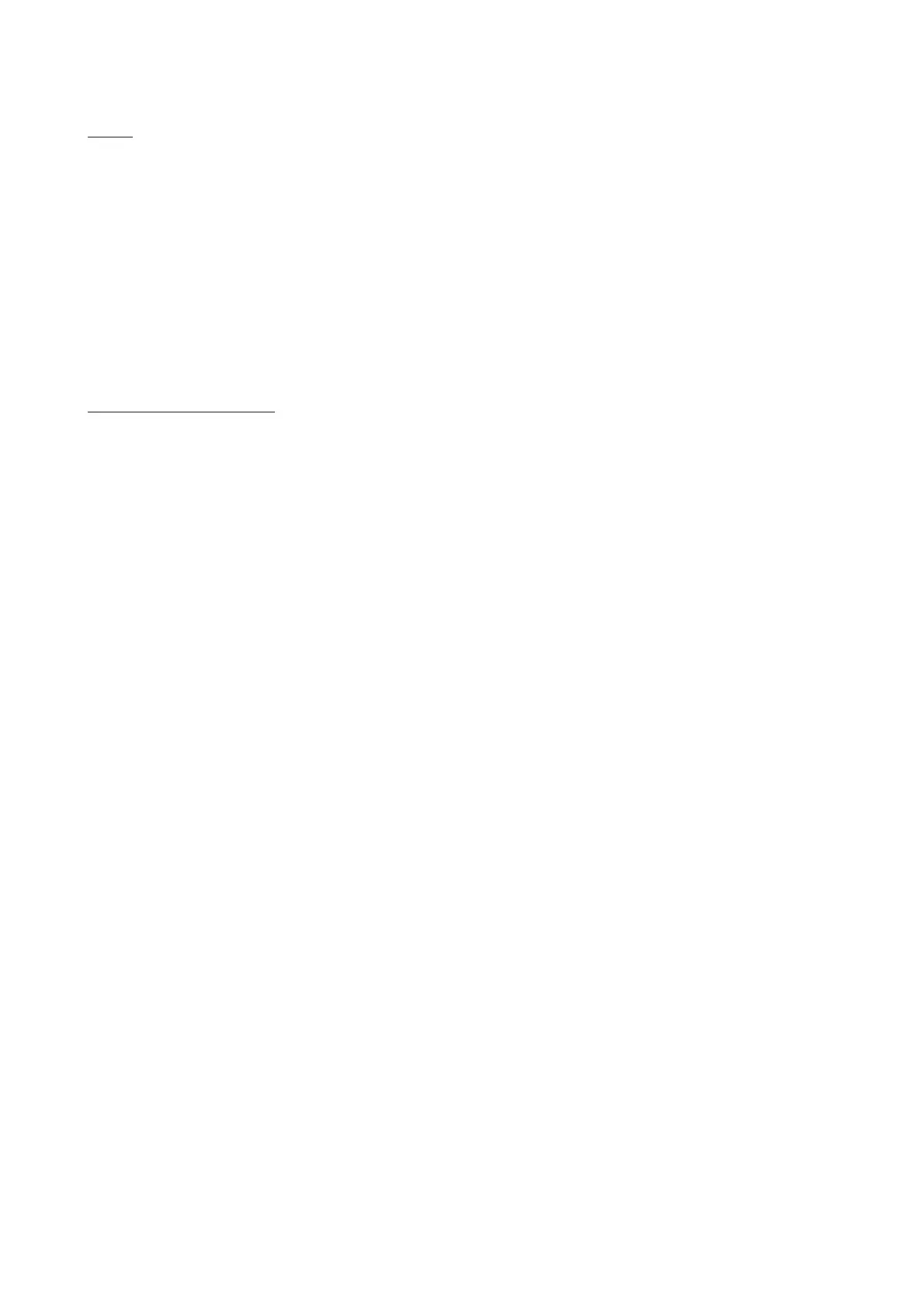FOREWORD
vi
Usage notes
MMSI
Before commencing installation, ensure you have obtained a MMSI number for your vessel.
In the United States of America, it is a violation of the rules of the Federal Communications Com-
mission to input an MMSI that has not been properly assigned to the end user or to otherwise input
any inaccurate data in this device. The MMSI and Static Data must be entered only by a FURUNO
dealer or other appropriately qualified installer of marine communications equipment on board
vessels.
For other locations, check your local regulations for details regarding MMSI and static data input.
Note: You can enter the MMSI only once. If it becomes necessary to change the MMSI, contact
your dealer.
VHF splitter in the FA-70
• AIS transmission and reception can not be done during the VHF radio transmission.
• A “pop” noise may be generated from the VHF radio during the AIS transmission, however this
is not abnormal as it occurs during AIS transmission.
• Supported VHF radio: 155 MHz to 164 MHz, Power < 25 W
Software used in this product
This product includes software to be licensed under the Apache and BSD.
Program No.
0550263-01.** (** denotes minor modifications.)
