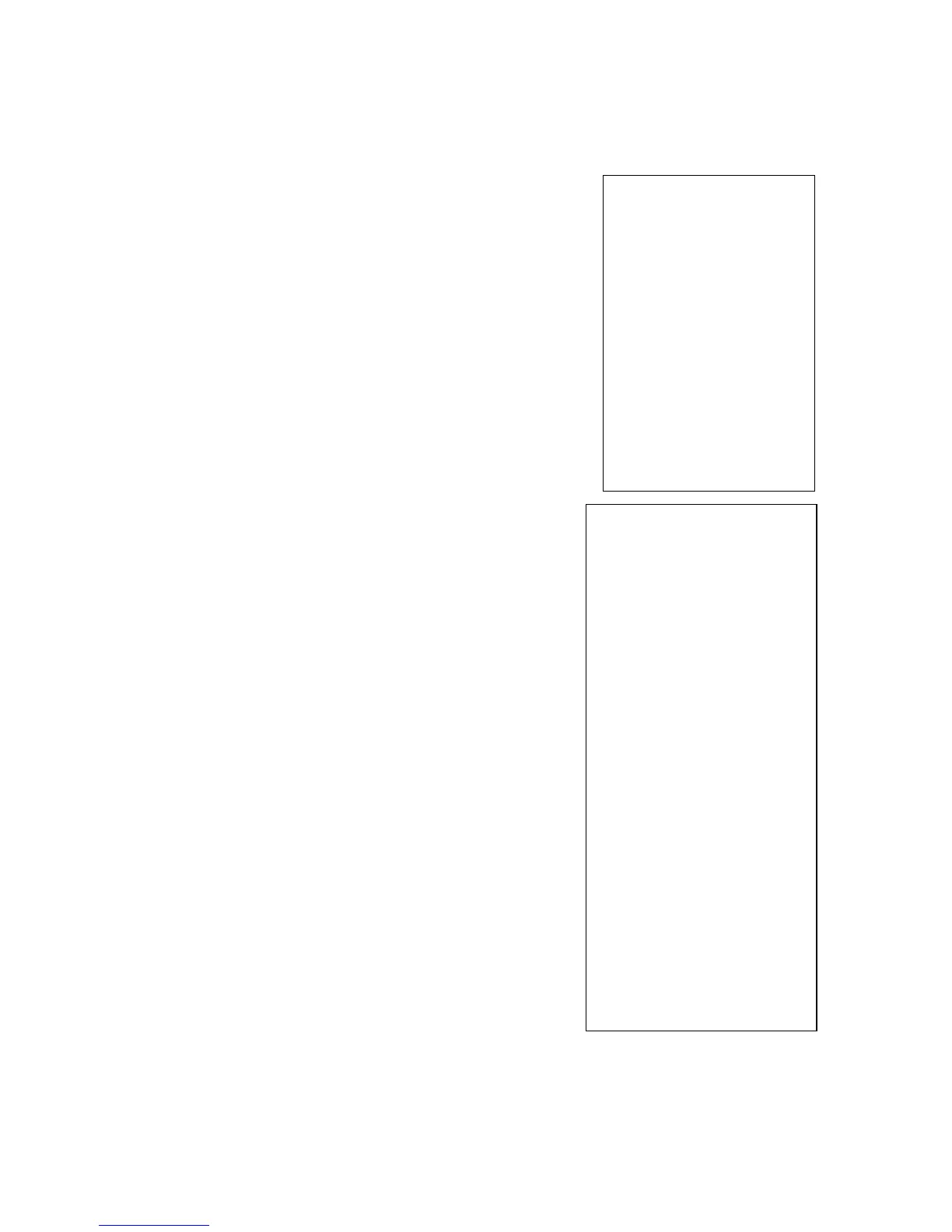1. RADAR OPERATION
1-88
[ALARM]
1 BACK
2 GUARD ALARM MODE
IN/OUT
3 GUARD ALARM LEVEL
1/2/3/4
4 WATCH ALARM
OFF/6M/10M/
12M/15/20M
5 ALARM SOUND LEVEL
OFF/LOW/MID/HIGH
6 [ALARM OUT1]
7 [ALARM OUT2]
8 [ALARM OUT3]
9 [ALARM OUT4]
0 [PRIMARY ALARM]
[ALARM OUT1]
1 BACK
2
TARGET ALARM
WATCH ALARM
TT NEW TARGET
TT LOST TARGET
TT CPA LIMIT
TT AUTO ACQ TGT FULL
TT MAN ACQ TGT FULL
TT SYSTEM ERROR
AIS NEW TARGET
AIS LOST TARGET
AIS CPA LIMIT
AIS TGT FULL
AZIMUTH
HEAD LINE
TRIGGER VIDEO
GYRO LOG EPFS
XTE
ARRIVAL WPT
DEPTH
ALARM ACK OUT
OPERATOR FITNESS
ANCHOR WATCH
NO CPA/TCPA FOR AIS
9 ALARM OUT POLARITY
NORMAL/INVERT
1.44.3 Outputting alarm signals
Four ports are provided from which to output alarm signals to external equipment.
Select the port and alarm signals to output as follows:
1. Left-click the MENU box to open the menu.
2. Select 3 [ALARM].
ALARM menu
3. Select appropriate "ALARM OUT" item (6-9).
ALARM OUT1, 2: Normally closed
ALARM OUT3, 4: Normally open
4. Select an alarm to output. The alarm
selected is underlined.
5. Repeat step 5 to select other alarms to
output.
6. Push the right button three times to close the
menu.
ALARM OUT1 menu
