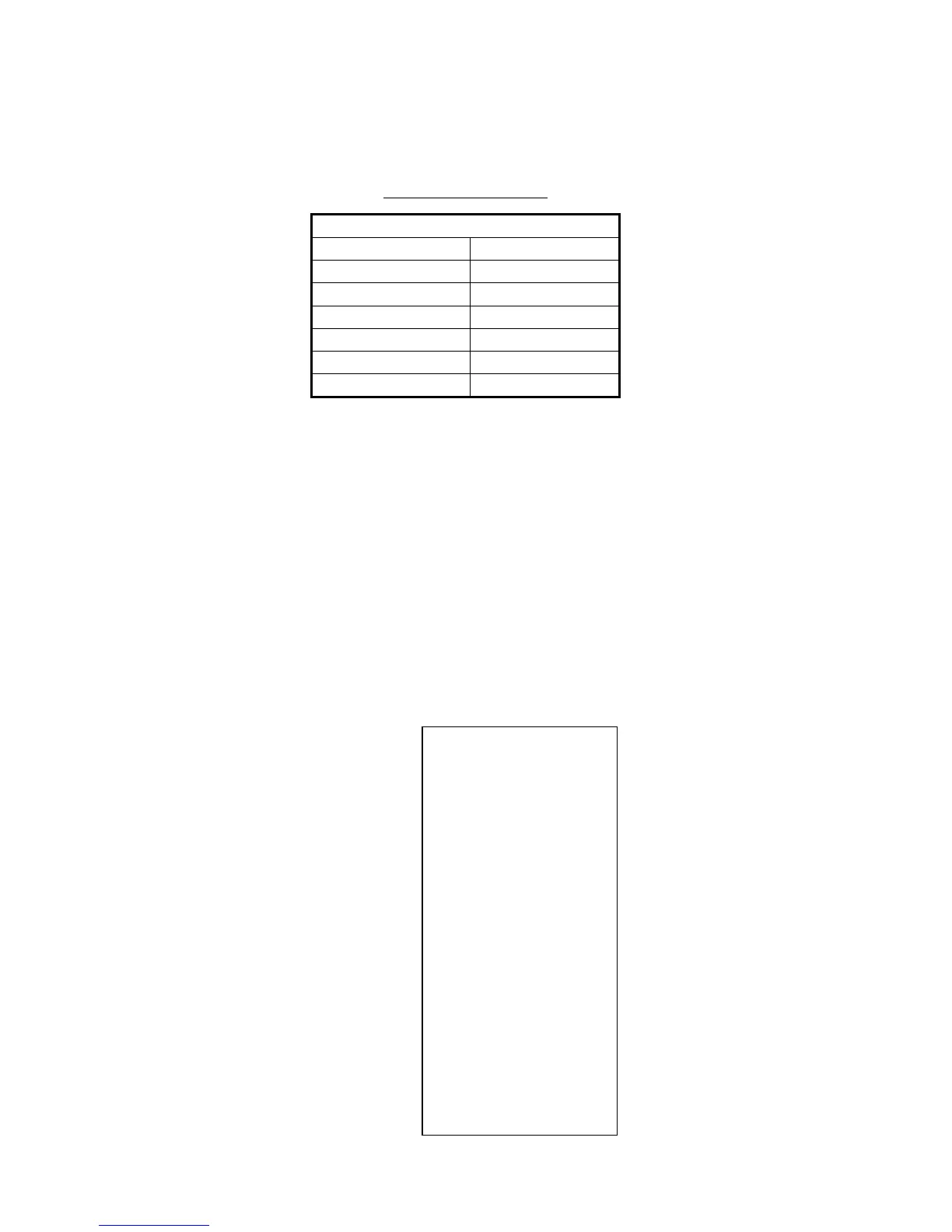1. RADAR OPERATION
1-24
[PICTURE MENU]
1 INT REJECT
OFF/1/2/3
2 ECHO STRETCH
OFF/1/2/3
3 ECHO AVERAGE
OFF/1/2/3
4 NOISE REJ
OFF/ON
5 AUTO STC
OFF/ON
6 AUTO RAIN
OFF/1/2/3/4
7 VIDEO CONTRAST
1/2/3/4/
A/B/C
8 [PULSE]
9 [CONDITION]
0 DEFAULT
NO/SAVE/USER/
FACTORY
1.15 Choosing a Pulselength
The pulselength in use is displayed at the upper-left position of the screen using
the indications shown in the table below.
Label and pulselength
X-band 10, 25 kW, S-band 30 kW
Indication Pulselength (μs)
S1 (Short pulse 1)
0.07
S2 (Short pulse 2)
0.15
M1 (Medium pulse 1)
0.3
M2 (Medium pulse 2)
0.5
M3 (Medium pulse 3)
0.7
L (Long pulse)
1.2
Appropriate pulselengths are preset to individual range scales and function keys.
If you are not satisfied with the current pulselength settings, you may change
them as shown below.
1.15.1 Choosing a pulselength
You can select the pulselength for the 0.5 to 24 nm range scales as below.
1. Right-click the PICTURE box at the left side of the screen to show the
PICTURE menu.
Note: The PICTURE box sets up the radar picture according to expected
usage, such as harbor navigation, long range, short range, etc. For
further details see section 1.35.
PICTURE menu
