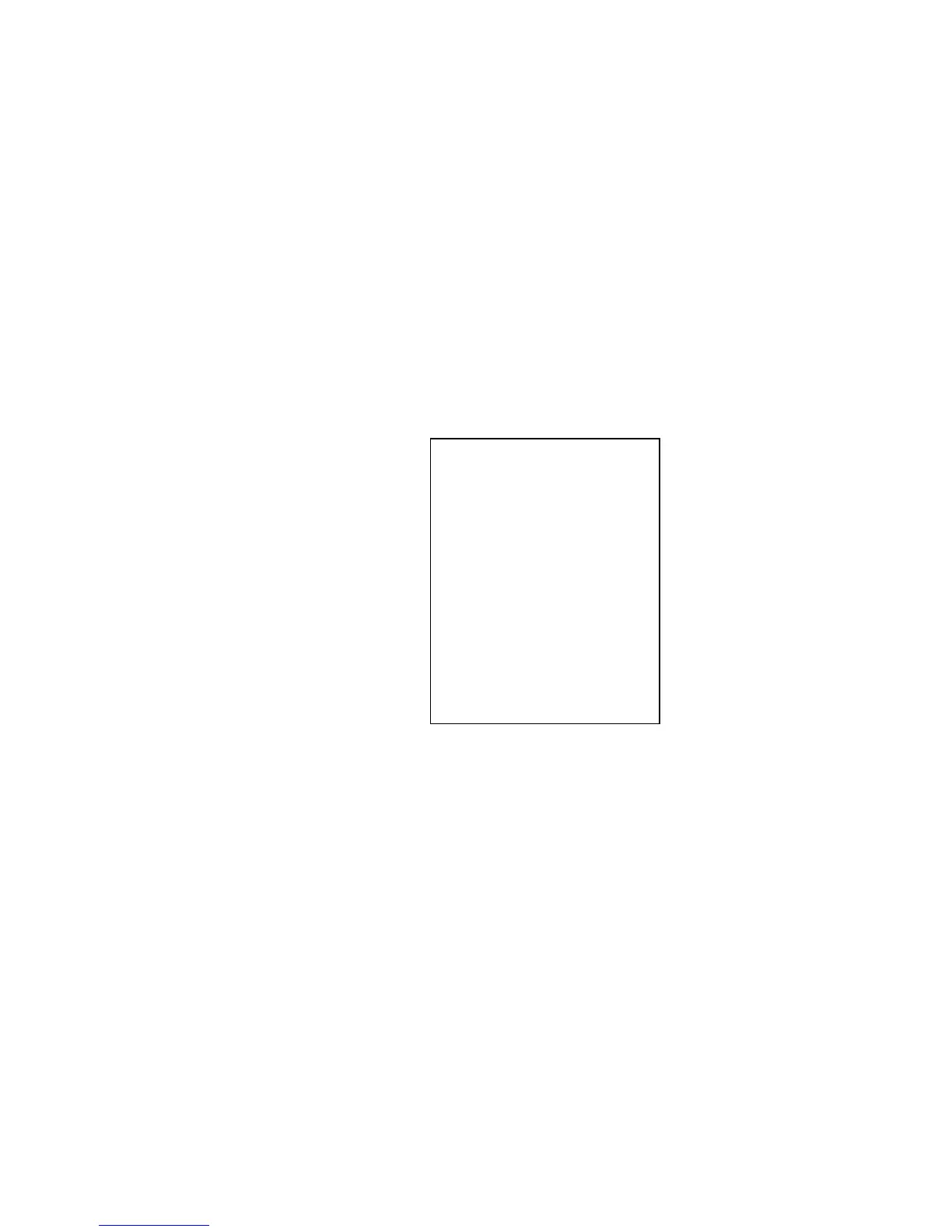4. AIS OPERATION
4-19
[ASSOCIATION]
1 BACK
2 ASSOCIATION TARGET
OFF/AIS/TT
3 GAP
0.050NM
4 RANGE
0.100NM
5 BEARING
9.9°
6 SPEED
6.0kn
7 COURSE
25.0°
4.13 Association of TT and AIS Targets
If the target data from AIS and TT are both available, and if the association
criteria (for example position, motion) are fulfilled such that the AIS and TT are
considered as one physical target, the activated AIS (or TT) target symbol and
the alphanumeric AIS (or TT) target data is automatically selected and
displayed.
If the AIS and radar information become sufficiently different, the AIS and radar
information shall be considered as two distinct targets. One activated AIS target
and one tracked radar target shall be displayed.
1. Confirm that the TT ACQ MODE box shows AUTO, AUTO MAN or MAN.
2. Left-click the MENU box to open the menu.
3. Select 4 [TT
●
AIS] to open the TT/AIS menu.
4. Select 0 [ASSOCIATION] to show the ASSOCATION menu, shown right.
5. Select ASSOCIATION TARGET.
6. Select OFF, AIS or TT as applicable to select which symbols and data to
show when association criteria is met.
OFF: Turn off association.
AIS: Use AIS symbols and AIS data.
TT: Use TT symbols and TT data.