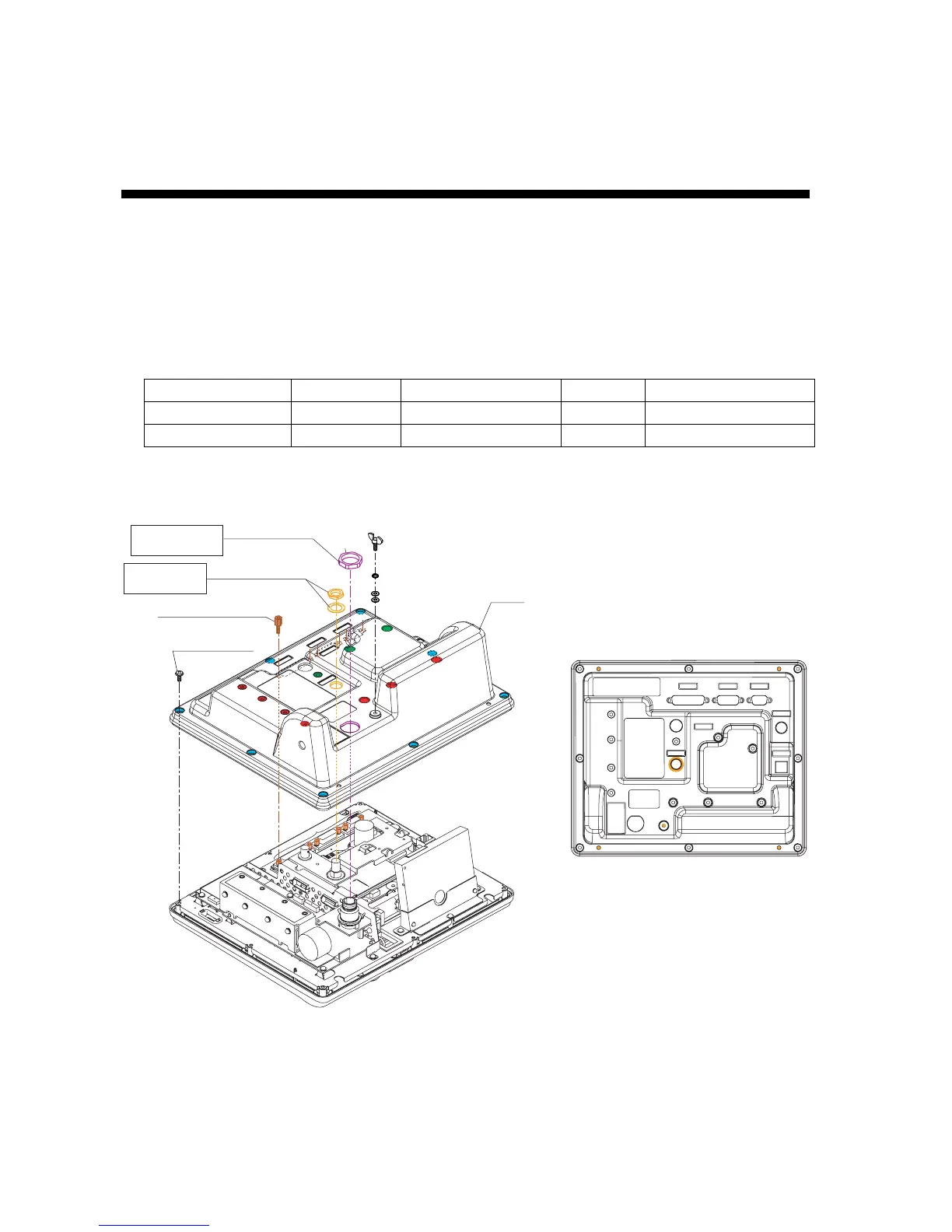18
4. INSTALLATION OF GPS BOARD
(OPTION)
This chapter provides the procedure for the installation of the GPS board (in the terminal
unit), which provides GPS position information.
Name: GPS board
Type: OP16-47
Code No.: 000-017-110
Name Type Code No. Qty Remarks
GPS board 16P0246 004-656-550 1
Pan head screw M3x8 000-163-190-10 3
Note: Use anti-static gloves to treat board.
1. Unfasten 18 screws, six spacers and three nuts to remove the terminal unit cover.
Cover
Spacer
6 pcs.
Nut, flat washer
Nut
Pan head screw
M3x8, 18 pcs.
Torque
1.37±0.1 N·m
Torque
0.7±60.02 N·m
Rounding
side
*
*
*
*
*
*
*
*
*
*
*
*
*
*
*
*
*
*
*
**
*
*
*
*
*
*
*: Remove
Terminal unit, cover removed
