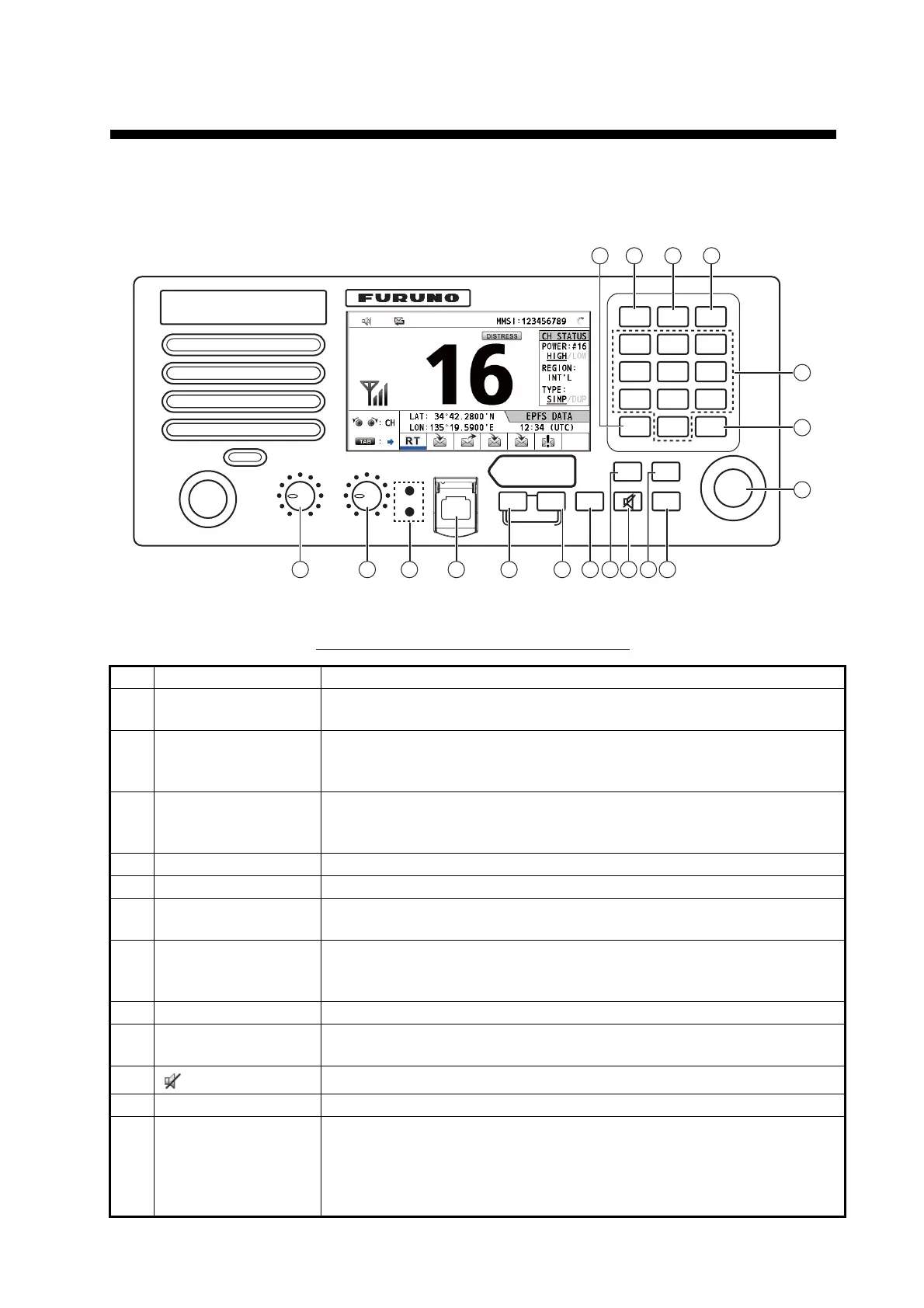1-1
1. OPERATIONAL OVERVIEW
1.1 Controls
Transceiver unit
Description of controls for transceiver unit
No. Control Function
1 VOLUME/PWR knob • Turns the power on or off.
• Adjusts the volume.
2 CHANNEL/ENTER
knob
• Rotate to select channel.
• Rotate to select menu items or change the page in multi-page
screens (e.g., log data); push to confirm a selection.
3 SQUELCH knob Rotate to adjust the squelch. The squelch mutes the audio output in the
absence of an incoming signal. AUTO position automatically reduces
white noise.
4 DISTRESS key Press and hold down the key four seconds to transmit the distress alert.
5 DISTRESS MSG key Composes DSC TX message for DISTRESS ALERT.
6 OTHER DSC MSG
key
Composes DSC TX message except DISTRESS ALERT and DRO-
BOSE (Distress Relay On Behalf Of Someone Else).
5, 6 DROBOSE MSG key Composes DSC TX message for DROBOSE (Distress Relay On Behalf
Of Someone Else). Press the DISTRESS MSG key and the OTHER
DSC MSG key simultaneously.
7 BRILL key Adjusts the brilliance.
8 TAB key • Switches control to the tab area.
• Switches the session.
9
key
Turns the main speaker on or off.
10 MENU key Opens/closes the menu.
11 CANCEL key • Cancels the creation of the DSC message currently being created.
• Silences the audio alarm.
• Erases error message and pop-up message.
• Returns previous layer in multi-layer menu.
• Erases character input.
RT/
REGION
HI/LO
1
23
46
97
5
8
0
COMPOSE
DROBOSE MSG
PUSH TO ENTER
DISTRESS
MSG
OTHER
DSC MSG
BRILL
TAB
MENU
CANCEL
HANDSET
VOLUME
PWR OFF
ALARM
Keep pressed for 4 sec in case
of DISTRESS. The alert is
transmitted with steady lighting.
AUTO
SQUELCH
CHANNEL
CH16
REPLAY
DW/
SCAN
DISTRESS
1 3
18
4 5
6
7
8 9
10 11
2
17
15
16 12 13 14
