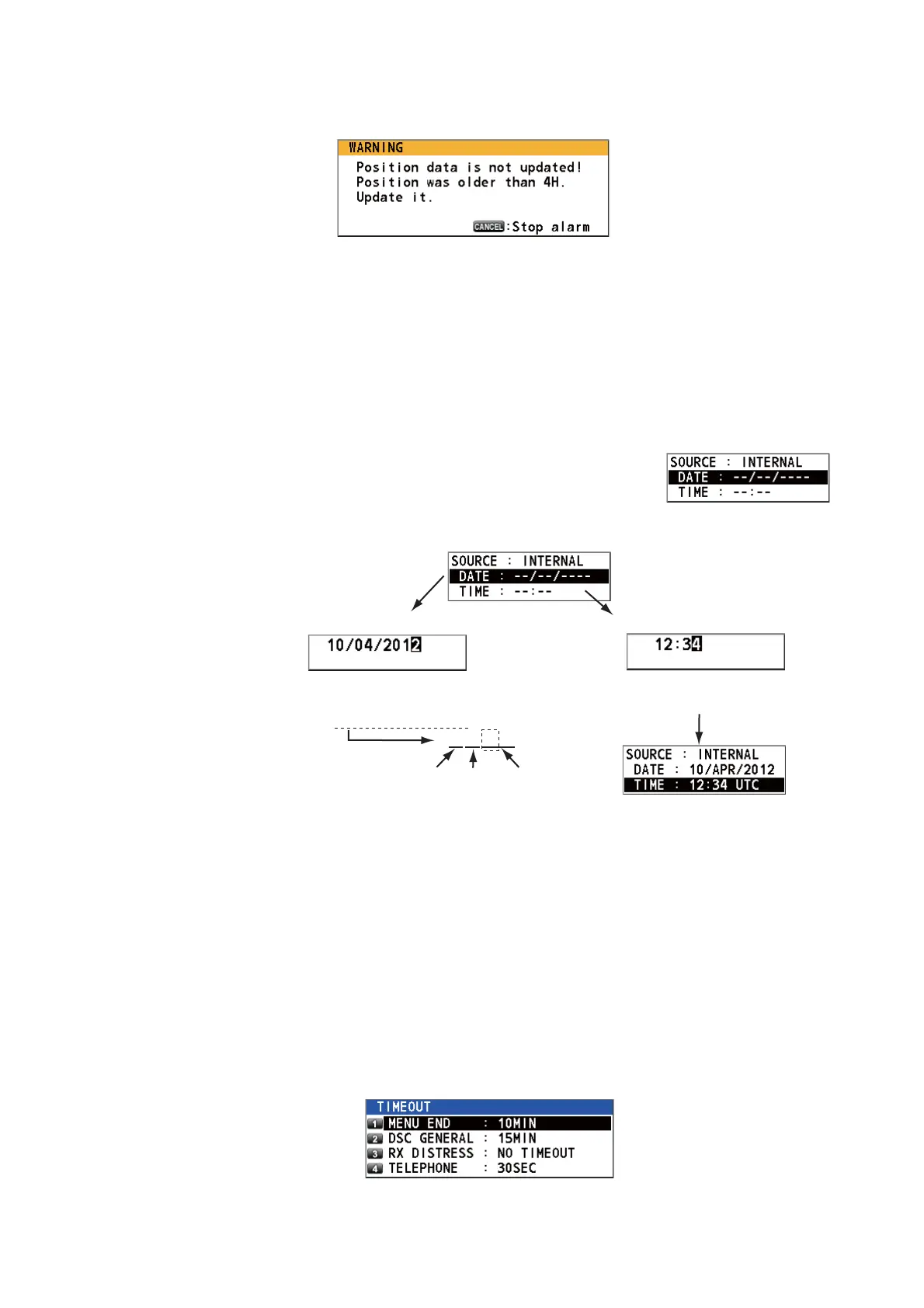5. MENU OPERATION
5-5
Note: When the setting of [INPUT TYPE] is [MANUAL], the following message ap-
pears to ask you to update position, when position data is more than four hours old.
5.7 Date and Time Setting
Set the date and time for the system.
1. Rotate the CHANNEL/ENTER knob to select [SYSTEM] on the [MENU] screen
then push the knob.
2. Rotate the CHANNEL/ENTER knob to select [DATE/TIME] then push the knob.
• The date or time cannot be adjusted when they are in-
put from an EPFS navigator.
• If date or time is not input from an EPFS navigator, en-
ter the date and time with the numeric keys.
Note: When manually entering date and time, use UTC (Universal Time Coor-
dinated). Do not use local time.
5.8 Timeout Setting
The menu screen and/or the inactive sessions (icons) can be closed automatically
when there is no menu operation within the time specified. You can set the time inter-
val for auto closing of the menu and inactive session.
1. Rotate the CHANNEL/ENTER knob to select [SYSTEM] on the [MENU] screen
then push the knob.
2. Rotate the CHANNEL/ENTER knob to select [TIMEOUT] then push the knob.
3. Rotate the CHANNEL/ENTER knob to select the item desired then push the knob.
Select [DATE] or [TIME] then
push the CHANNEL/ENTER
knob.
Setting window for [DATE]
Enter time then push the
CHANNEL/ENTER knob.
Setting window for [TIME]
Enter date then push the CHANNEL/ENTER
knob. For example, 10/APR/2012 is entered
as 100412 (20 of 2012 is fixed).
10042012
Day
Month Year
