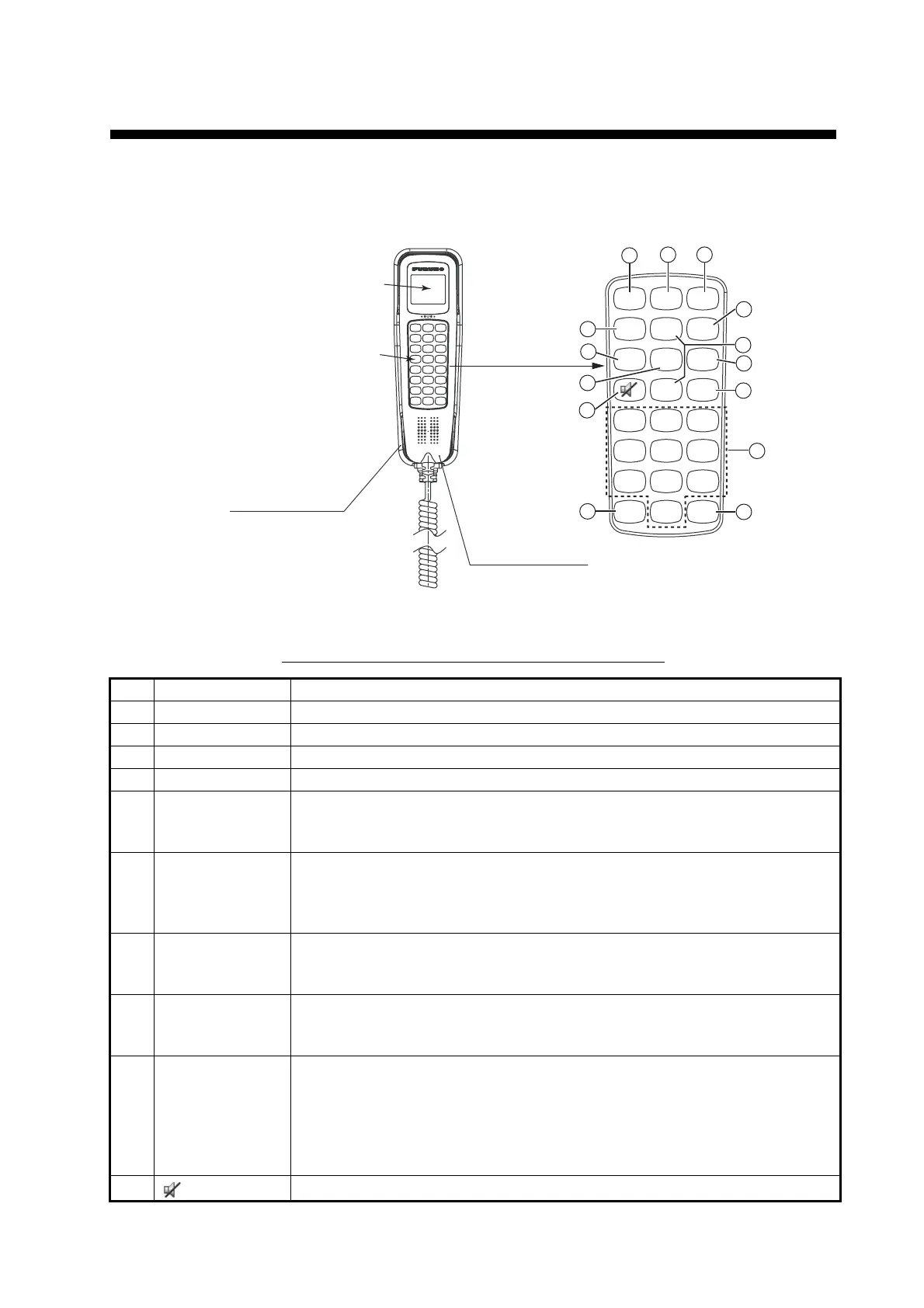6-1
6. REMOTE HANDSET
6.1 Controls
Remote station RB-8900(-W) (option)
Description of controls for remote station (handset)
No. Control Function
1 DW key Turns the DW function on or off (see section 1.9).
2 HI/LO key Changes the output power to high (25 W) or low (1 W).
3 CH16 key Switches to the RT (radiotelephone) screen and sets CH16.
4 SCAN key Turns the scan function on or off (see section 1.10).
5 S, T keys • Selects the menu items.
• Selects the channel on the RT screen.
• Adjusts the setting values.
6 SQ key Adjusts the squelch. Press the SQ key on the RT/OCCUPIED screen then
press the S or T key within three seconds to adjust the squelch (setting
range: AUTO, 0 to 10). To get auto squelch adjustment, press the T key
with the setting 0 (indication: SQA).
7 VOL key Adjusts the volume. Press the VOL key on the RT/OCCUPIED screen then
press the S or T key within three seconds to adjust the volume (setting
range: 0 to 10).
8 ENTER key • Moves down one layer when you save the menu option in a layer other
than the lowest one. In the undermost layer, opens the setting window.
• Confirms a selection.
9 CANCEL key • Silences the audio alarm.
• Returns one layer in a multi-layer menu. In the top layer, closes the menu
then displays the RT screen.
• Cancels the setting in the setting window then goes back one layer in the
menu.
• Cancels the intercom call.
10
key
Turns the loudspeaker on or off.
HS-8900(-W)
Remote handset
LCD
Keyboard
HG-8900(-W)
Handset hanger
DW HI/LO CH16
SCAN
SQ
VOL
ENTER
MENU
CANCEL
12
3
456
78
9
0
CONTRAST
BRILL
1
2
3
4
7
8
10
13
14
12
11
9
5
6
