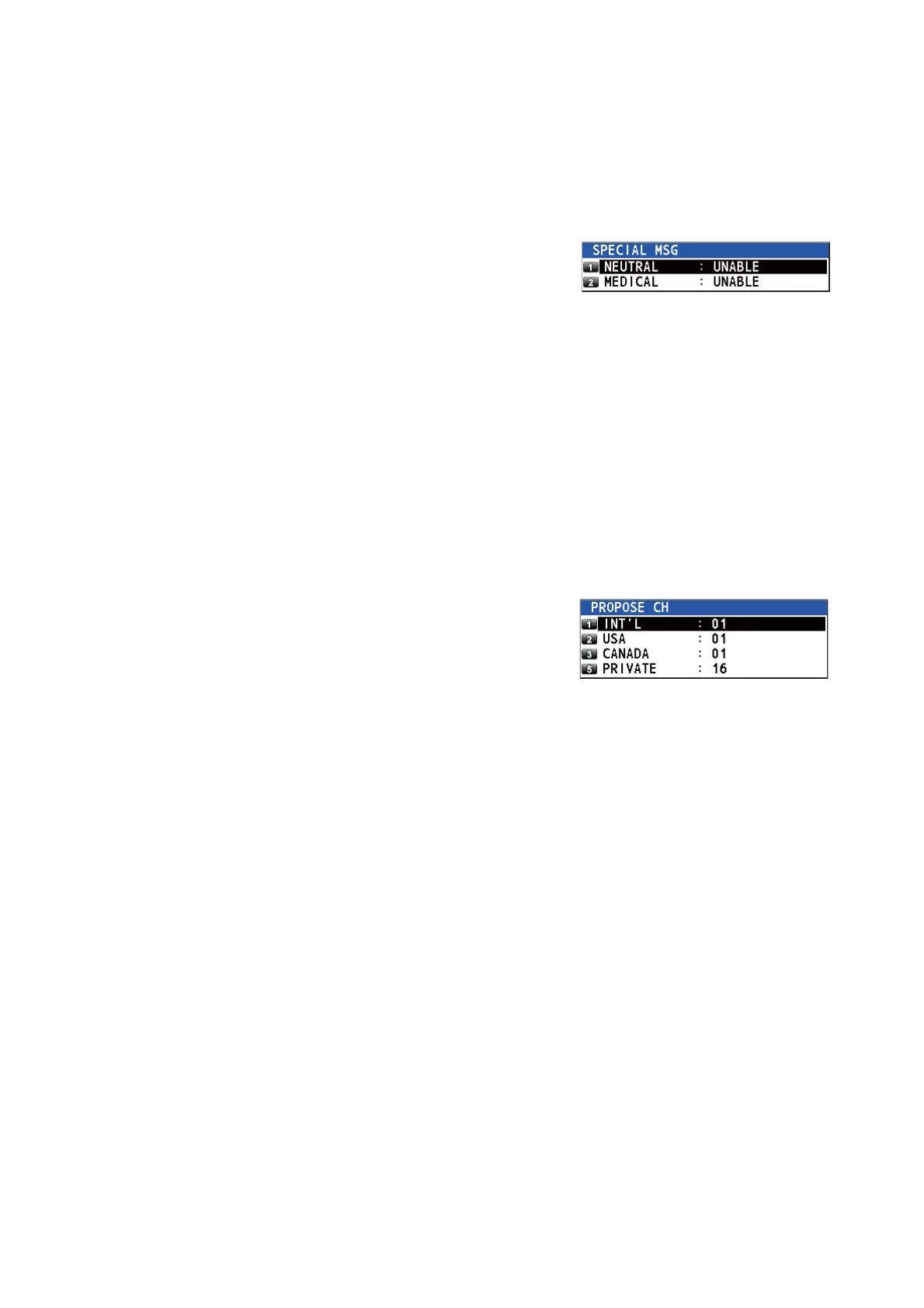5. MENU OPERATION
5-21
5.17 Special Messages
Permission to transmit NEUTRAL CRAFT and MEDICAL TRANSPORT is enabled or
disabled as follows:
1. Rotate the CHANNEL/ENTER knob to select [DSC] on the [MENU] screen then
push the knob.
2. Rotate the CHANNEL/ENTER knob to se-
lect [SPECIAL MSG] then push the knob.
3. Rotate the CHANNEL/ENTER knob to select [NEUTRAL] or [MEDICAL] then
push the knob.
4. Rotate the CHANNEL/ENTER knob to select [ABLE] or [UNABLE] then push the
knob.
5.18 Propose Channel Setting
When sending the automatic ACK to the PSTN call with no channel specified, your
ship is required to propose a working channel. This proposal can be set as follows:
1. Rotate the CHANNEL/ENTER knob to select [DSC] on the [MENU] screen then
push the knob.
2. Rotate the CHANNEL/ENTER knob to select
[PROPOSE CH] then push the knob.
3. Rotate the CHANNEL/ENTER knob to select the channel region then push the
knob.
4. Rotate the CHANNEL/ENTER knob to select the channel then push the knob.