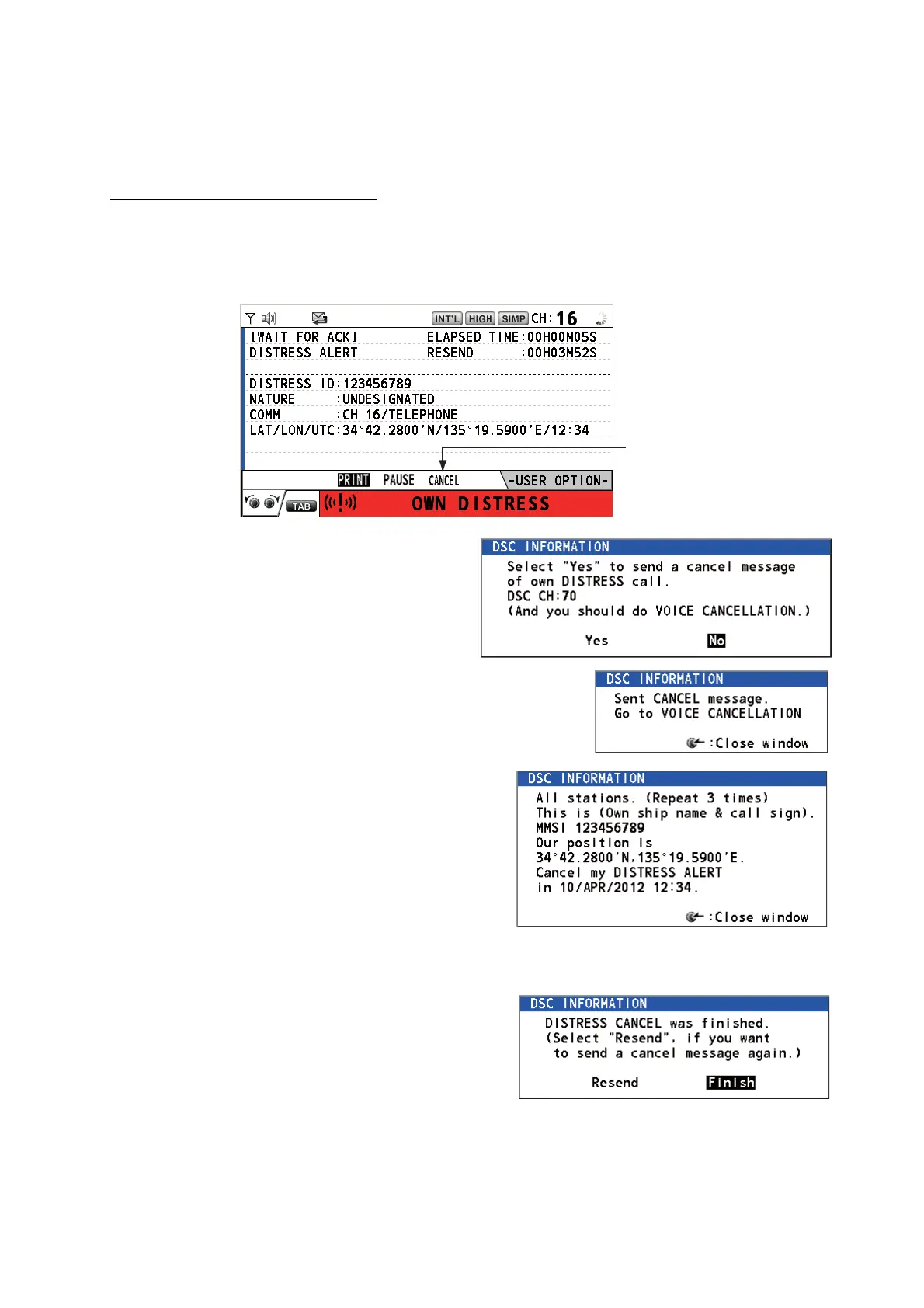DISTRESS ALERT
v
Note: If you do not receive the distress alert acknowledge call, the equipment automatically re-
transmits the distress alert after 3 min 30 seconds to 4 min 30 seconds. Then the equipment
awaits the distress alert acknowledge call. This is repeated until the distress alert is acknowl-
edged.
How to cancel the distress alert
You can cancel the distress alert while waiting for its acknowledgement as follows.
1. Rotate the CHANNEL/ENTER knob to select [CANCEL] in the user options area then push
the knob.
The message shown right appears on the
screen.
2. Rotate the CHANNEL/ENTER knob to se-
lect [Yes] then push the knob to send the distress cancel
call on CH70. After transmitting the distress cancel call, the
message shown right appears on the screen.
3. Push the CHANNEL/ENTER knob to erase the
message. The message shown right appears on
the screen.
4. Communicate with all ships via radiotelephone
referring to the message at step 3.
5. Push the CHANNEL/ENTER knob. The mes-
sage shown right appears on the screen.
6. With [Finish] selected, push the CHANNEL/ENTER knob.
Select [CANCEL].
