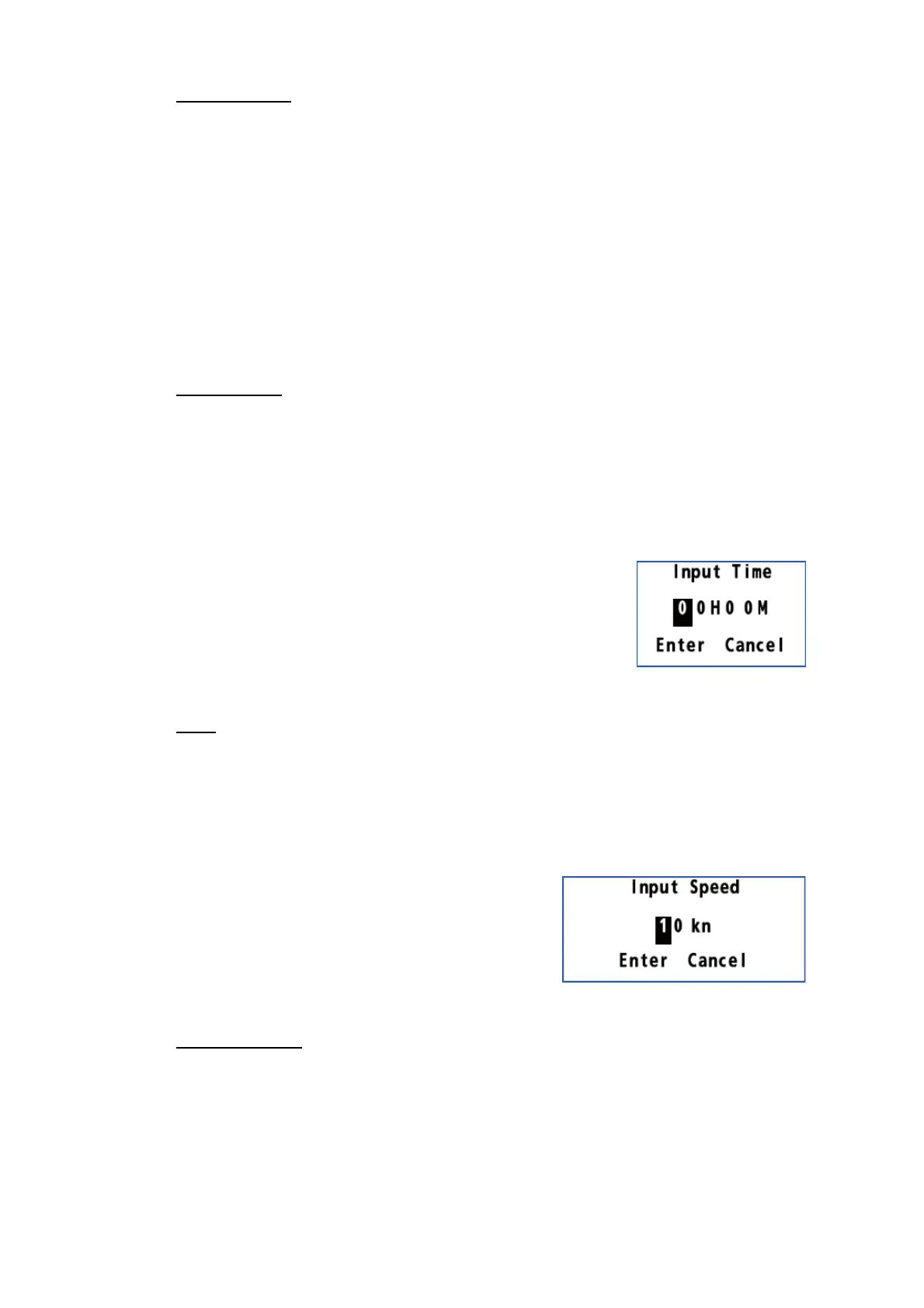4. ROUTES
4-2
Arrival radius
You can receive an audiovisual notice when you are within the specified distance from
a waypoint (see section 6.2).
1. Press the MENU/ESC key to open the main menu.
2. Select [8 System Setting] then [2 Plotter].
3. Select [6 Initial XTL/Arrival/Stay].
4. Select [2 Arrival Radius].
5. Enter the arrival radius with the numeric keys (setting range: 0.001 to 9.999 NM).
6. Move the cursor to [Enter] then press the NU/CU ENT key.
7. Press the MENU/ESC key to close the main menu.
Staying time
You can set the time the GP-170 waits at a waypoint in a followed route before it
switches to the next waypoint. See the note in "Departure time" on this page.
1. Press the MENU/ESC key to open the main menu.
2. Select [8 System Setting] then [2 Plotter].
3. Select [6 Initial XTL/Arrival/Stay].
4. Select [3 Stay Time].
5. Enter the staying time at the waypoint with the numeric
keys.
6. Move the cursor to [Enter] then press the NU/CU ENT
key.
7. Press the MENU/ESC key to close the main menu.
SOG
Set the speed to use to follow a route.
1. Press the MENU/ESC key to open the main menu.
2. Select [8 System Setting] then [2 Plotter].
3. Select [6 Initial XTL/Arrival/Stay].
4. Select [4 SOG].
5. Enter the speed with the numeric keys.
6. Move the cursor to [Enter] then press the NU/
CU ENT key.
7. Press the MENU/ESC key to close the main
menu.
Departure time
You can set the date and time to depart from the waypoint on the route.
Note: When the departure date and time set is before the current date and time, the
staying time has priority. When the departure date and time set is after the current date
and time, the departure time has priority.
1. Press the MENU/ESC key to open the main menu.
