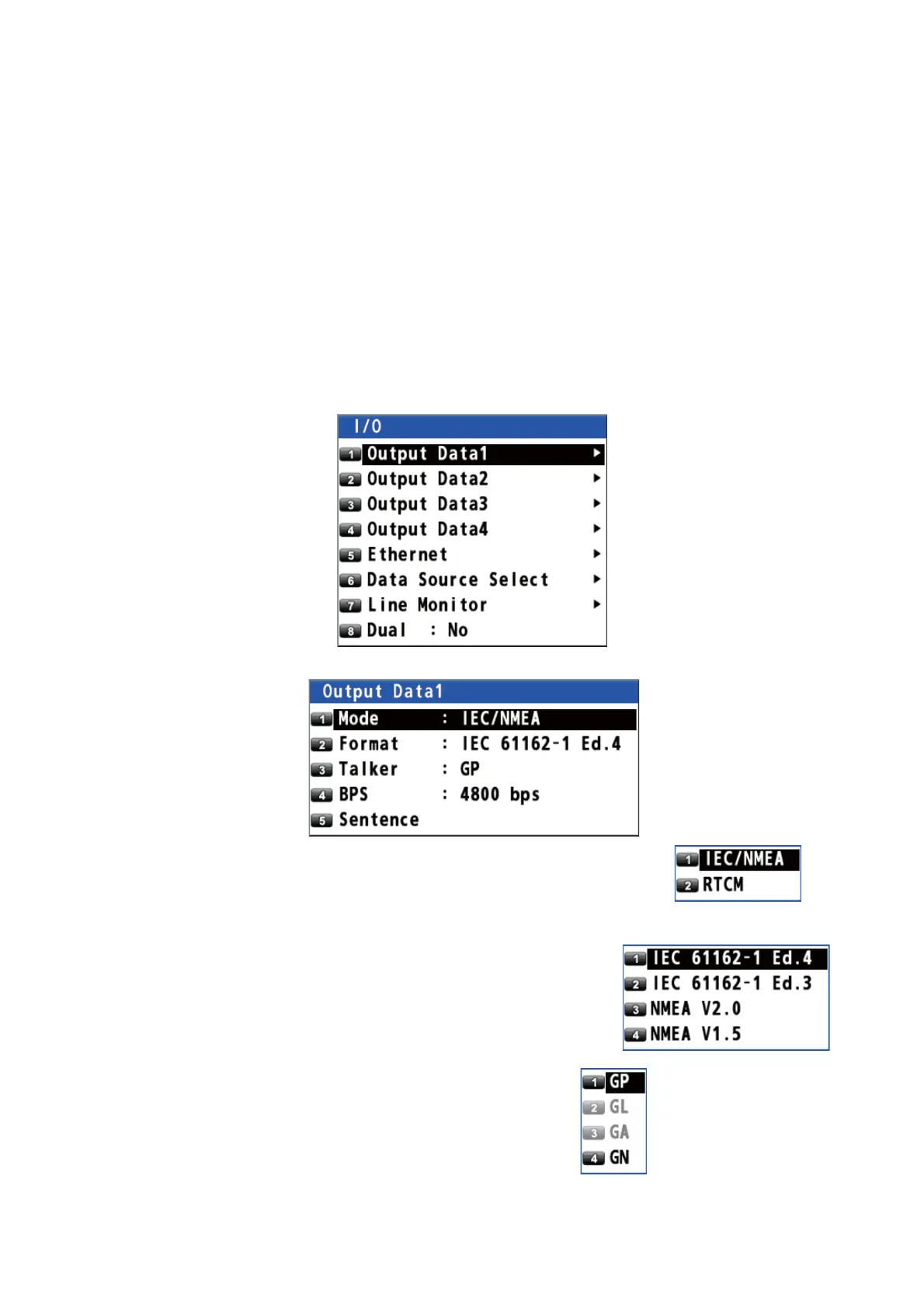9. OTHER FUNCTIONS
9-13
9.6 I/O Menu
Besides its fundamental function of displaying position, the GP-170 can also output
various data to external equipment. Before outputting data to external equipment, first
determine what data the external equipment requires. Output only necessary data to
ensure data will be output correctly.
All data transmitted by marine electronics equipment are prefixed with a two character
code called a talker. The same talker must be shared by the transmitting and receiving
equipment to transmit and receive data successfully.
9.6.1 How to set the output 1, 2, 3 or 4
1. Press the MENU/ESC key to open the main menu.
2. Select [7 I/O].
3. Select [1 Output Data1].
4. Select [1 Mode].
5. Select [1 IEC/NMEA] or [2 RTCM].
[IEC/NMEA]: NMEA sentence output
[RTCM]: Binary output
6. Select [2 Format].
7. Select [1 IEC 61162-1 Ed.4], [2 IEC 61162-1 Ed.3],
[NMEA V2.0] or [NMEA V1.5].
8. Select [3 Talker].
9. Select [1 GP] or [4 GN].
No. 2 and 3 are reserved
for future use.