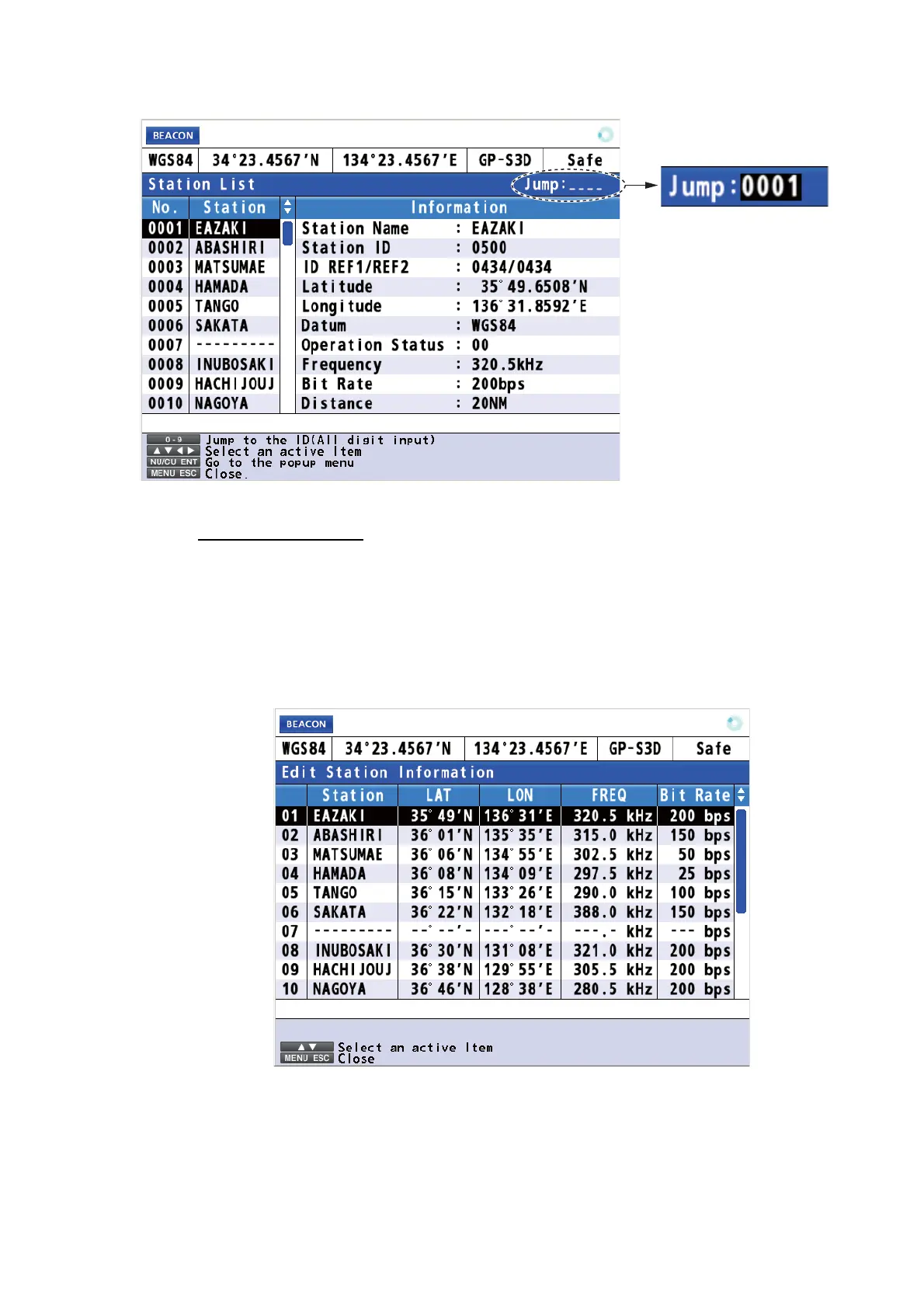9. OTHER FUNCTIONS
9-11
3. Select [4 Station Database] to show the [Station List] for 1020 station data.
4. Press the MENU/ESC key to close the main menu.
Registered stations
You can register up to 20 beacon stations.
Note: This menu requires the internal beacon receiver.
1. Press the MENU/ESC key to open the main menu.
2. Select [8 System Setting] then [6 Beacon/SBAS].
3. Select [5 Registered Stations] to show the [Edit Station Information] list.
Enter the station no.
(e.g. “0001”) with the
numeric key then press
the NU/CU ENT key to
display the information
of the selected station
at the right side of the
screen.
