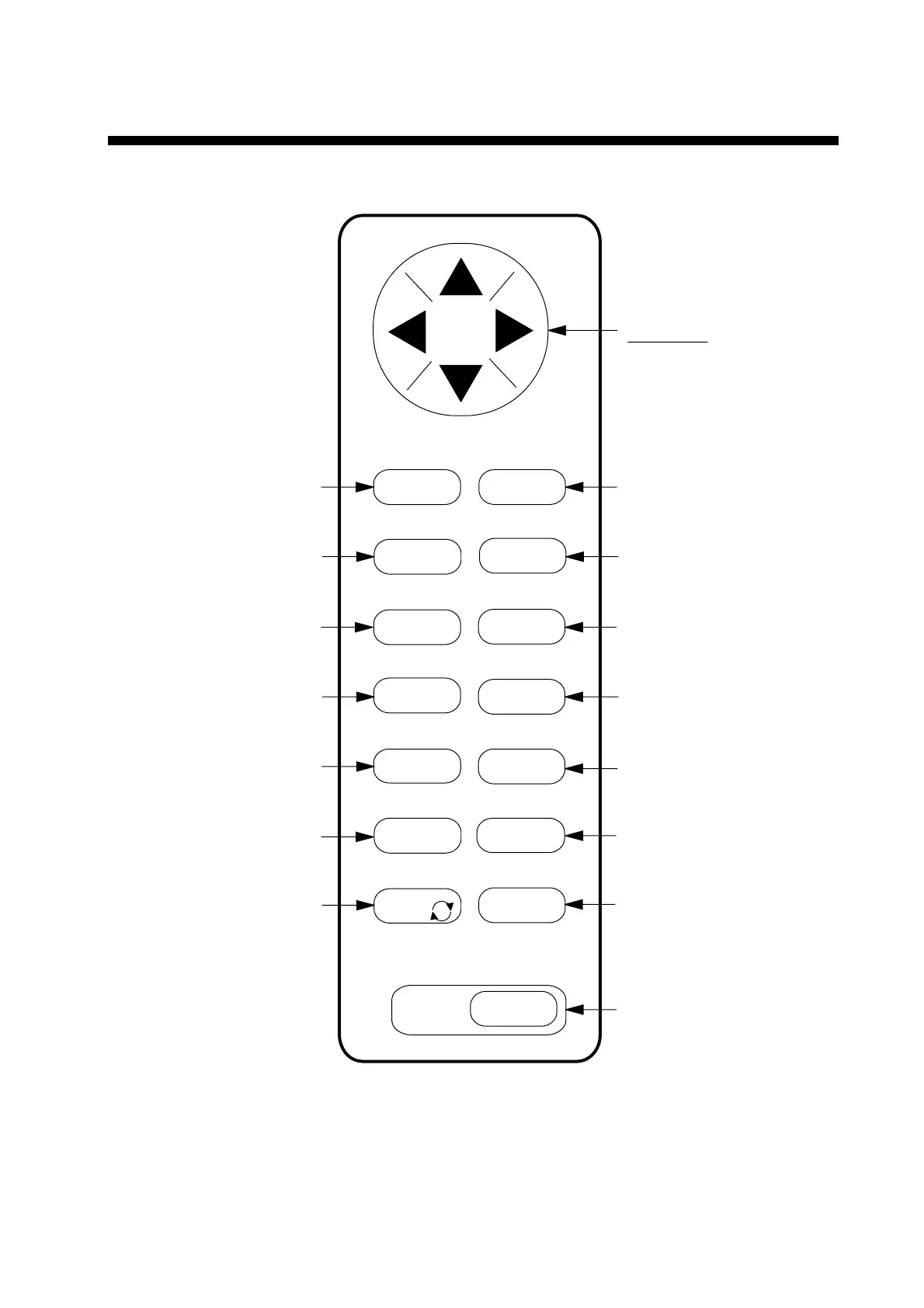1-1
1. OPERATIONAL OVERVIEW
1.1 Control Description
Cursor pads
Shift display and
cursor.
Adjusts display contrast
and brilliance;
changes latitude/longitude
coordinate.
Turns power on/off.
Sets destination.
Deletes waypoints and marks;
clears wrong data; silences
audible alarm.
Enlarges display.
Selects display orientation;
registers selections on menus.
Turns recording and plotting
of ship’s track on/off.
Inscribes mark on
the display.
MENU
ESC
NU/CU
ENT
EVENT
MOB
WPT
RTE
GOTO
MARK
PLOT
ON/OFF
ZOOM
OUT
CENTER
CURSOR
ON/OFF
TONE
CLEAR
Inscribes event mark at
ship’s position; marks man
overboard position
Shrinks display.
Turns cursor on/off.
Centers ship’s position/cursor
position.
Registers waypoints
and routes.
Selects display mode.
Opens/closes menu;
quits current operation.
DISPLAY
SEL
ZOOM
IN
1
2
3
4
5
0
9
8
7
6
POWER
Figure 1-1 Control Panel
