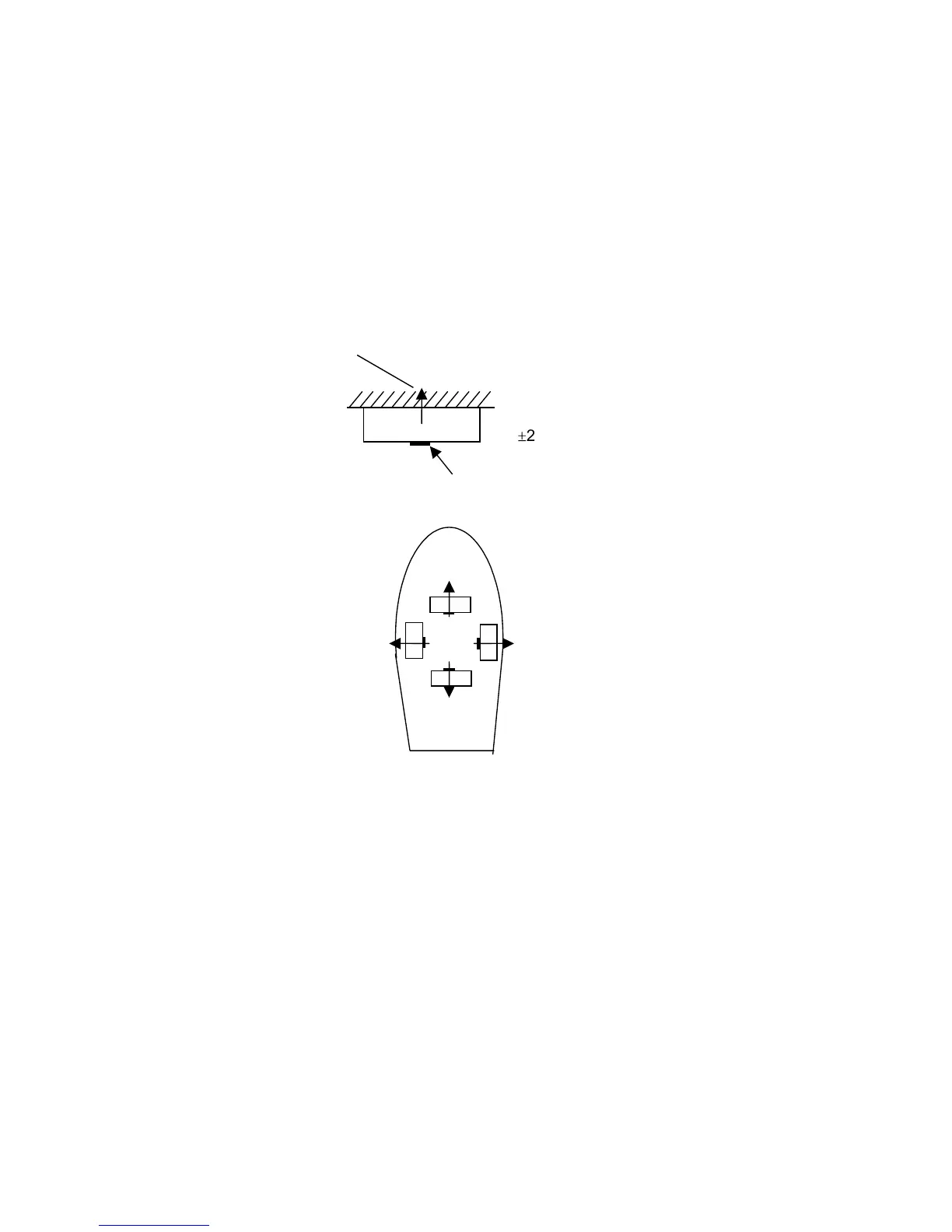1. INSTALLATION
1-12
1.3 Installing the Processor Unit
The processor unit should be mounted aligned with the ship’s fore-and-aft line. It
can be mounted on the deck, bulkhead, or on the underside of a desk. Choose a
mounting location which allows you to easily view the power lamp on the top of
the unit and which is within
±
2.5° of the ship’s fore-and-aft line.
1.3.1 Bulkhead mount
The processor unit is shipped from the factory ready for bulkhead mounting.
Orient the processor unit as shown below and fix it to the mounting location with
four tapping screws (M5x20). You will set the orientation later on the menu.
Name Plate (other side)
Reference Direction
Direction
A
Direction B
Direction D
Direction
C
Mounting Method: "Wall"
(Bulkhead)
Mounting Direction: A
Mounting Method: "Wall"
(Bulkhead)
Mounting Direction: B
Mounting Method: "Wall"
(Bulkhead)
Mounting Direction: D
Mounting Method: "Wall"
(Bulkhead)
Mounting Direction: C
Mount processor unit so
reference direction is within
±
2.5° of fore-and-aft line.
Bulkhead
Bulkhead mount