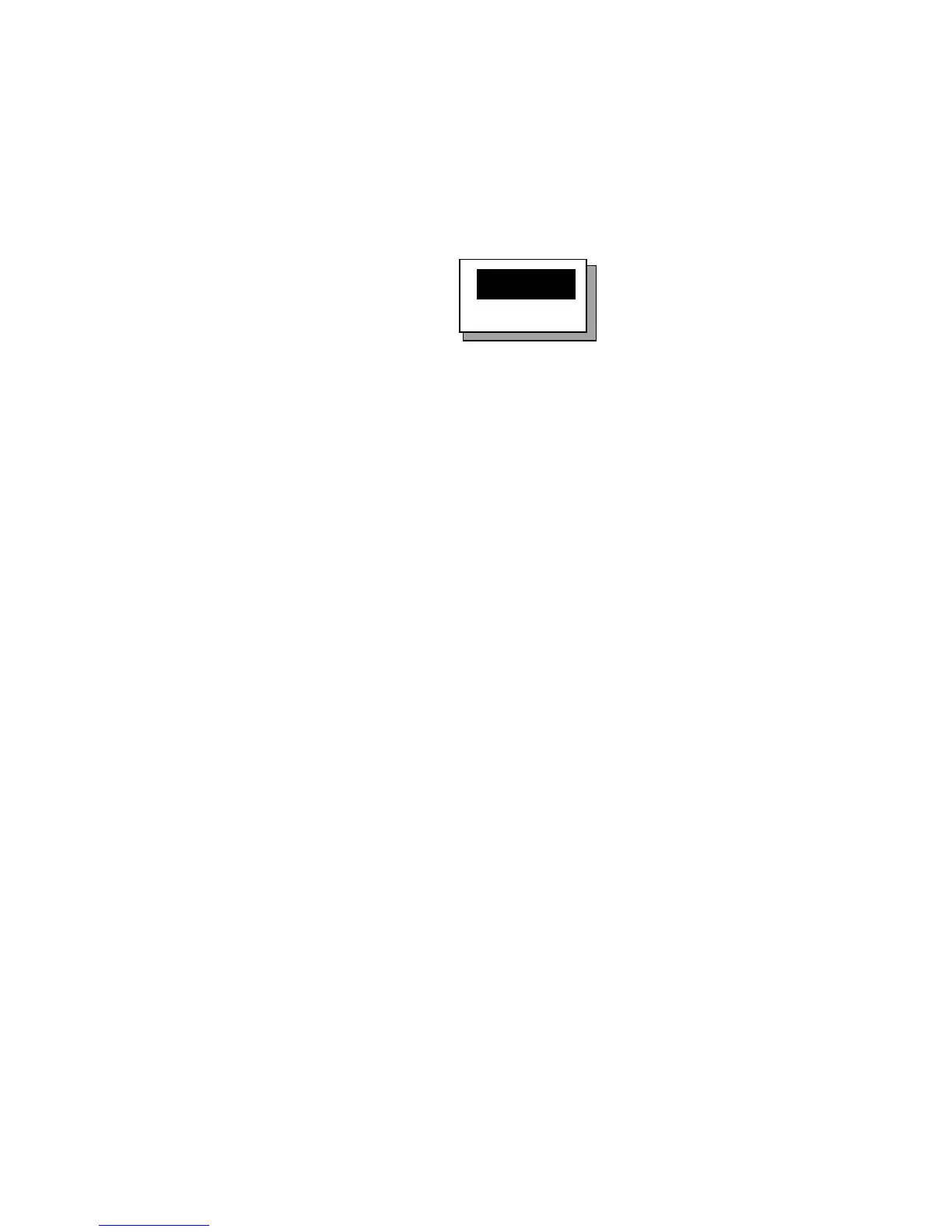2. OPERATION
2-13
2.8.2 Log pulse
This equipment provides SOG (speed over ground) in high accuracy. It converts
an SOG value to a pulse signal and outputs at the rate of 200 or 400 pulses/NM.
1. Press the [MENU] key.
2. Choose I/O SETUP and then press the [ENT] key.
3. Choose LOG PULSE and then press the [ENT] key.
200p/NM
400p/NM
Log pulse options
4. Choose 200p/NM or 400p/NM as appropriate and then press the [ENT] key.
5. Press the [DISP] key to close the menu.