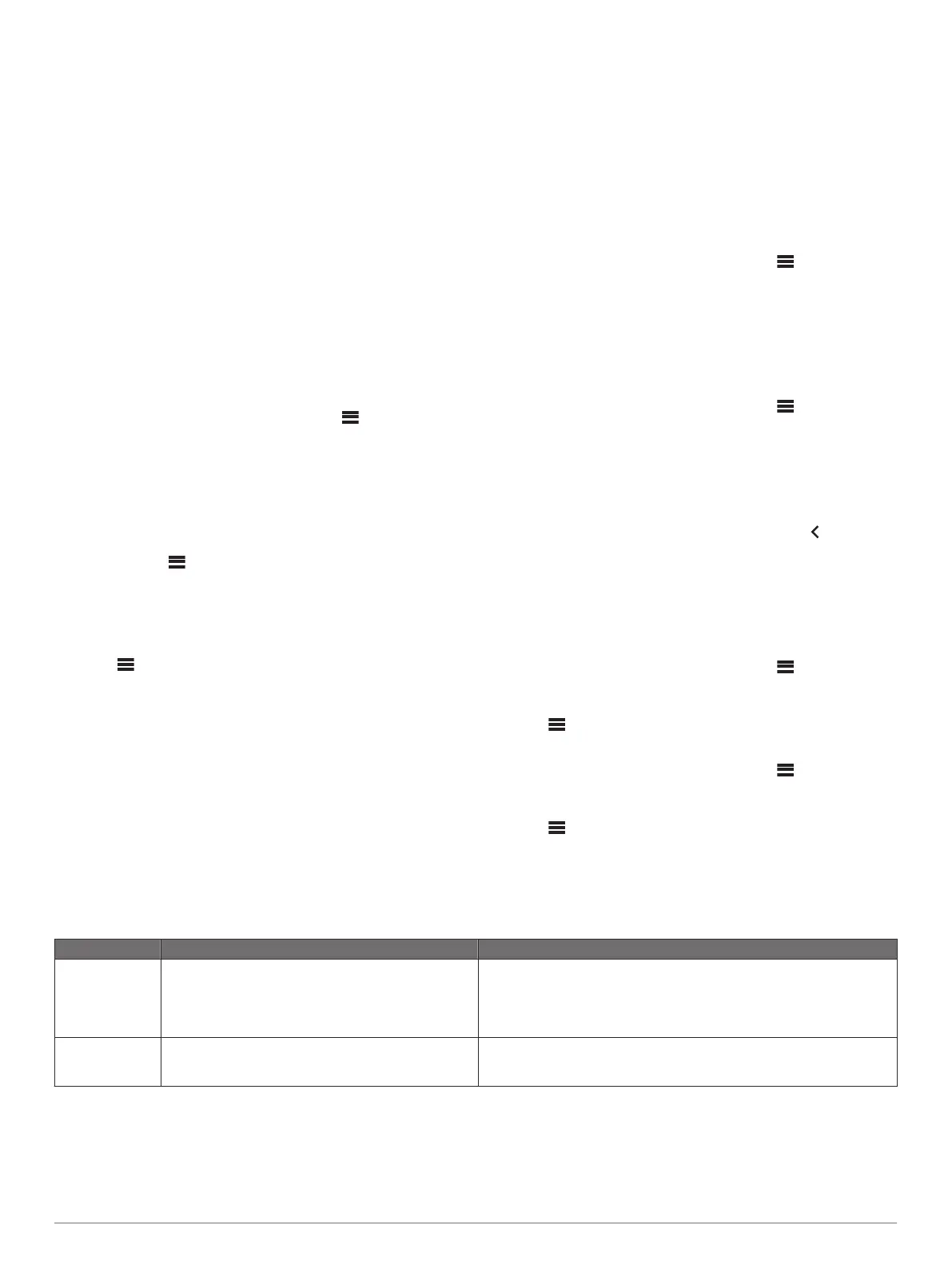You should be able to hear the preview channel. If not, check
the
SiriusXM Connect Tuner and antenna installation and
connections, and try again.
2
Tune to channel 0 to locate the Radio ID.
3
Contact
SiriusXM listener care by phone at (866) 635-2349 or
go to
www.siriusxm.com/activatenow to subscribe in the
United States. Contact SiriusXM by phone at (877) 438-9677
or go to www.siriusxm.ca/activatexm to subscribe in Canada.
4
Provide the Radio ID.
The activation process usually takes 10 to 15 minutes, but
can take up to an hour. For the SiriusXM Connect Tuner to
receive the activation message, it must be turned on and
receiving the SiriusXM
signal.
5
If the service is not activated within the hour, go to
http://care.siriusxm.com/refresh or contact
SiriusXM by phone
at 1-855-MYREFRESH (697-3373).
Selecting a Category
You can control which categories of channels are available
when using the CATEGORY
tuning method.
1
With the
SiriusXM source selected, select
> CATEGORY.
2
Select a category.
Adding an Artist or Song Alert
You can set alerts for artists and songs so that when a particular
song or a song from a particular artist begins to play on any
music channel, you can quickly tune to that channel.
1
While a particular song or a song from a particular artist is
playing, select >
ADD ALERT > SAVE ARTIST/SONG
.
2
Select the song or the artist.
Managing Artist and Song Alerts
You can manage your saved alerts to select which ones you
want to receive. You can delete saved alerts you do not want.
1
Select >
SXM SETTINGS > ALERTS MANAGEMENT
.
2
Select an option:
• To enable saved alerts for songs only, artists only, or both
artists and songs, select
ENABLE BY TYPES, and select
a type.
• To enable saved alerts for specific artists only, select
ENABLE ARTISTS, and select the artists.
• To enable saved alerts for specific songs only, select
ENABLE SONGS
, and select the songs.
• To delete all saved alerts for songs, artists, or both, select
DELETE BY TYPES, and select a type.
• To delete saved alerts for specific artists, select
DELETE
ARTISTS, and select the artists.
• To delete saved alerts for specific songs, select DELETE
SONGS, and select the songs.
Parental Controls
The parental control feature allows you to limit access to any
SiriusXM channels, including those with mature content. When
the parental control feature is enabled, you must enter a
passcode to tune to the locked channels. You can also change
the 4-digit passcode.
Unlocking the Parental Controls
You can unlock the parental controls to access locked channels.
1
With the SiriusXM source selected, select > PARENTAL.
2
Select
UNLOCK to fill the option button.
3
Enter the passcode.
TIP:
The default passcode is 0000.
The parental controls remain unlocked until you turn off the
vehicle or until you lock them again.
Locking Channels
1
With the
SiriusXM source selected, select
> PARENTAL.
2
Select
UNLOCK to fill the option button.
3
Enter the passcode.
TIP:
The default passcode is 0000.
4
Select
LOCK/UNLOCK.
A list of available channels appears.
5
Select one or more channels to lock, and select .
6
Select
UNLOCK to clear the option button to lock the
parental controls.
You cannot access the locked channels while the parental
controls are locked. You must unlock the parental controls to
tune the locked channels.
Clearing All Locked Channels
1
With the
SiriusXM source selected, select
> PARENTAL
>
UNLOCK
.
2
Enter the passcode.
3
Select >
PARENTAL > CLEAR ALL LOCKED
.
Changing the Parental Control Passcode
1
With the
SiriusXM source selected, select
> PARENTAL
>
UNLOCK
.
2
Enter the passcode.
3
Select >
PARENTAL > CHANGE PIN
.
4
Follow the on-screen instructions.
SiriusXM
Troubleshooting
Advisory Description Resolutions
Check Antenna The radio has detected a fault with the SiriusXM
antenna. The antenna cable may be disconnected or
damaged.
• Verify the antenna cable is connected to the SiriusXM Connect
Vehicle Tuner.
• Inspect the antenna cable for damage and kinks. Replace the antenna
if the cable is damaged. SiriusXM
products are available at your local
car audio retailer, or at
www.shop.siriusxm.com.
Check Tuner The stereo is having difficulty communicating with the
SiriusXM
Connect Vehicle Tuner. The tuner may be
disconnected or damaged.
Verify the SiriusXM Connect Vehicle Tuner cable is connected securely
to the stereo.
SiriusXM Satellite Radio 5
