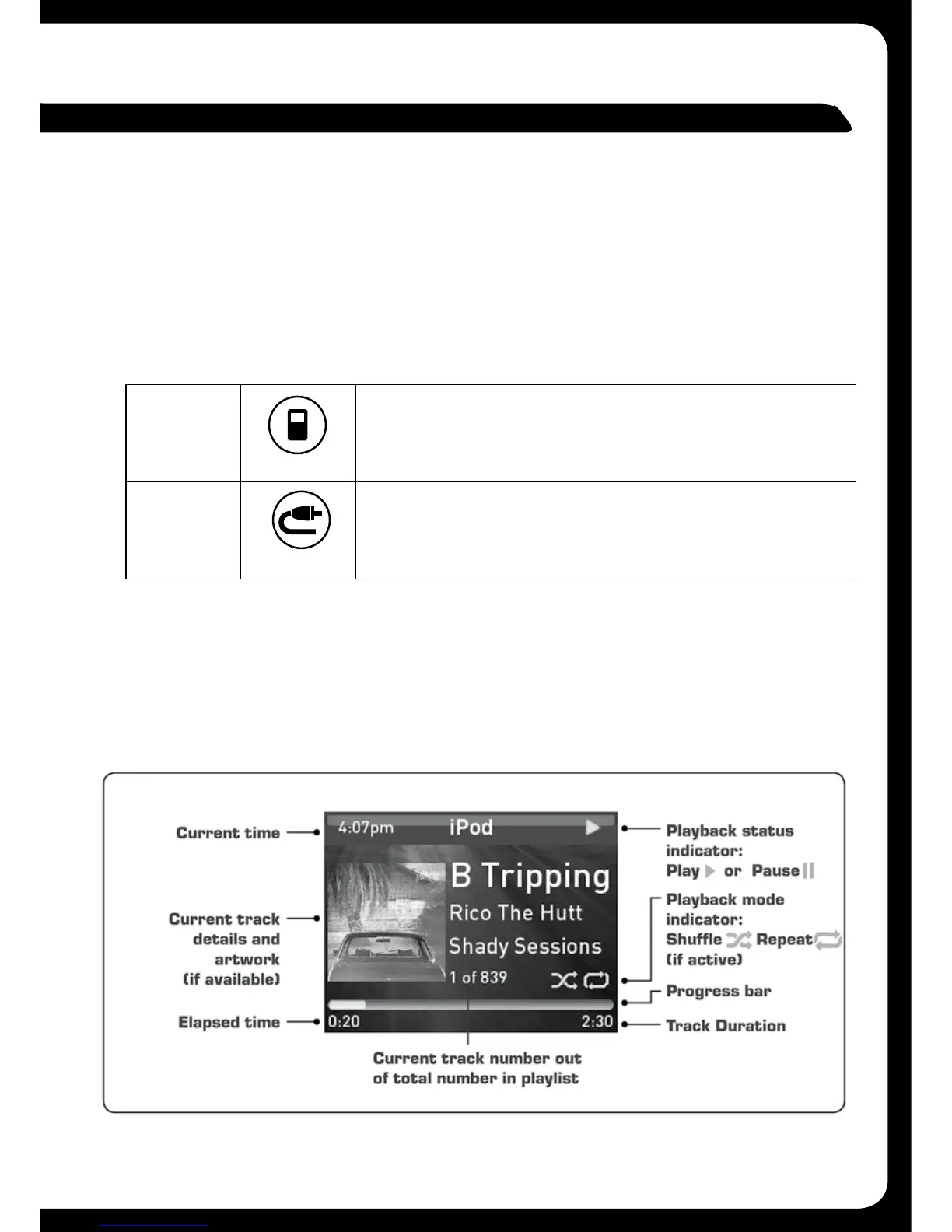20
PLAYING CONTENT
Before you can use your iPod as an input source you must first connect the
device to the 700 Series. For further details, see “Preparing for iPod or USB
Input”onpage43.
To listen to input from your iPod:
iPod SOURCE SCREEN
An example of a typical iPod input source screen is shown in Figure 4 below.
iPod
MS-IP700
iPod
• PresstheiPodkey.TheiPodinputsourcescreenisdisplayed.
The most recently selected track starts playing at the
current play point.
MS-AV700
Auxiliary
• PresstheAuxiliarykey.KeeppressingthekeyuntiltheiPod
source screen is displayed.
Figure 4 – Example iPod input source screen
