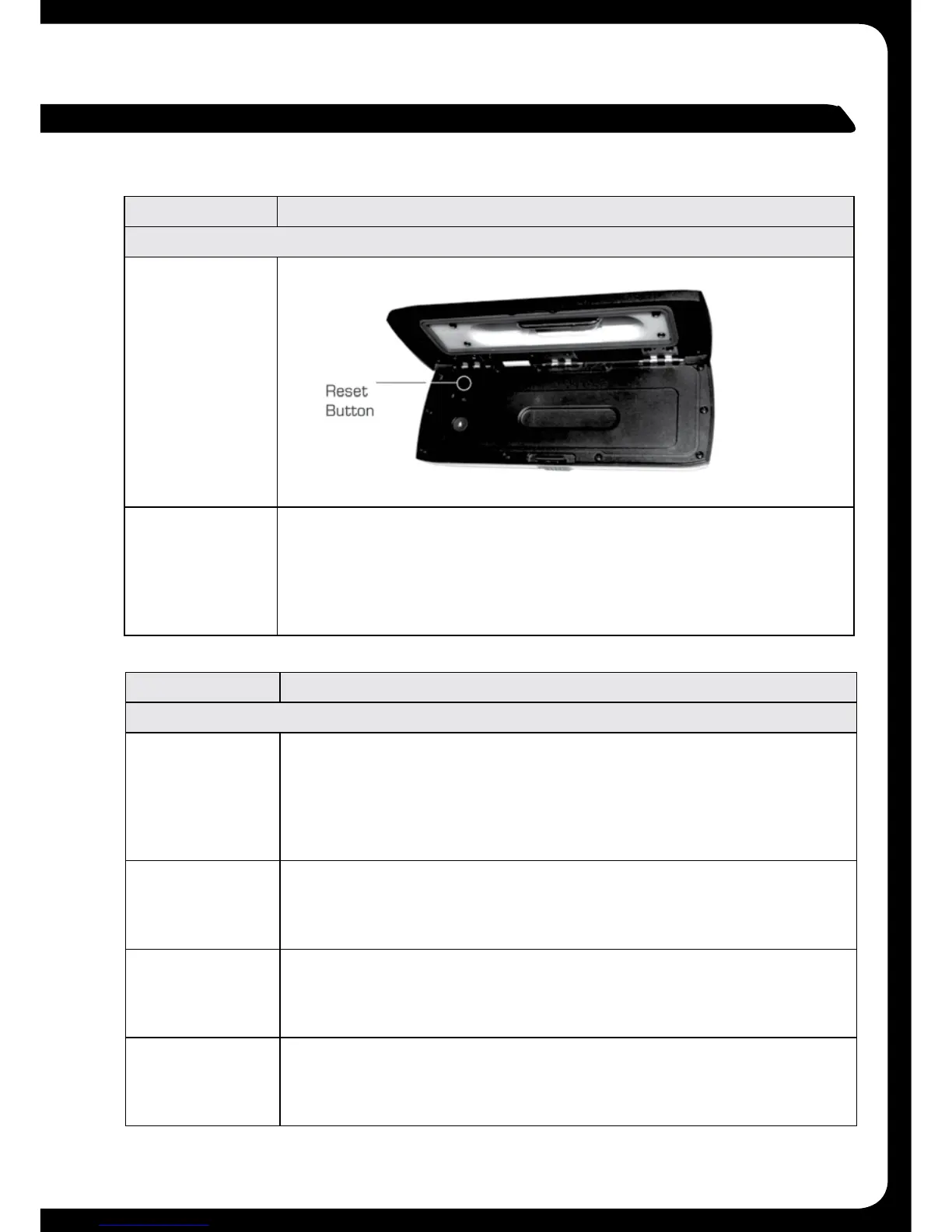58
Problem Solution
SiriusXM
When I press
the tuner source
button the
SiriusXM screen
is not displayed.
EnsureyouhavetheMS700Tunerregionsetto‘USA’.PressMenu>
Settings>Tunerregion>andselect‘USA’.
•EnsuretheSiriusXMmoduleispluggedintotheMS700.
•UnplugtheSiriusXMmoduleandcheckthepinsintheSiriusXM
plug are not damaged.
SiriusXM
message: ‘Check
Tuner’
• EnsuretheSiriusXMmoduleispluggedintotheMS700.
• EnsuretheSiriusXMcablehasnotbeendamaged.
SiriusXM
message: ‘Check
Antenna’
• EnsuretheantennaispluggedintotheSiriusXMTunermodule.
• Ensuretheantennaisnotdamaged.
• Ensuretheantennacablehasnotbeendamaged
SiriusXM
message: ‘No
Signal’.
• Ensuretheantennaisnotdamaged.
• Ensuretheantennahasaclearviewoftheskyandisnotobscured.
• Ensuretheantennacablehasnotbeendamaged
What is the best
way to prevent
corrosion on
my 700 Series
chrome finish?
As with all products with a chrome finish exposed to the harsh marine
environment, a little care will help to preserve the finish and prevent cor-
rosion. FUSION recommends that you clean any salt water and/or salt
residue from the front panel with a damp cloth soaked in fresh water.
APPENDICES
TROUBLESHOOTING
Problem Solution
General
The unit does
not respond to
key presses.
• ResettheunitbypressingtheResetbuttoninsidethecontrolpaneldoor.
