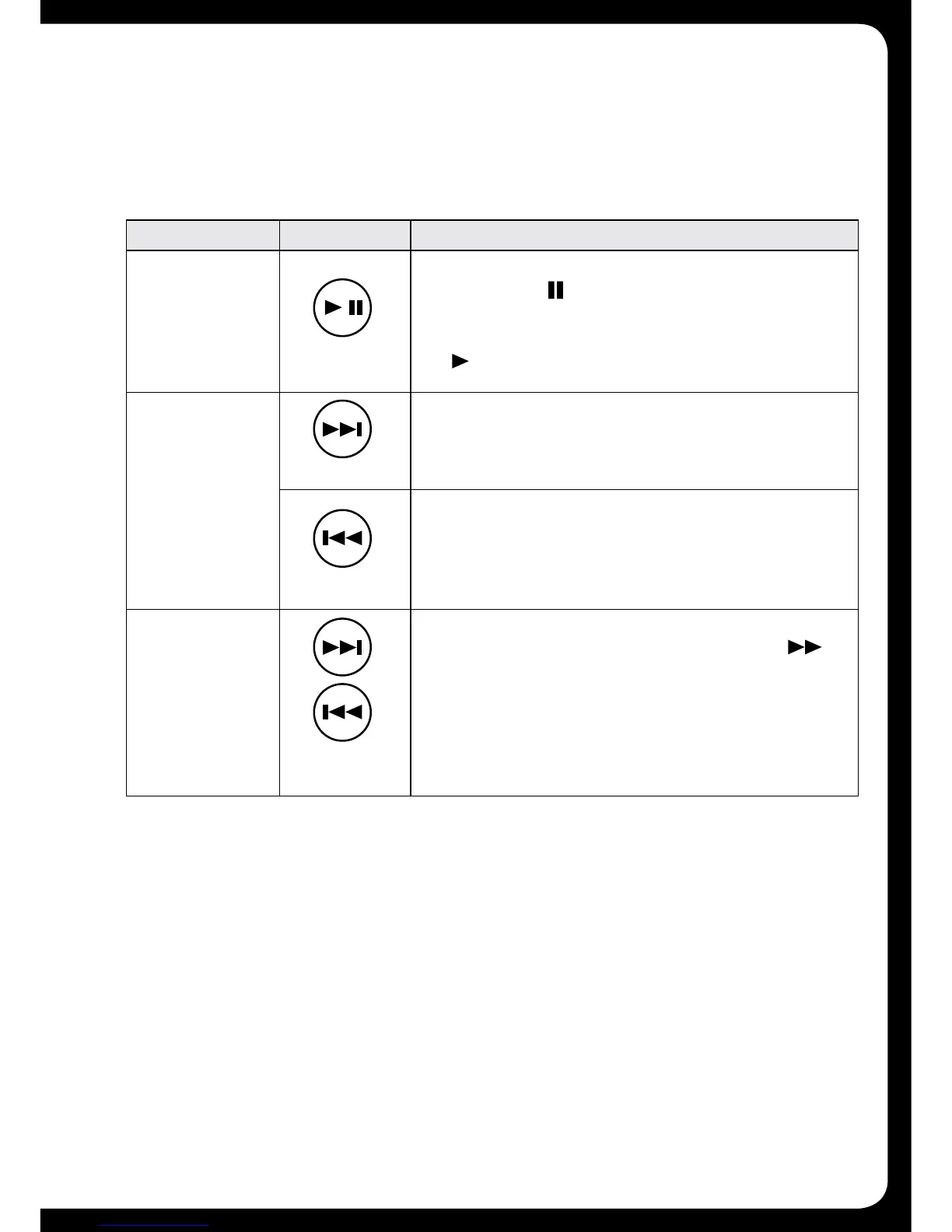22
Controlling Playback
YoucancontroliPodplaybackwiththePlay/Pause,ForwardandRewind
keys. The selected track starts playing automatically.
If you want to: Use: Notes:
Play / Pause a
track
Play / Pause
• Pressthekeytopausethecurrenttrack.The
pauseicon()isdisplayedtoprightinthe
input source screen.
• Pressthekeyagaintoresumeplay.Theplay
()iconisdisplayedintheinputsourcescreen.
Skip to next
track
Forward
• Pressthekeytoskiptothestartofthe
next track.
Rewind
• Pressthekeytoskiptothestartofthecurrent
track.
• Pressthekeytwicetoskiptothestartofthe
previous track.
Fast forward /
rewind
Forward, or
Rewind
• Press and hold down the key to fast forward (or
Rewind)theplayback.Thefastforward()
(orRewind)iconisdisplayedintheinputsource
screen.
