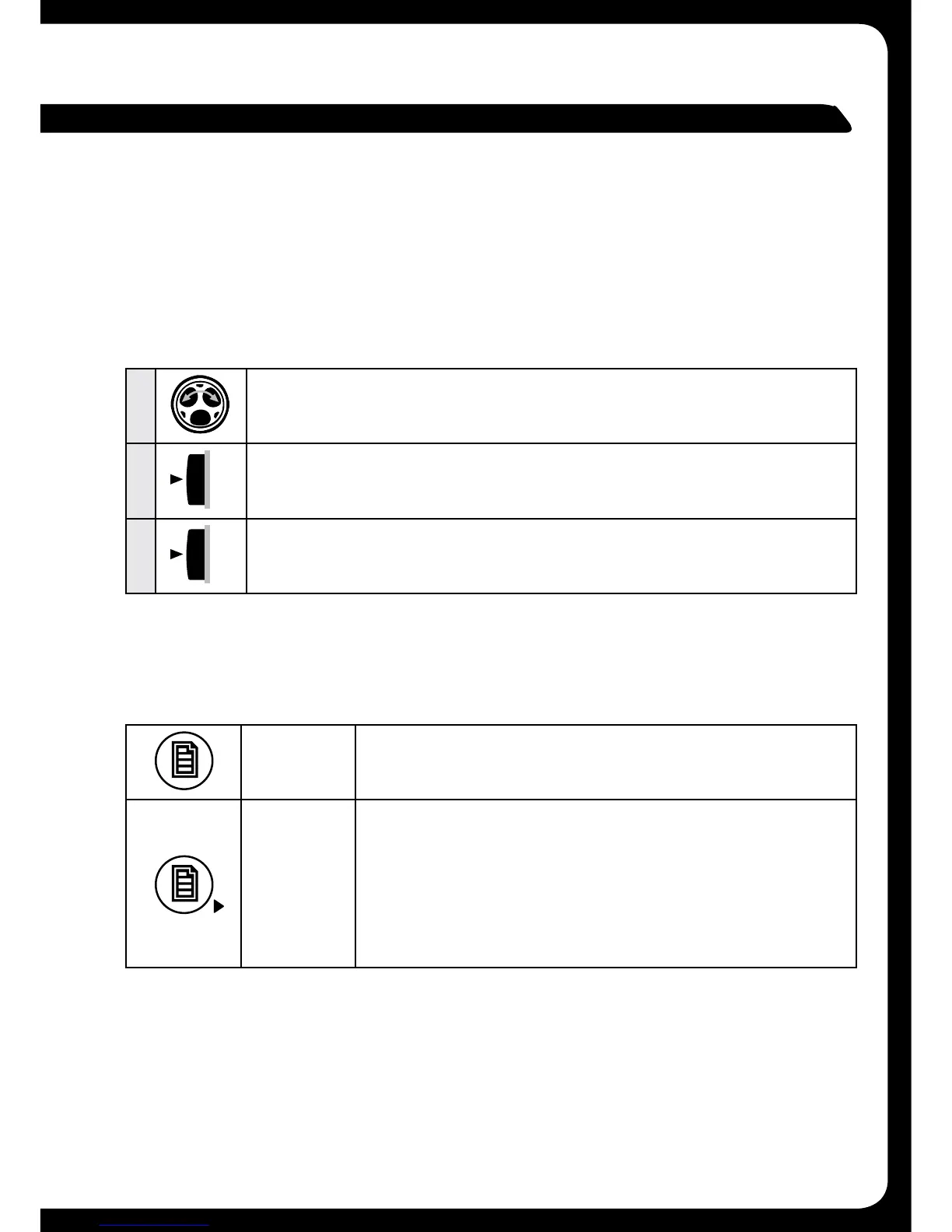6
ROTARY ENCODER AND MENU KEY
Although the controls of the 700 Series are designed to be intuitive to use, we
recommendthatyoufamiliarizeyourselfwiththeoperationoftheEncoderand
Menu key before using the unit.
ROTARY ENCODER OPERATION
TheEncodercanbeusedinthreewaystocontroltheoperationofthe700
Series:
MENU KEY OPERATION
You can use the Menu key to open or to exit from menus:
1
RotaryEncoderturn
2
Encoderpress
3
+1
Encoderpressandholddownforatleastonesecond
Menu key
Press the Menu key to open a menu.
Menu exit
In an open menu you can use the Menu key at any time to save
changes and exit:
• PresstheMenutoexitfromthecurrentmenulevelorcontrol
screen.
• PressandholddowntheMenukeytoexitfromthemenu
completely. Or press any other key.
Time out feature: After 10 seconds of inactivity, the menu exits
and any changes are saved automatically.
