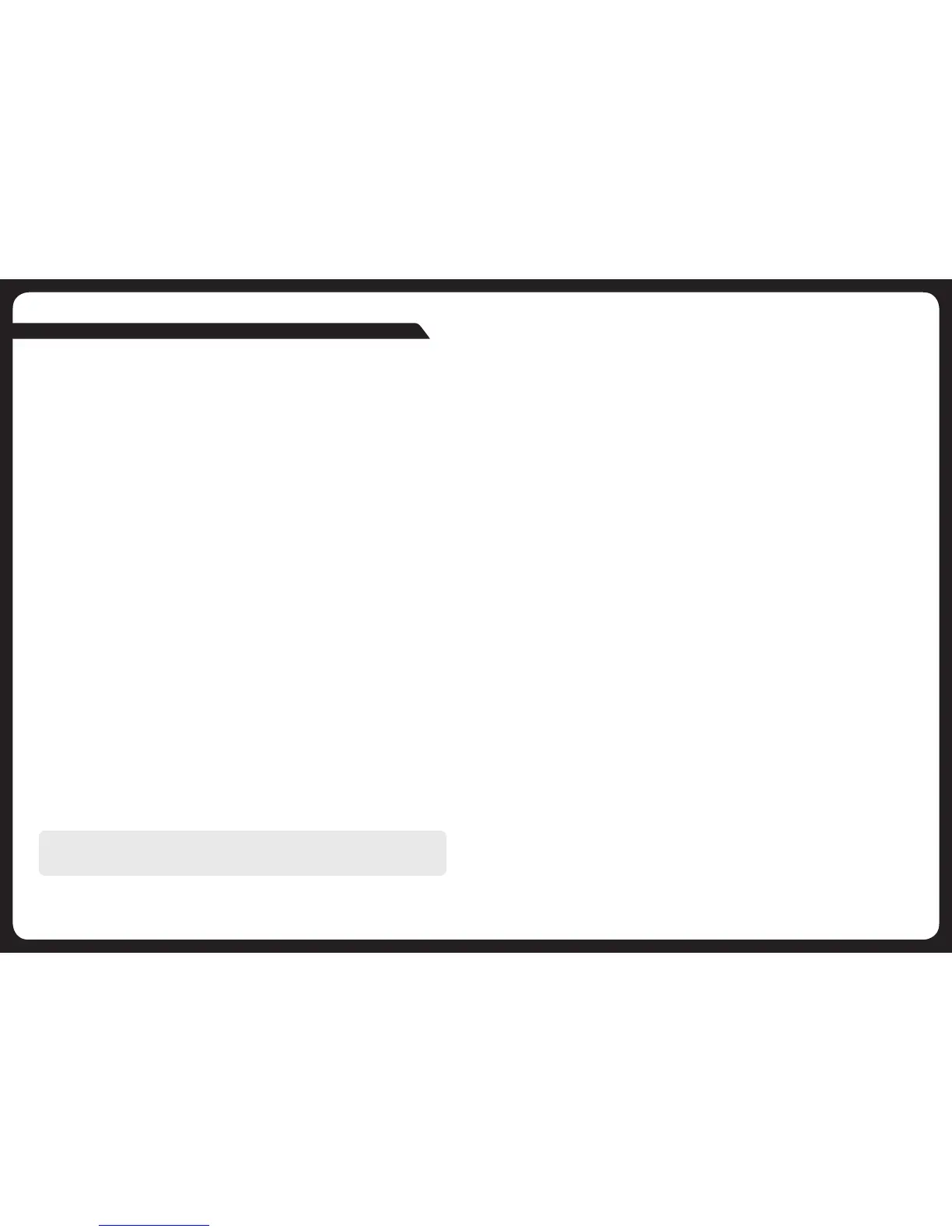35
36
ETHERNET CONNECTION
ForconnectiontoaDHCPEthernetRouterforcommunicationwithFUSION-Linkcapable
devices.
SiriusXM SATELLITE RADIO (For use in USA only)
ConnecttoSiriusXMConnectVehicleTuner(notincluded)
ZONE CONNECTIONS
Zone 1 White = Speaker Left Positive
White / Black = Speaker Left Negative
Grey=SpeakerRightPositive
Grey/Black=SpeakerRightNegative
Zone 2 Green = Speaker Left Positive
Green / Black = Speaker Left Negative
Purple=SpeakerRightPositive
Purple/Black=SpeakerRightNegative
Note:Speakerconnection(2OhmStereominimum).2pairsof4Ohmspeakersperchannel
can be connected in parallel to achieve 2 Ohm configuration
Zone1LineOut(Redwire) Lowleveloutput
(Forconnectiontoexternalamplifier)
WhiteRCA=LeftOutput
RedRCA=RightOutput
BrownRCA=SubwooferOutput
Zone2LineOut(Whitewire)Lowleveloutput
(Forconnectiontoexternalamplifier)
WhiteRCA=LeftOutput
RedRCA=RightOutput
BrownRCA=SubwooferOutput
Zone3LineOut(Greywire) Lowleveloutput
(Forconnectiontoexternalamplifier)
WhiteRCA=LeftOutput
RedRCA=RightOutput
BrownRCA=SubwooferOutput
Zone4LineOut(Blackwire) Lowleveloutput
(Forconnectiontoexternalamplifier)
WhiteRCA=LeftOutput
RedRCA=RightOutput
BrownRCA=SubwooferOutput
DESCRIPTION COLOUR
Battery +12VDC Yellow
Accessory+12Vswitched Red
Negative Ground Black
RemoteAmplifierEnableouput Blue/White
Dim input [12VDC active] Orange
Telemute input [GND active] Brown
Note:All+12VwiringMUSTbefusedatthepowersourceendofyourcable,witha15Afuse.
Whenthered“Accessory+12Vswitched”wireisnotrequiredinyourinstallation,itMUSTbe
connectedtogetherwiththeYellow“Battery+12V”wireattheMS-700iheadunitwiringloom.
When connecting the Dim input ensure the wire gauge used is suitable for the fuse supplying
the circuit being connected to.
ANTENNA CONNECTION
Connect an AM/FM marine antenna.
Note:DoNotConnecttoaVHFsplitter
AUX INPUT
ConnectanAuxiliarysourcetotheleftandrightRCA(White=L,Red=R).
VIDEO CONNECTION
(MS-IP700iiPod/iPhonevideoonly,MS-AV700iDVDvideoonly)
Connectthecompositevideooutput(Yellow=Video)toaTV/LCDmonitor
(MS-IP700iiPod/iPhonevideoisonlyavailableifdeviceisinsertedininternaldock).
USB CONNECTION
ConnectanApplesynccable(notincluded),orUSBFlashDrive(notincluded)orconnectthe
MS-DKIPUSBPortableMediaDeviceDock(notincluded)
NMEA2000 / WIRED REMOTE
ForconnectiontoaMS-NRX200iRemote(notincluded).
ForconnectiontoanexistingNMEA2000BusaCAB000852DropCable(notsupplied)and
CAB000581T-Connector(notsupplied)arerequired.
IMPORTANT NOTE:
1.TheCAB000851dropcablesuppliedwiththe700Seriesisrequiredforconnectiontoa
FUSIONRemoteControlNetwork(FRCN).
Note:FUSIONrecommendsupdatingallremote(s)softwareviatheMS-700iattimeof
installation to ensure compatibility. This can be done via the Update menu. Please refer to your
remote manual for more information.
CONNECTIONS
