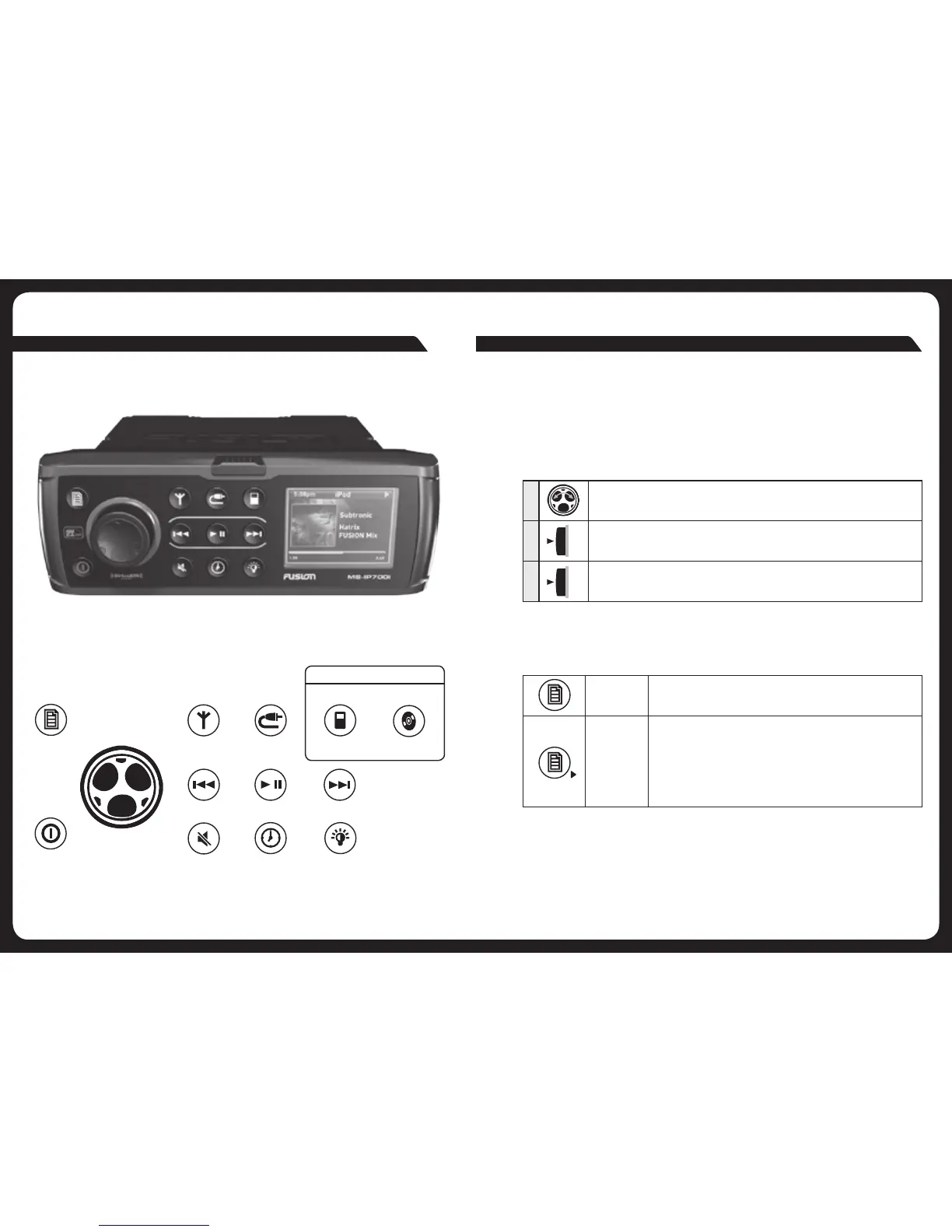5
6
USER INTERFACE AND CONTROLS ROTARY ENCODER AND MENU KEY
BUTTON DESCRIPTION
PRIMARY SOURCE
MS-IP700
i
MS-AV700i
CONTROL PANEL LAYOUT
Althoughthecontrolsofthe700Seriesaredesignedtobeintuitivetouse,we
recommendthatyoufamiliarizeyourselfwiththeoperationoftheEncoderandMenu
key before using the unit.
ROTARY ENCODER OPERATION
TheEncodercanbeusedinthreewaystocontroltheoperationofthe700Series:
MENU KEY OPERATION
YoucanusetheMenukeytoopenortoexitfrommenus:
Menu
Power
Tuner
source
Rewind
Mute
Auxiliary
DVD
Play/Pause
Clock
iPod
Forward
Brightness
1
RotaryEncoderturn
2
Encoderpress
3
+1
Encoderpressandholddownforatleastonesecond
Menu key
Press the Menu key to open a menu.
Menu exit
In an open menu you can use the Menu key at any time to save
changesandexit:
• PresstheMenutoexitfromthecurrentmenulevelorcontrol
screen.
• PressandholddowntheMenukeytoexitfromthemenu
completely. Or press any other key.
Time out feature: After10secondsofinactivity,themenuexitsand
any changes are saved automatically.
