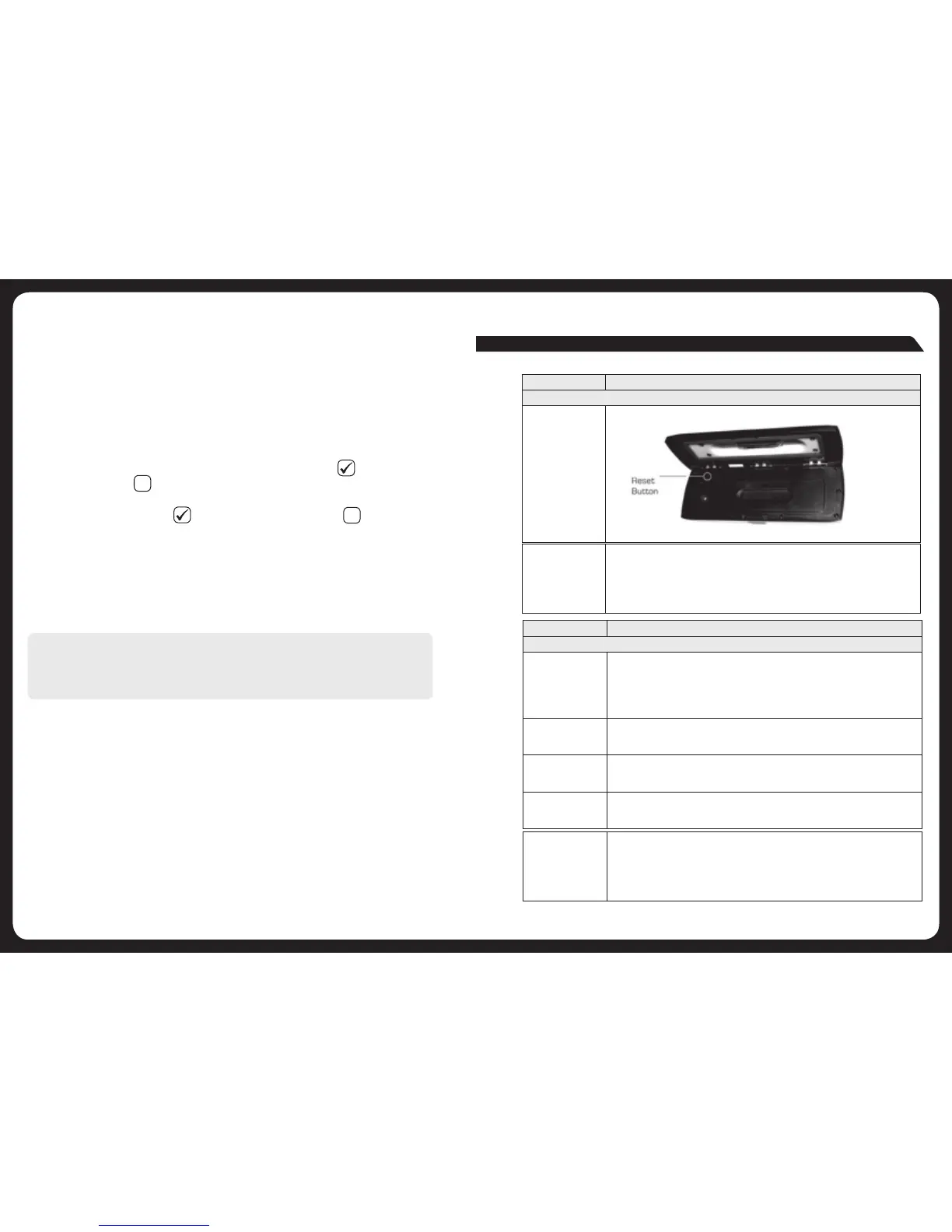57
58
Sources
UsethisoptiontoturntheAMorVHFtunersourceonoroff,ifrequired.Thisis
usefulifyouonlylistentoFManddonotwishtostepthroughAMandVHFwhen
selecting a tuner source.
To enable or disable the AM of VHF tuner sources:
1. Press the Menu key.
2. TurnandthenpresstheEncodertoselecttheSettings > Sources.
3. Ifrequired,presstheEncodertoenabletheAMsource()ordisable
theAMsource().
4. Ifrequired,turntheEncodertoselectVHF then,presstheEncoderto
enabletheVHFsource()ordisabletheVHFsource().
5. Press any key to exit.
Factory Reset
Thefactoryresetfunctionwillreturnallsettingsinthe700Seriestothefactory
default value.
Warning: AllAM,FMandVHFstationpresentsareerased.TunerandVHFtuner
regions are reset to USA. All zones are enabled and zone settings, tone, subwoofer
filter settings, source settings and device name are returned to default values.
To reset your 700 Series to factory default values:
1.PresstheMenuKey.
2.TurnandpresstheEncodertoselectSettings > Update.
3.TurnandpresstheEncodertoselectFactory reset. All settings will be restored
to the factory default. At the completion of the reset process the stereo will
automatically power down and restart.
Problem Solution
SiriusXM
When I press
the tuner source
button the
SiriusXM screen is
not displayed.
EnsureyouhavetheMS700iTunerregionsetto‘USA’.PressMenu>Settings>
Tunerregion>andselect‘USA’.
•EnsuretheSiriusXMmoduleispluggedintotheMS700i.
•UnplugtheSiriusXMmoduleandcheckthepinsintheSiriusXM
plug are not damaged.
SiriusXM message:
‘Check Tuner’
• EnsuretheSiriusXMmoduleispluggedintotheMS700i.
• EnsuretheSiriusXMcablehasnotbeendamaged.
SiriusXM message:
‘Check Antenna’
• EnsuretheantennaispluggedintotheSiriusXMTunermodule.
• Ensuretheantennaisnotdamaged.
• Ensuretheantennacablehasnotbeendamaged
SiriusXM message:
‘No Signal’.
• Ensuretheantennaisnotdamaged.
• Ensuretheantennahasaclearviewoftheskyandisnotobscured.
• Ensuretheantennacablehasnotbeendamaged
What is the best
way to prevent
corrosion on
my 700 Series
chrome finish?
As with all products exposed to the harsh marine environment, a little care will
help to preserve the finish. FUSION recommends that you clean any salt water
and/or salt residue from the front panel with a damp cloth soaked in fresh
water.
APPENDICES
TROUBLESHOOTING
Problem Solution
General
The unit does not
respond to key
presses.
• ResettheunitbypressingtheResetbuttoninsidethecontrolpaneldoor.
SiriusXM message:
‘Channel xx Not
Available’
A SiriusXM message informing you that the current channel is unavailable. Possible
causes are SiriusXM has removed the channel or your SiriusXM
subscription has changed.
• ContactSiriusXMtoupdateyoursubscription.
• Online:Gotowww.siriusxm.com/subscriptions
• Phone:Call1-866-635-2349
