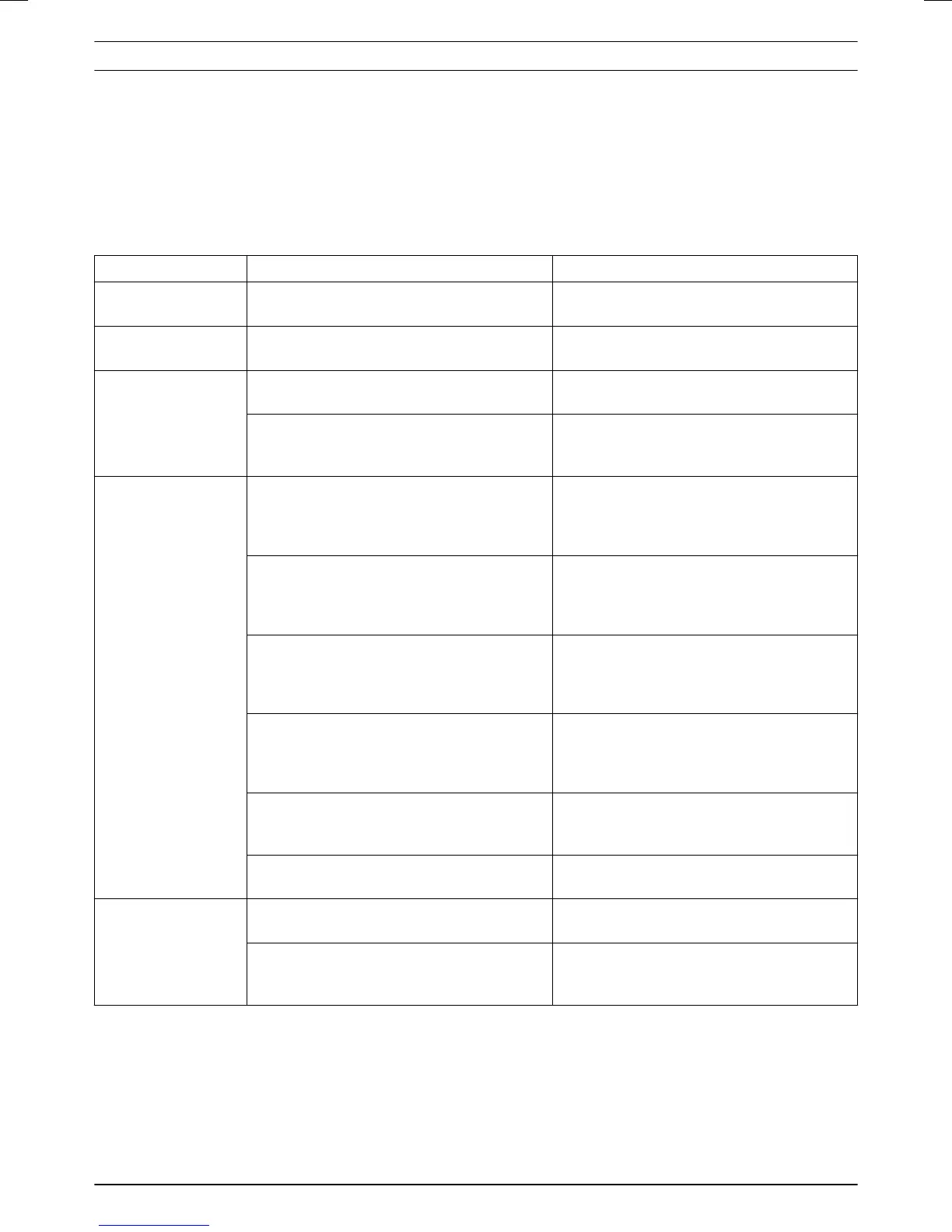6 Troubleshooting
6.1 Introduction - troubleshooting
In this chapter, a number of messages are listed which may be shown in the display if there is a malfunction. There is
a proposal as to the cause and steps to take for each message. This chapter also presents some symptoms that can
guide you if the robotic lawnmower does not work as expected. More suggestions for steps to take in the event of
malfunction or symptoms can be found on www.gardena.com.
6.2 Messages
Below a number of messages are listed which may be shown in the display of the robotic lawnmower. Contact your
local GARDENA representative if the same message appears often.
Message Cause Action
Wheel motor blocked,
left
Grass or other object has wrapped around
the drive wheel.
Check the drive wheel and remove the grass
or other object.
Wheel motor blocked,
right
Grass or other object has wrapped around
the drive wheel.
Check the drive wheel and remove the grass
or other object.
Cutting system
blocked
Grass or other object has wrapped around
the blade disc.
Check the blade disc and remove the grass
or other object.
The blade disc lies in a pool of water. Move the robotic lawnmower and if possible
prevent the collection of water in the working
area.
No loop signal
The power supply is not connected. Check the wall socket connection and wheth-
er an earth-fault breaker has tripped or not.
Check that the low voltage cable is connected
to the charging station.
The boundary wire is not connected to the
charging station
Check that the boundary wire connector is fit-
ted properly to the charging station. Replace
connectors if damaged. See
Connecting the
boundary wire on page 17
.
Boundary wire broken. Find out where the break is. Replace the
damaged section of the loop with a new loop
wire and splice using an original coupler. See
Find breaks in the loop wire on page 45
.
The boundary wire is crossed on its way to
and from an island.
Check that the boundary wire is laid accord-
ing to instructions, e.g. in the right direction
around the island. See
Boundaries within the
working area on page 15
.
The connection between the robotic lawn-
mower and the charging station has been
broken.
Place the robotic lawnmower in the charging
station and generate a new loop signal via
Security -> New loop signal
.
Disturbances from metal objects (fences, re-
inforcement steel) or buried cables close by.
Try moving the boundary wire.
Trapped
The robotic lawnmower has got caught in
something.
Free the robotic lawnmower and rectify the
reason for it becoming trapped.
The robotic lawnmower is stuck behind a
number of obstacles.
Check if there are any obstacles which make
it hard for the robotic lawnmower to move on
from this place.
40 - Troubleshooting 303 - 001 - 21.09.2017
