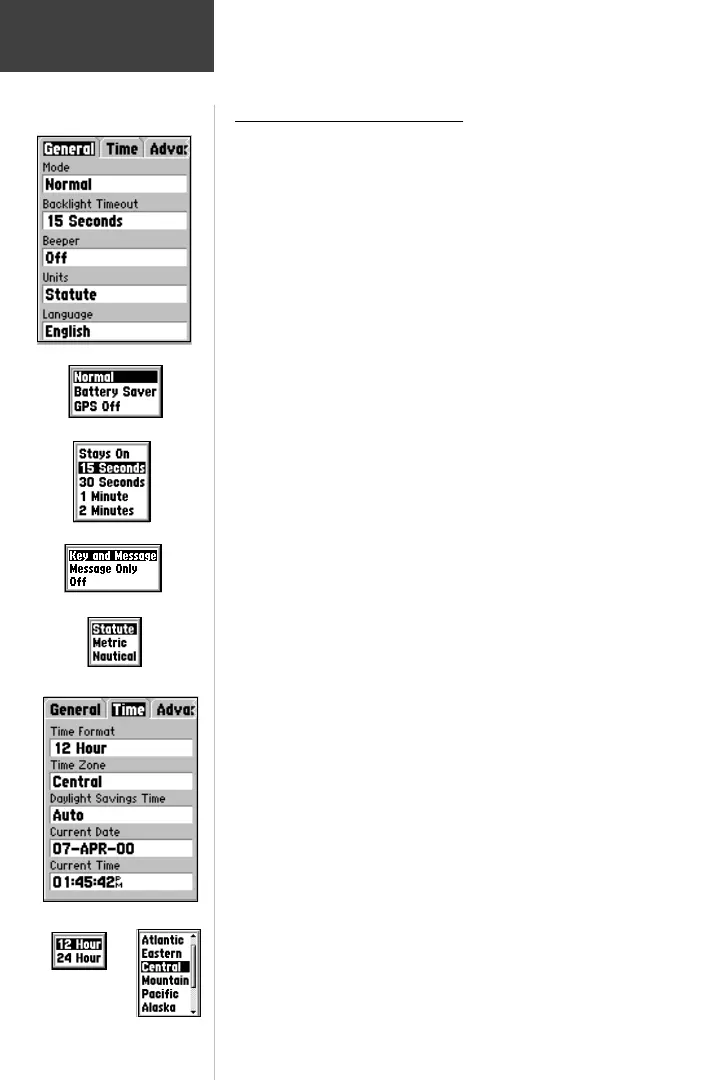32
Reference
Time Format
Options
‘Time’ Settings Page
Setting Up System Options
Setup provides four pages to allow you to choose from
various system setup options for ‘General’, ‘Time’,
‘Advanced’, and ‘Interface’ settings.
General Settings
Mode - Allows you to choose between three operating
modes, ‘Normal’ with the GPS receiver operating,
‘Battery Saver’ with a less frequent satellite signal
updating process to save on battery power, and ‘GPS
Off’ which allows you to operate the eMap with GPS
receiver turned Off to save even more on battery power.
The ‘Use Indoors’ option on the Map Page options
menu sets the operating mode to ‘GPS Off’.
Backlight Timeout - The delay can be set to stay on or
to turn off automatically 15 seconds, 30 seconds, 1 or 2
minutes after the last time you have pressed a keypad
key. When using the external power (cigarette lighter)
adapter, the backlight does not timeout.
Beeper - The audible ‘Beeper’ setting can be pro-
grammed to sound whenever a key is pressed or an on-
screen message appears, only when a message appears,
or Off altogether.
Units - Units of measure can be set to Statute, Metric,
or Nautical (miles and miles per hour, kilometers and
kilometers per hour, or nautical miles and knots).
Language - Choose from 5 languages to display text.
Time Settings
Time Format - Allows you to choose from a 12 or 24
hour time format. When you select the 12 hour time
format, the clock will read like a standard clock with 12
hour AM and PM cycles. The 24 hour option sets the
clock to display a 24 hour cycle (Military Time).
Time Zone - Can be set to one of the U.S. Time
Zones, or by selecting ‘Other’ you can enter the UTC
Time Offset for any other time zone. Refer to the
instructions for setting UTC Time Offset and the Time
Offset Chart on page 40.
Daylight Savings Time - Can be turned On or Off or
set to Automatic.
Current Date and Current Time - Are determined by
the satellites being received and are not changeable.
System Setup
Operating Mode Options
Backlight Timeout Options
Beeper Options
Units of Measure Options
‘General’ Settings Page
Time Zone Options
