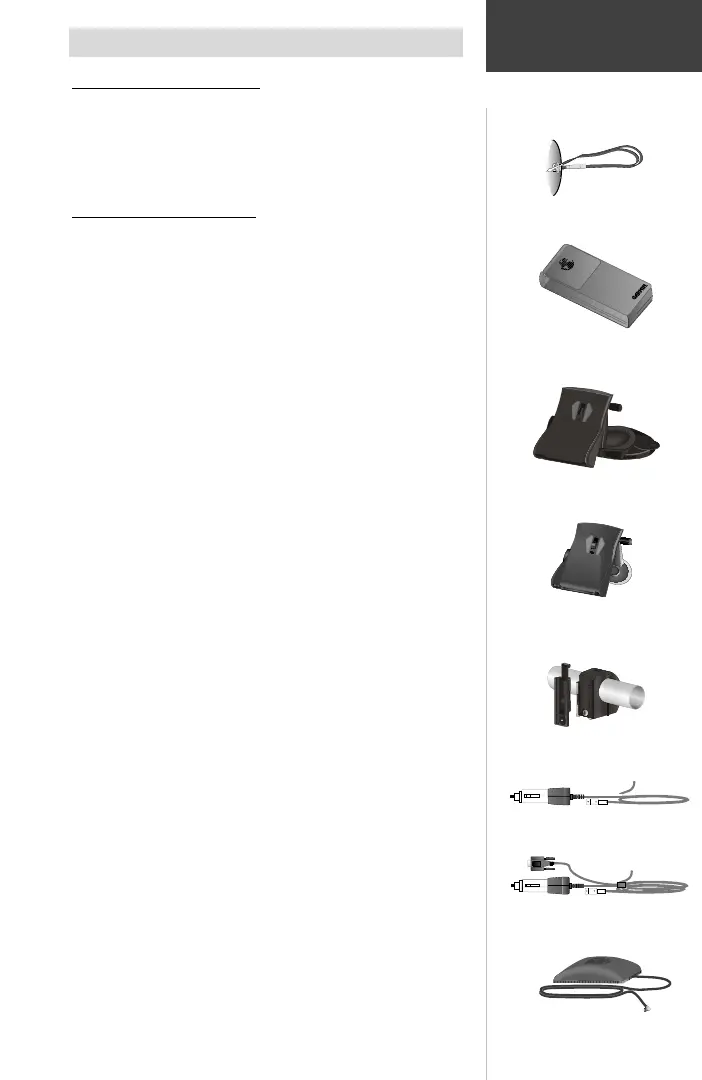35
Appendix A
Accessories
Lanyard
Cigarette Lighter Adapter
GA 27C Remote Antenna
Carrying Case
Vehicle Dash Mount
Bicycle Mount
Vehicle Suction Mount
Standard Accessories
(Included with the eMap Unit)
Lanyard -
Provides convenient method for carrying the eMap.
Attaches to a slot on
the back of the unit.
Owner’s Manual
Quick Start Guide
Optional Accessories
(Not included with the eMap Unit)
Impact Resistant Cover -
Provides impact and moisture
barrier to protect the eMap. (Not Shown)
Carrying Case -
Protects the eMap while not in use.
Vehicle Dash Mount -
Attaches to vehicle dash or any flat
surface.
Vehicle Suction Mount -
Attaches to vehicle windshield
or any smooth flat surface.
Bicycle Mount -
Attaches eMap to bicycle handlebar.
Cigarette Lighter Adapter -
Provides unit operation from
an automobile cigarette lighter. Converts 12-VDC input to 3-VDC
output. Not interchangeable with power adapters for VHF 720,
725 and 725e, or GPS 170, 175, 190, and 195.
GA 27C Remote GPS Antenna -
Magnetic or windshield
mount for enhanced satellite acquisition.
PC Interface Cable -
Allows transfer of map data from a PC
to an eMap data cartridge.
PC Interface Cable w/Vehicle Power Adapter -
Allows transfer of map data from a PC to an eMap data cartridge
and provides unit operation from an automobile cigarette lighter.
(3-VDC output)
Data Cable -
Wiring harness. Connections for data input/
output.
MapSource
TM
Map Data CD-ROMs -
Allows transfer
of
detailed map data to eMap data cards. See your GARMIN
dealer for MapSource details.
8, 16, 32, 64 ,or 128 MB Blank Data Card -
Stores
detailed map information via transferable GARMIN MapSource
CD-ROMs.
Replacement Battery Cover -
Replaces lost or damaged
battery cover.
Spare Vehicle Dash Mount Base -
Allows transfer of
the eMap to a second vehicle.
USB Data Card Programmer -
Allows high speed trans-
fer of map data to data cards. Requires PC with a USB port.
PC Interface Cable with
Vehicular Power Adapter
SECTION 4
