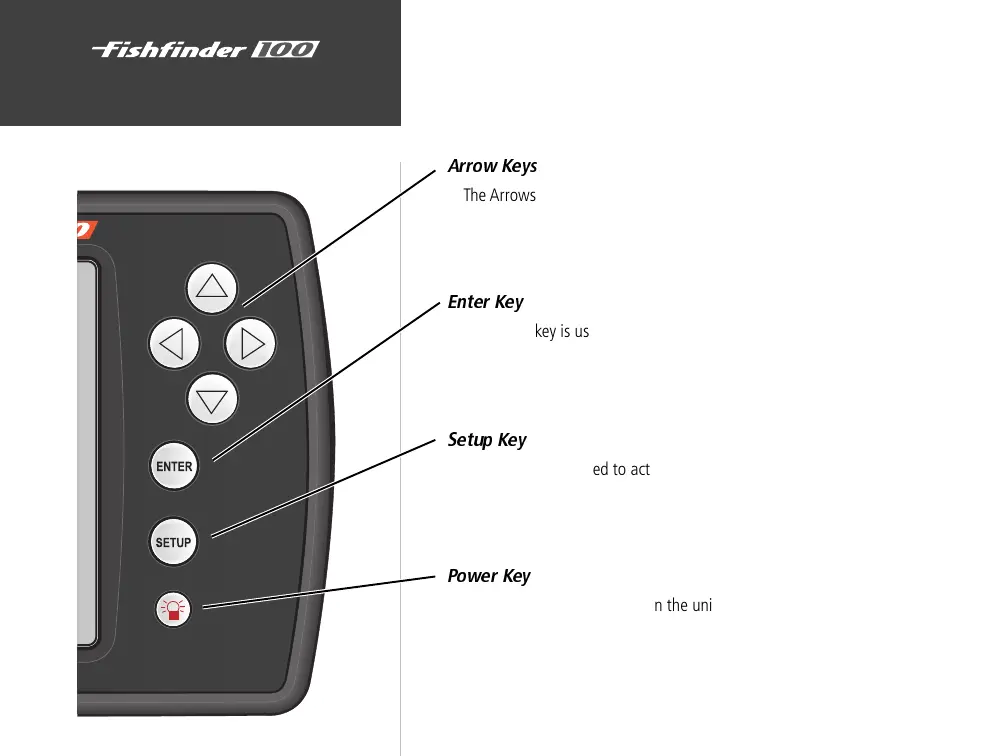10
Unit Operation
Keypad Function
Arrow Keys
The Arrows Keys are used to select items on the Adjustment Bar and
Setup menu and to change field data.
Enter K e y
The Enter key is used to activate/deactivate Adjustment Bar and Setup
Menu data fields for review or change
Setup K ey
The Setup key is used to activate/deactivate Setup Menu.
Power K e y
The Power Key is used to turn the unit on/off and to activate the
display backlight.
100 Operation.p65 2/16/00, 10:07 AM10
