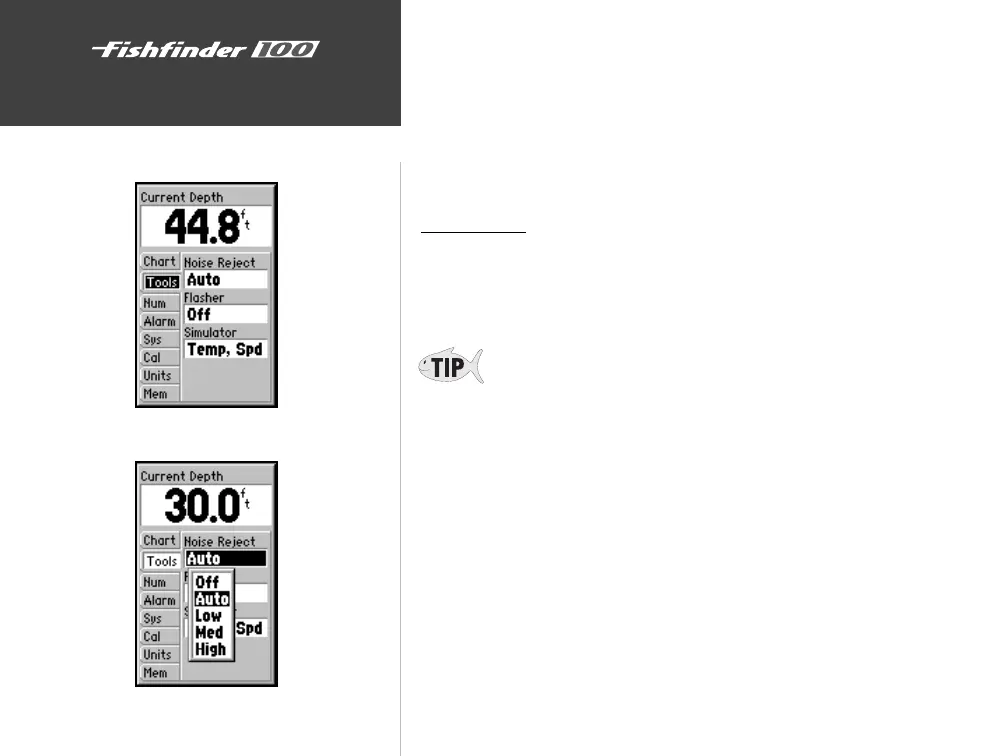18
Unit Operation
Setup Menu/Tools
Tools
The Tools tab contains the ‘Noise Reject’, ‘Flasher’, and ‘Simulator’
tools. The ‘Noise Reject’ and ‘Flasher’ tools are used to enhance the chart
and help in identifying and providing information about an underwater
return. The ‘Simulator’ tool is used to enhance the simulator mode by
allowing you customize the simulated transducer selection. To access the
Tools tab place the highlight over it using the arrow keys.
Noise Reject
The ‘Noise Reject’ tool helps filter unwanted noise from the chart. The
‘Noise Reject’ tool can be turned ‘OFF’, set to ‘AUTO’(automatically) adjust
or to a fixed ‘LOW’, ‘MED’ium or ‘HIGH’ setting.
Remember when setting the Noise Reject tool, the higher the noise
rejection setting, the more likely the unit is to not show fish or structure.
To Change the Noise Reject Setting:
1. Highlight the ‘Tools’ tab on the Setup Menu.
2. Highlight the ‘Noise Reject’ selection field and press ENTER.
3. Choose ‘Off’, ‘Auto’, ‘Low’, ‘Med’, or ‘High’, press ENTER to accept the
selection.
Tools Tab
Noise Reject Selections
100 Operation.p65 2/16/00, 10:07 AM18
