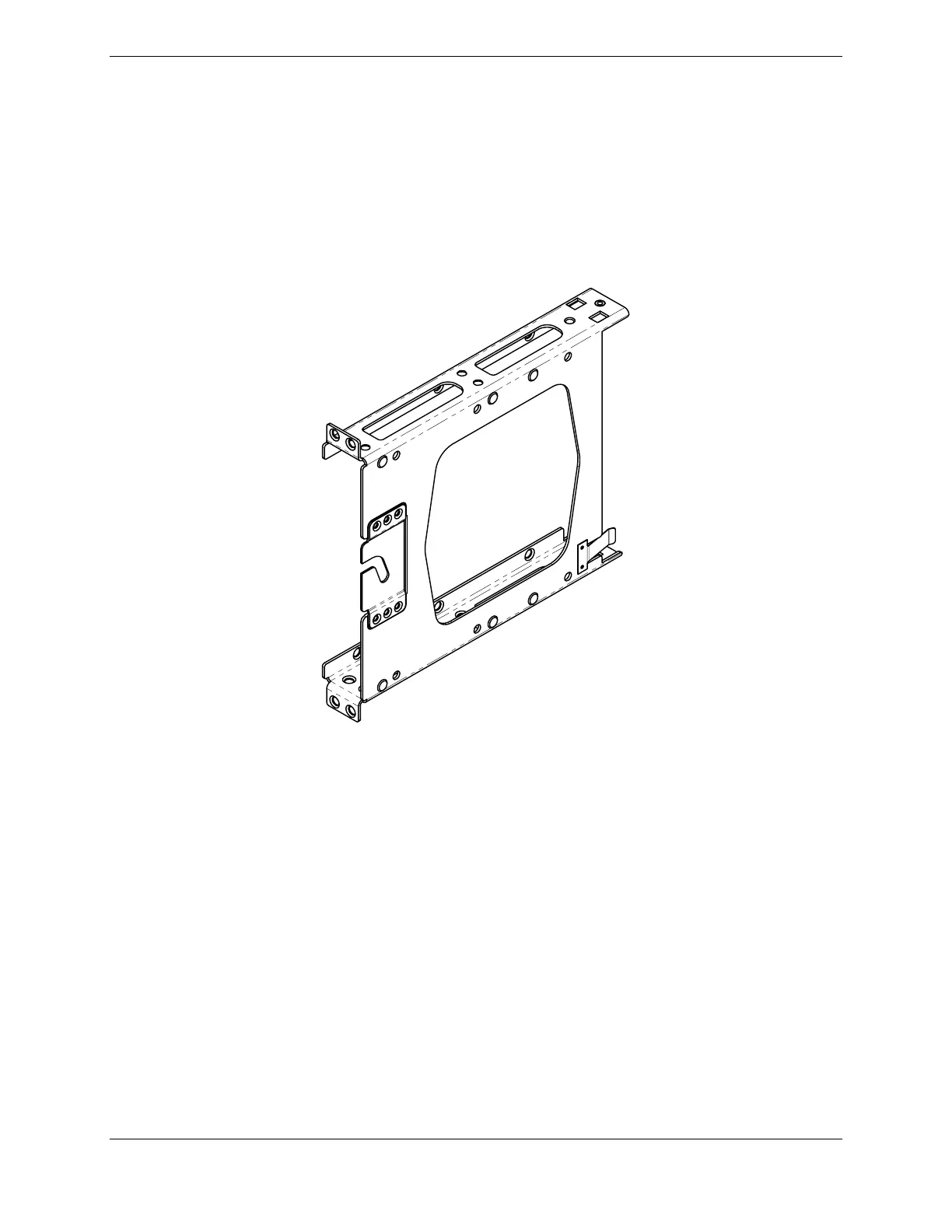GEA 71 Installation Manual Page 2-3
190-00303-40 Revision F
2.6 Mounting Requirements
The GEA 71 mounting surface should be capable of providing a sufficient electrical bond to the aircraft to
minimize radiated EMI and provide protection from High-Intensity Radiation Fields (HIRF). The
GEA 71 can be mounted using the G1000 main system rack, or the unit may be mounted remotely if
desired. Figure 2-1 shows the GEA 71 unit rack.
The unit rack is fastened to the main system rack using the nutplate kit listed in Section 2.2.1. Refer to
the Figure A-2 GEA 71 Installation Drawing, for nutplate placement locations.
The installer must provide any additional remote mounting equipment.
Figure 2-1. GEA 71 Unit Rack
