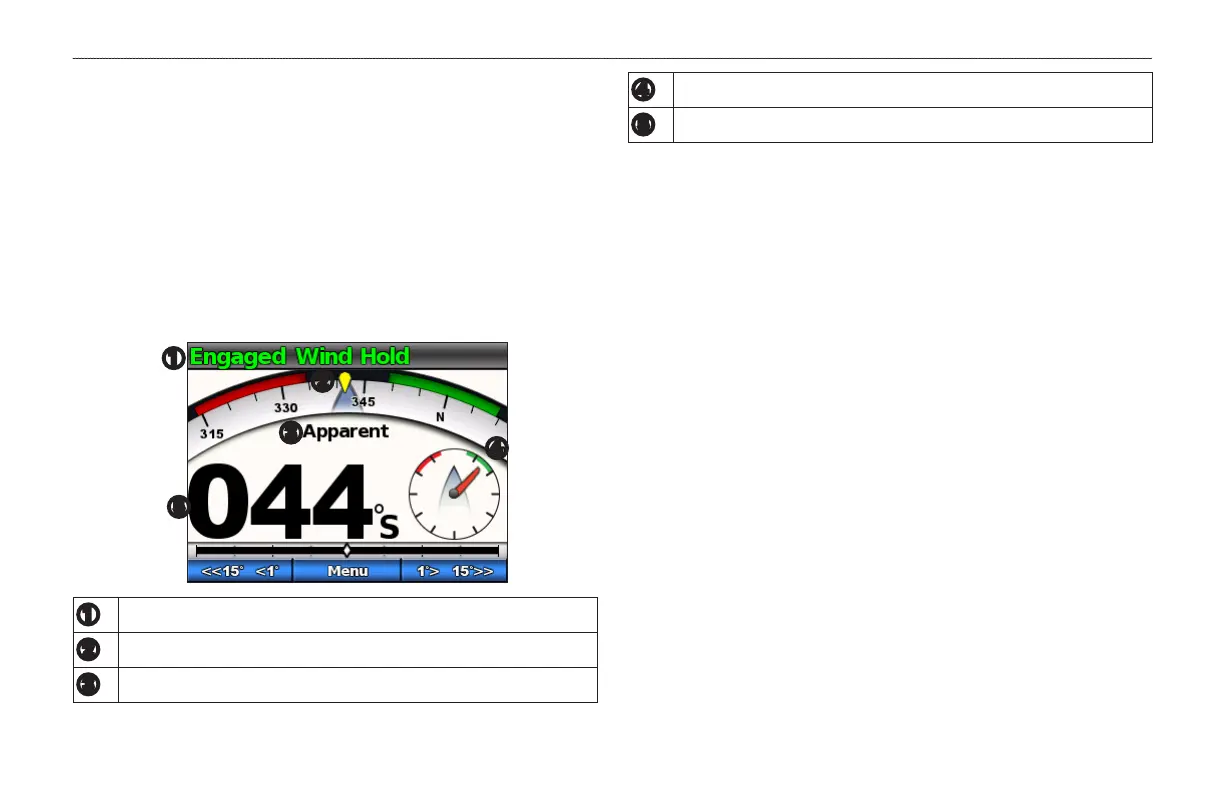Sailboat Autopilot Operation
GHC 10 Owner’s Manual 13
You can set the autopilot to maintain a specic bearing relative to the current
wind angle. Your device must be connected to a NMEA 2000 or NMEA
0183 compatible wind sensor to perform a wind hold or a wind-based tack
or gybe.
The heading screen displays the status of the autopilot. Select >
to activate wind hold.
The autopilot steers heading screen changes to include new information
related to wind hold.
➊
➋
➍
➌
➎
➊
Autopilot status
➋
Compass displaying current heading
➌
Wind type: true or apparent
➍
Bearing relative to wind angle
➎
Wind gauge: current wind angle
Select > .
The autopilot steers your boat to maintain the same heading relative to
the wind direction, and the heading screen shows the wind gauge.
1. Engage wind hold.
2. Use the soft keys to adjust the wind hold direction to 0°.
The autopilot steers your boat directly into the wind, which is ideal for
raising and lowering sails.
