190-00303-05 GIA 63 Installation Manual
Rev. Y Page A-3
Do not turn power off or cancel the software upload while the boot block is loading.
11. Confirm update completion and press the ENT key.
12. On the MFD use the FMS knob to turn to the System Status page.
13. Highlight ‘GIA 1’.
14. Verify ‘G1000 GIA 6X SYS’ is being reported in the description field.
15. Power down the G1000.
16. Remove the GIA 63 boot block version 4.01 loader card form the PFD.
17. Continue to Section A.4.
A.4 Loading GIA Main Software (only if GIA main software was cancelled in
Section A.2)
1. Insert the airframe specific approved software loader card (containing GIA main software version
4.00 or later) into the top slot of the PFD.
2. While holding the ENT key on the PFD, restore power to the PFD.
3. When the words appear in the upper left corner of the
PFD, release the ENT key.
4. Press the CLR key at the “DO YOU WANT TO UPDATE SYSTEM FILES?” prompt.
5. Repeat step 2 and 3 for the MFD.
6. Restore power to all remaining G1000 LRUs.
7. On the PFD use the FMS knob to turn to the Software Upload page.
8. Use the FMS knob to highlight GIA 6X software.
Figure A-3. GIA 6X Software
9. Press the LOAD softkey.
10. Press the ENT key at the “BEGIN FILE UPLOAD?” prompt.
11. Confirm update completion and press the ENT key.
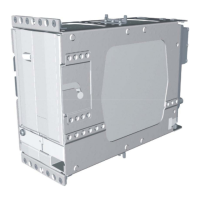
