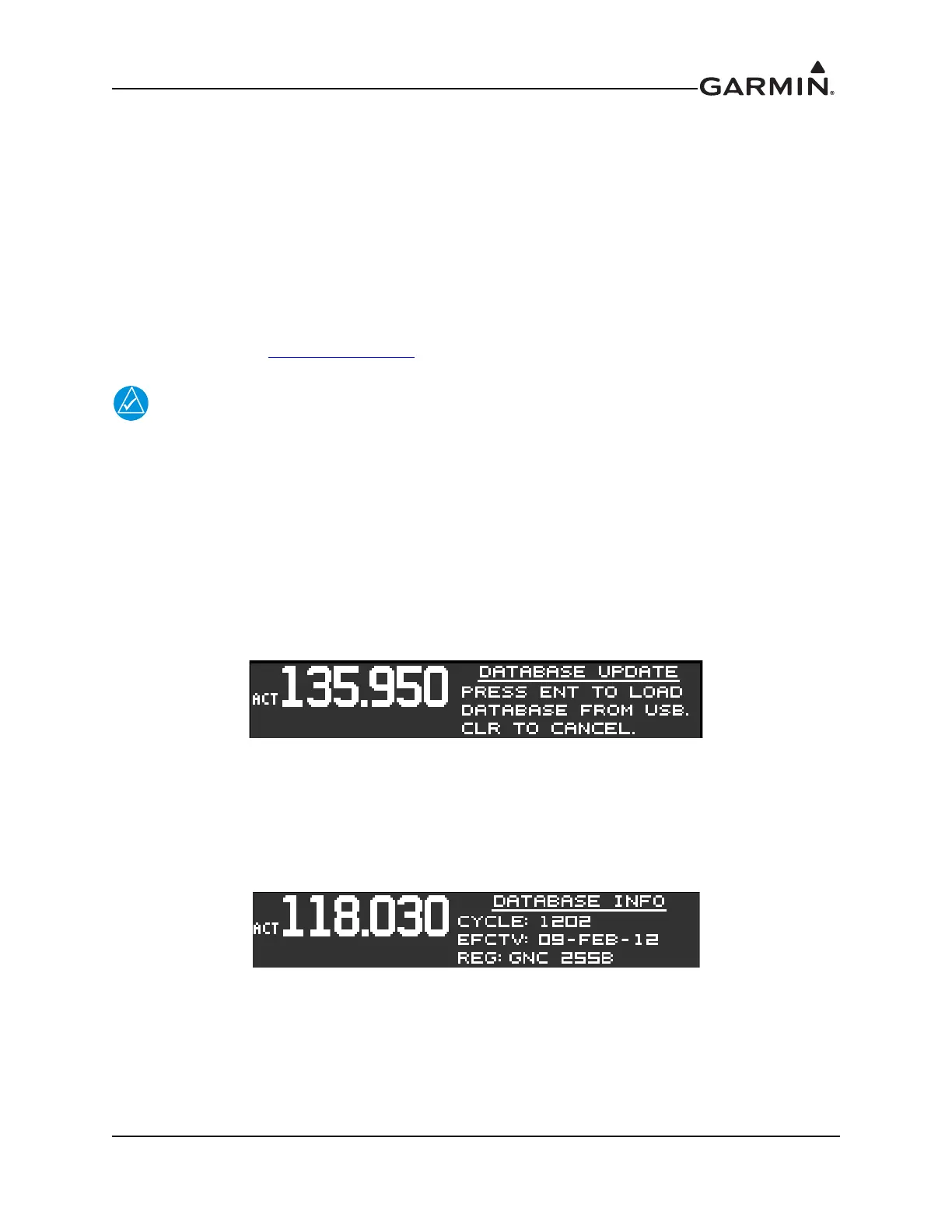190-01182-02 GTR 225/GNC 255 TSO Installation Manual
Rev. F Page 6-25
COM Software Update
1. Turn the outer knob to COM CONFIGURATION.
2. Turn the inner knob to COM UPDATE.
3. Press ENT.
4. Press ENT again.
5. Verify the available COM software update is displayed.
6. Press ENT again to begin the software update process.
6.8.4 Load Database
Database updates require the GTR/GNC to be in normal mode. Verify the unit’s database version to what
was downloaded from www.flyGarmin.com
.
See section 1.11 for instructions on loading the frequency database onto the USB flash
drive.
1. Insert the supplied USB cable into the USB port of the GTR/GNC.
2. Insert the flash drive containing the database update into the other end of the cable.
3. Press FUNC.
4. Turn the outer knob to SYS CONFIGURATION.
5. Turn the inner knob to LOAD DATABASE.
6. Press ENT.
7. Press ENT to begin update.
Figure 6-28 Database Update Page
8. Press FUNC to verify database information.
9. Turn the outer knob to SYS CONFIGURATION.
10. Turn the inner knob to DATABASE INFO.
11. Press ENT.
Figure 6-29 Database Info Page
