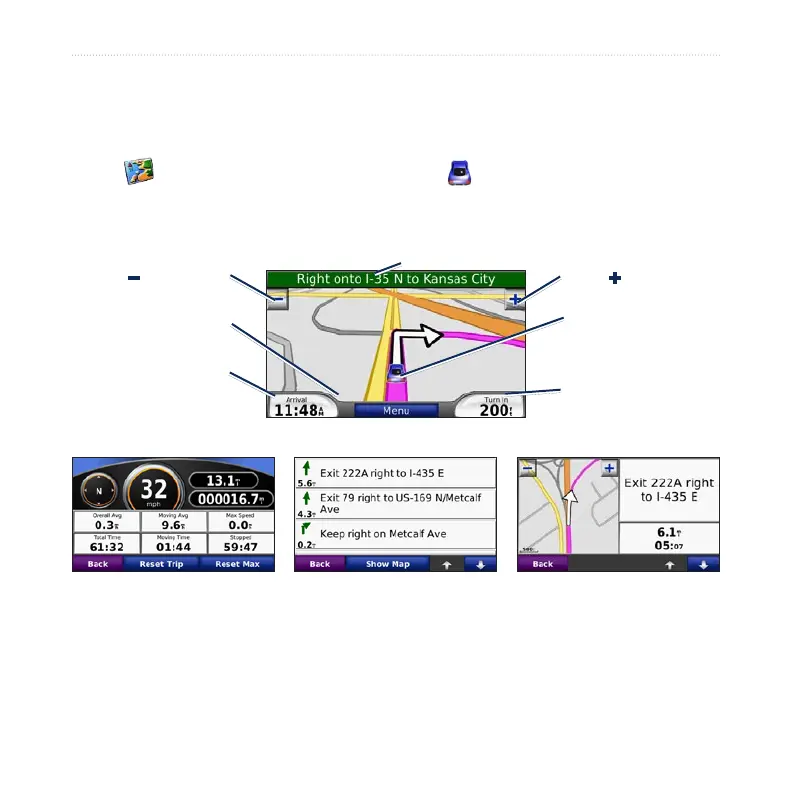14 nüvi 700 Series Owner’s Manual
USinG the Main PaGeS
UsinG The Main PaGes
Map Page
Touch View map to open the Map page. The vehicle icon shows your current
location. Touch and drag the map to view a different area of the map (see page 11).
Map Page while Navigating a Route
Touch Arrival or
Speed to open the Trip
Information page.
Touch Turn In to open
the Next Turn page.
Touch the text bar to open the
Turn List page.
Touch to zoom out. Touch to zoom in.
Touch Menu to return
to the Menu page.
To save your current
location, touch the
vehicle icon.
Turn List Page Next Turn PageTrip Information Page
