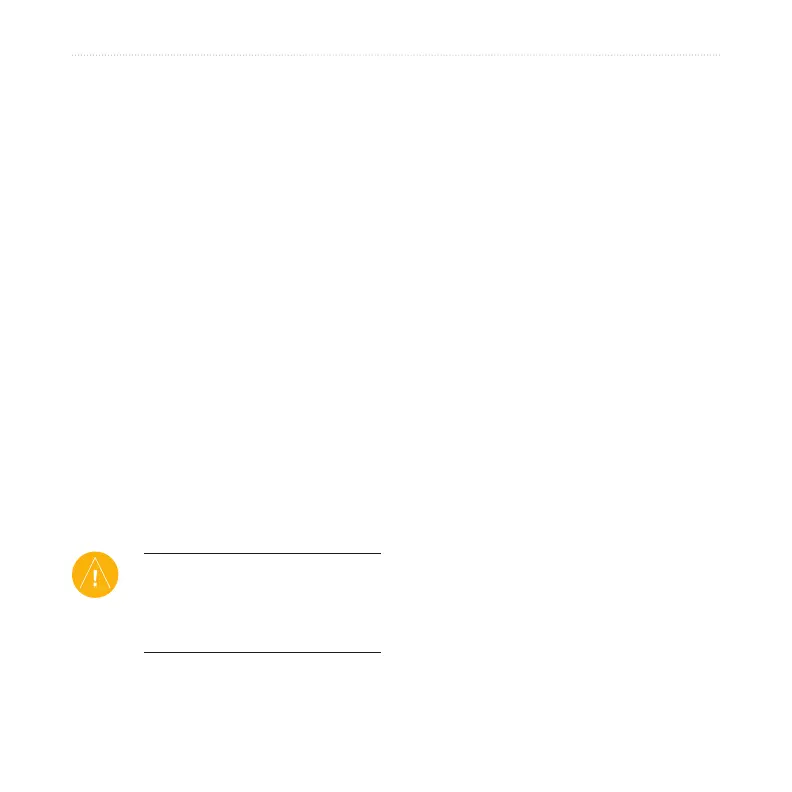nüvi 700 Series Owner’s Manual 43
aPPendix
Maximizing the Battery Life
Turn off the GPS mode (Tools
> Settings > System > GPS
Simulator > On) when you do not
need to navigate.
Turn the backlight brightness
down (Tools > Settings > Display
> Brightness).
Do not leave your nüvi in direct
sunlight. Avoid prolonged
exposure to excessive heat.
Mounting on Your
Dashboard
Use the enclosed mounting disk to
mount your unit to the dashboard and
comply with certain state regulations.
CAUTION: The permanent
mounting adhesive is extremely
difcult to remove after it is
installed.
1. Clean and dry the dashboard
where you are placing the disk.
•
•
•
2. Remove the backing from the
adhesive on the bottom of the
disk.
3. Place the disk on the dashboard.
4. Remove the clear plastic cover
from the top of the disk.
5. Place the suction cup mount on
top of the disk. Flip the lever down
(toward the disk).
Removing the nüvi and
Mount
To remove the nüvi from the cradle,
press the button on the bottom of the
cradle up, and tilt the nüvi forward.
To remove the cradle from the mount,
turn the cradle to the right or left. Apply
pressure in that direction until the cradle
snaps off the mount.
To remove the suction cup mount from
the windshield, ip the lever toward you.
Pull the tab on the suction cup toward
you.
