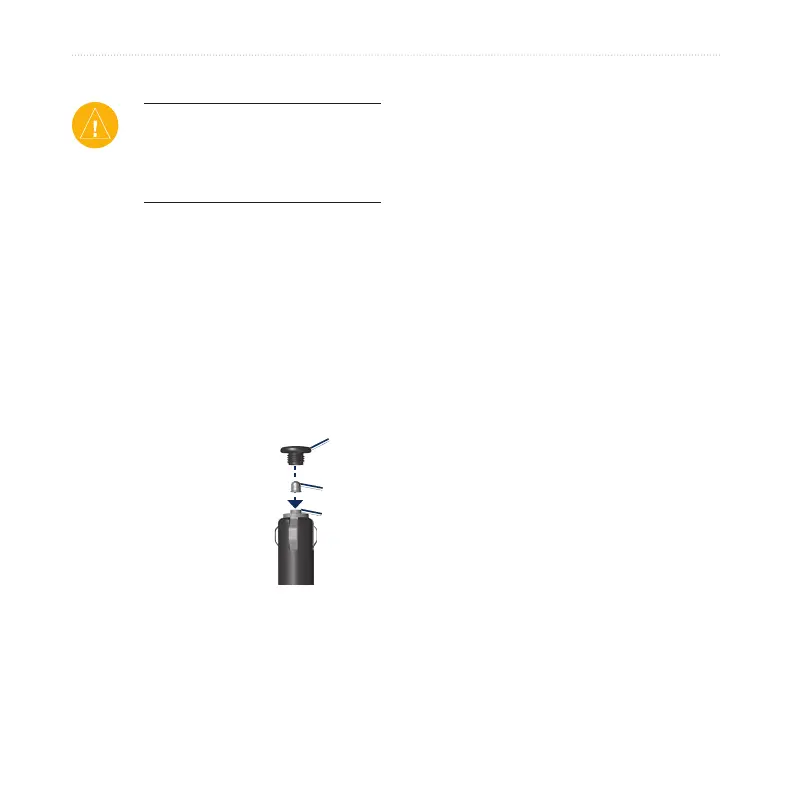44 nüvi 700 Series Owner’s Manual
aPPendix
Changing the Fuse
CAUTION: When replacing the
fuse, do not lose any of the small
pieces and make sure they are put
back in the proper place.
If your unit will not charge in your
vehicle, you may need to replace the fuse
located at the tip of the vehicle adapter.
1. Unscrew the black, round end
piece, and remove it.
2. Remove the fuse (glass and silver
cylinder), and replace with a 3A
fast blow fuse.
3. Ensure that the
silver tip is placed
in the black end
piece. Screw on
the black end
piece.
Additional Maps
You can purchase additional MapSource
map data from Garmin and load the
maps on your nüvi’s internal memory
or on an optional SD card. Also, check
www.garmin.com/unlock/update.jsp to
see if an update for your map software is
available.
To nd out the version of the maps that
are loaded on your nüvi, open the Menu
page. Touch Tools > Settings > Map >
Map Info. To enable additional maps,
you need your unit ID (see page 35) and
serial number (located near the power
connector).
To load maps or waypoints to your nüvi
memory or SD card, select the name for
your nüvi drive or SD card drive. Refer
to the MapSource Help le for more
information.
end
piece
silver tip
fuse
end
piece
silver tip
fuse
