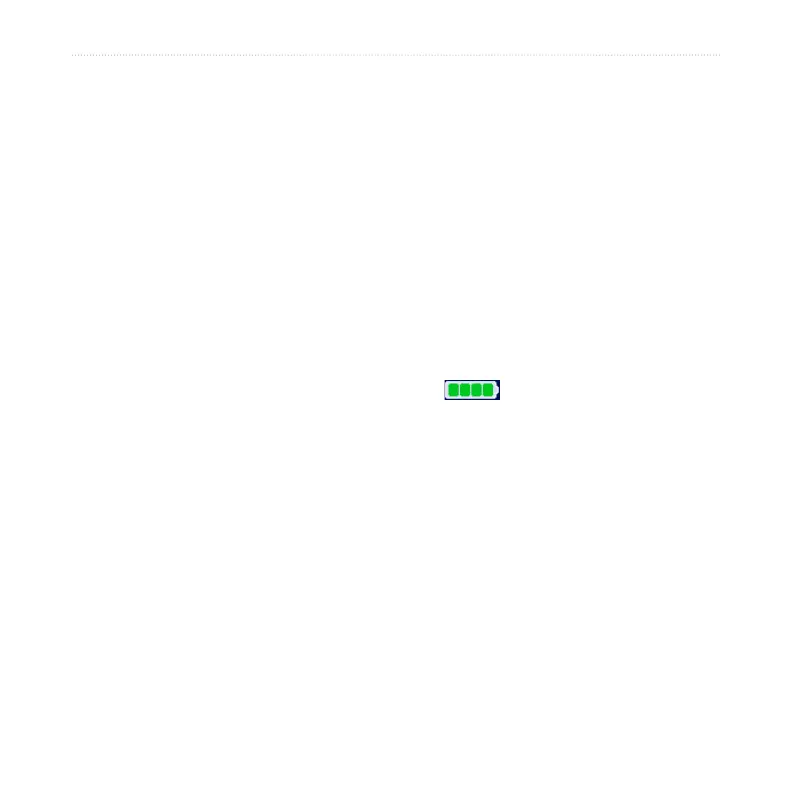42 nüvi 700 Series Owner’s Manual
aPPendix
aPPendix
Updating the Software
1. Go to www.garmin.com/products/
webupdater and download
WebUpdater to your computer.
2. Connect the nüvi to your computer
using the mini-USB cable.
3. Run WebUpdater, and follow the
screen prompts.
After conrming that you want to
perform an update, WebUpdater
automatically downloads the update and
installs it on your nüvi.
Calibrating the Screen
If the touch screen is not responding
properly, calibrate the touch screen.
Turn the nüvi off and then back on. Slide
Power key to the right (lock). Hold your
nger on the screen for about 30 seconds
until the calibration screen appears.
Follow the on-screen instructions.
Resetting the nüvi
If the nüvi screen stops functioning, turn
the nüvi off and on again. If this does not
help, slide the power key to the left and
hold for 8 seconds.
Battery Information
Your nüvi contains an internal, non-
replaceable lithium-ion battery. The
battery should last up to 8 hours,
depending on usage.
The battery icon in the corner of
the Menu page indicates the status of the
internal battery. To increase the accuracy
of the battery gauge, fully discharge the
battery and then fully charge it; do not
unplug the nüvi until it is totally charged.
Contact your local waste disposal
department for information on properly
disposing of the unit.
