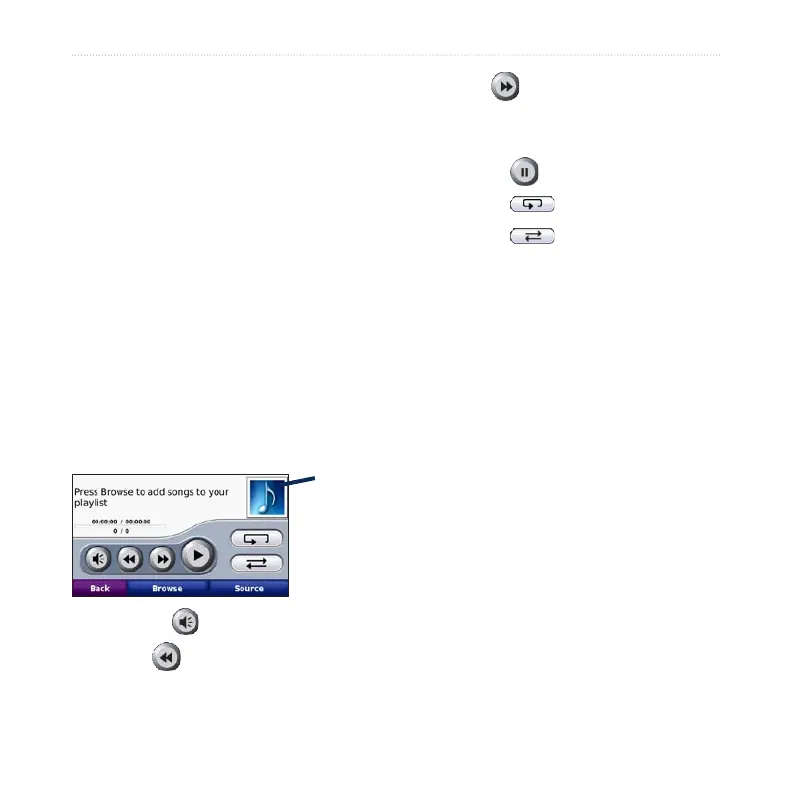nüvi 700 Series Owner’s Manual 21
USinG Media PlayerS
UsinG The Media Player
Playing Music
Load music les to the internal memory
or SD card. See pages 24–25.
1. Touch Tools > Media Player.
2. Touch Source to open the music
player.
3. Touch Browse.
4. Touch a category.
5. To play the entire category from
the beginning of the list, touch
Play All. To play all starting with a
specic song, touch the title.
Album art
Touch to adjust the volume.
Tap to play the previous song
on the playlist; touch and hold to
rewind through the current song.
•
•
Tap to skip to the next song;
touch and hold to skip ahead
through the current song.
Touch to pause the song.
Touch to repeat.
Touch to shufe.
Touch the album art to view
details about the music le.
Supported File Types
MP3 music les, and M3U and M3U8
playlist les.
Creating and Listening to
Playlists
Using your nüvi, you can listen to
playlists created on your computer. You
can also save playlists using your nüvi.
To save your current playlist:
1. While listening to music, touch
Browse > Playlist > Save
Current Playlist.
2. Enter a name, and touch Done.
•
•
•
•
•
