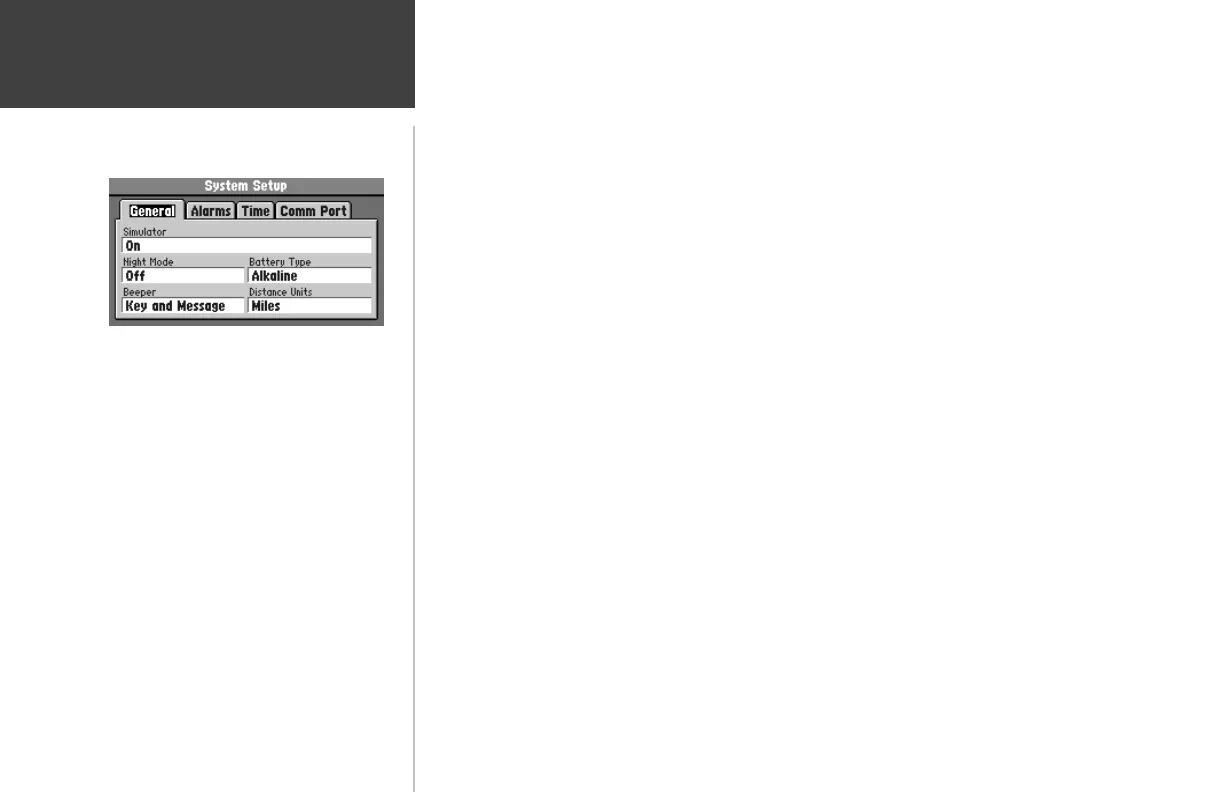34
Reference
‘General’ File Tab
‘General’ File Tab
‘General’ File Tab (see top left picture)
Simulator - Allows you to operate the StreetPilot indoors to plan trips and find locations when the
unit is unable to receive GPS satellite signals. Can be set to Off or On. The Simulator Mode is
especially useful if you are indoors and wish to try the StreetPilot features. For more information on
the Simulator Mode, refer to page 8.
Night Mode - Night Mode alters the display colors for more comfortable viewing in dim ambient
conditions. Can be set to Off, On, or Auto. Auto mode activates the Night Mode feature between
sunset and sunrise using the GPS clock for the current day of the year.
Battery Type - Used to designate the type of batteries currently being used to power the StreetPilot:
Alkaline or NiCad (Nickel Cadmium). This setting enables more accurate readings from the battery
gauge on the Dashboard Page (see page 27).
Beeper - Allows you to determine when the internal beeper sounds: Key and Message, Message
Only, or None. The beep confirms that a button has been pressed or indicates a message.
Distance Units - Allows you to select the desired units of measure for distance in Miles or Kilometers.
If you select Miles, the speed will be shown in Miles per Hour and the elevation will be shown in feet.
