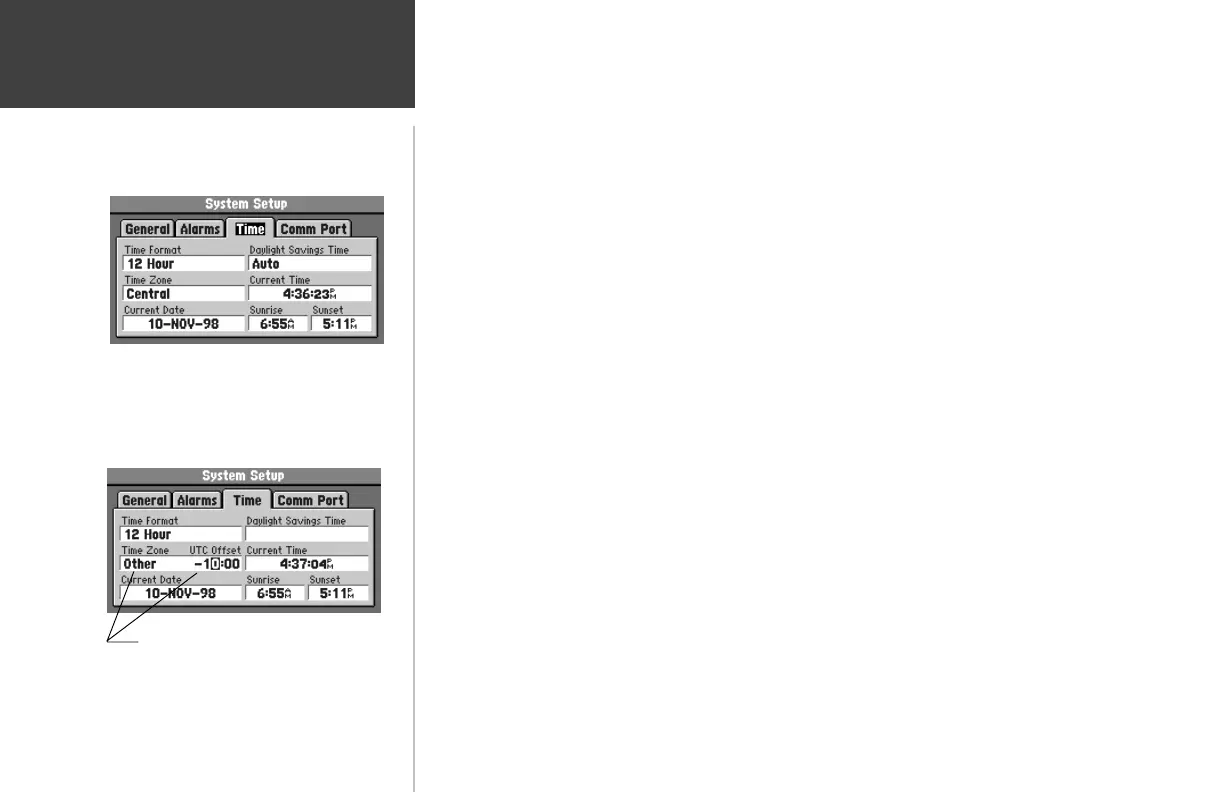36
Reference
‘Time’ File Tab
‘Time’ File Tab
‘Time’ File Tab (see top left picture)
Time Format - Allows the current time to be displayed using a 12 or 24-hour clock.
Tme Zone/UTC Offset - Used to determine the current local time.
To set the Time Zone:
1. Follow instructions on page 12 and use the Universal Time Coordinate Offset Chart on page 72.
Current Time, Current Date - Display the current time and date based on the settings made above
and the information provided by the GPS satellites received.
Sunrise, Sunset - Display the sunrise and sunset times for the current day of the year, based on your
current location.
‘Time Zone’ and ‘UTC Offset’ Fields
