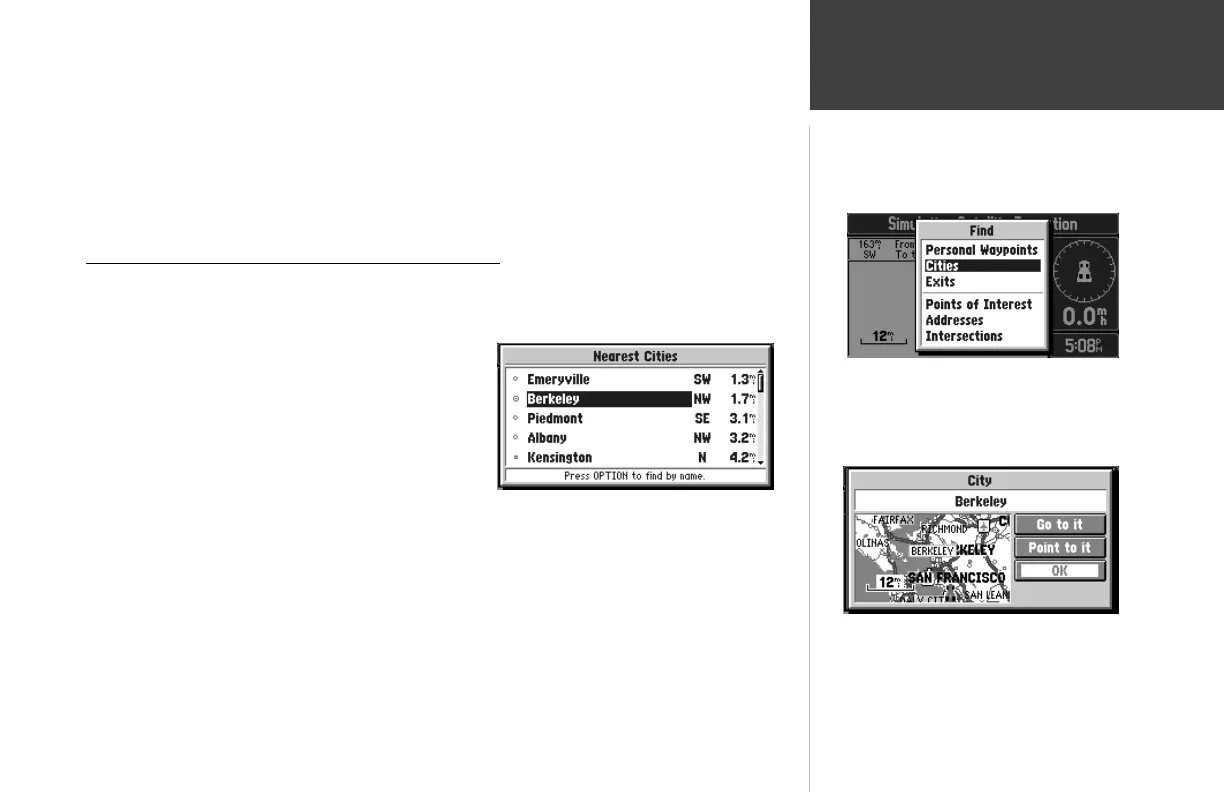Reference
41
Find Functions
You can search for Personal Waypoints, Cities or Exits that are included in the StreetPilot
basemap. In addition, if you are using optional MetroGuide map data, you can search for and find
Points of Interest, Addresses, or Intersections.
Using the StreetPilot Find Function to Find a City
To illustrate the procedure for finding items with the StreetPilot, follow the example of finding a City.
To find a City using the Nearest Cities list:
1. Press the FIND key.
2. Use the ROCKER keypad to highlight Cities
(top right picture) and press the ENTER key.
3. If the ‘Cities by Name’ list is on the screen,
press the OPTION key, highlight Find Nearest
and press the ENTER key. Cities are listed in
order of their distance from your current location
(or the panning arrow if you were panning on the Map Page when you pressed the FIND key).
There will be up to 25 Cities in the list.
4. Use the ROCKER keypad to select the desired City (middle right picture). The specific cities
shown vary depending on your location.
5. Press the ENTER key to display the City Information page (bottom right picture).
Highlighting Cities
Selecting a Desired City
City Information Page
