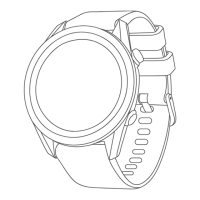Index
A
accessories 14
adventures 4
alarms 8
clock 7
proximity 8
alerts 8
location 8
almanac
hunting and fishing 8
sunrise and sunset 8
altimeter 1, 2, 5, 10, 14, 16
ANT+ sensors 11
pairing 11
area calculation 8
Auto Pause 10, 11
B
backlight 1, 10
barometer 1, 2, 5, 14, 16
BaseCamp 2, 14
battery 13
charging 1
life 1, 13
replacing 13
bearing pointer 3
bike sensors 13
C
cadence, sensors 13
calibrating
altimeter 5
compass 5
charging 1
chirp 6, 10
cleaning the device 13, 14
compass 1–5, 9
computer, connecting 2
contrast 10
coordinates 4
countdown timer 7
customizing the device 9, 11
D
data
sharing 4
storing 11
transferring 11
data fields 9
deleting
all user data 14
locations 3
profiles 2
demo mode 8
device
registration 16
resetting 14
distance 4
downloading, geocaches 6
E
elevation 1, 2
plot 14
F
files
transferring 6
types 14
finding locations, near your location 3
fishing times 8
fitness 10, 11
foot pod 12, 13
G
Garmin Connect, storing data 11
geocaches 4, 6, 10, 14
downloading 6
navigating to 6
GPS 9, 13
signal 1, 2, 8
stopping 2, 8
GSC 10 11
H
heart rate 2
monitor 11, 13
zones 12, 17
heart rate monitor 11–14
history 11
sending to computer 11
viewing 11
HomePort 14
hunting and fishing times 8
J
jumpmaster 6, 7
K
keys 1, 9
locking 14
L
language 9
lifetime athlete 10
locations 4, 8
editing 3
saving 3
locking, keys 14
M
main menu, customizing 9
man overboard (MOB) 6
maps 4
browsing 5
navigating 5
orientation 10
settings 10
viewing 11
zoom 5
menu 1
moon phase 8
N
navigation 4
compass 4
Sight 'N Go 5
waypoints 3
north reference 9
P
pairing ANT+ sensors 11
position format 10
product registration 16
profiles 2, 10
proximity alarms 8
R
registering the device 16
replacing battery 13
replacing the battery 13
resetting, device 14
restoring settings 14
routes 3, 4
creating 3
deleting 4
editing 3
viewing on the map 4
running 11
S
satellite page 8
satellite signals 8
acquiring 2
saving activities 11
screen 10
settings 8–11, 14
sharing data 4
Sight 'N Go 5
software
updating 13
version 13
software license agreement 13, 16
specifications 13
speed 4
speed and cadence sensors 2
stopwatch 8
sunrise and sunset times 8
system settings 9
T
tempe 11
temperature 1, 2, 5, 11
tides 7
time of day 1
time settings 8, 10
time zones 8, 10
timer 11
countdown 7
tones 7, 10
TracBack 5
tracks 4, 10, 11
deleting 4
recording 2
transferring, files 14
transferring files 6
trip planner. See routes
troubleshooting 12, 14
U
UltraTrac 9
unit ID 13
units of measure 10
updating software 13
USB
disconnecting 14
transferring files 14
user data, deleting 14
user profile 10
V
vibration alerts 10
W
WAAS 9
water resistance 13
waypoints 1–4
deleting 3
editing 3
projecting 3
saving 3
weather 5
Z
zones, time 8
zooming 1
maps 5
18 Index

