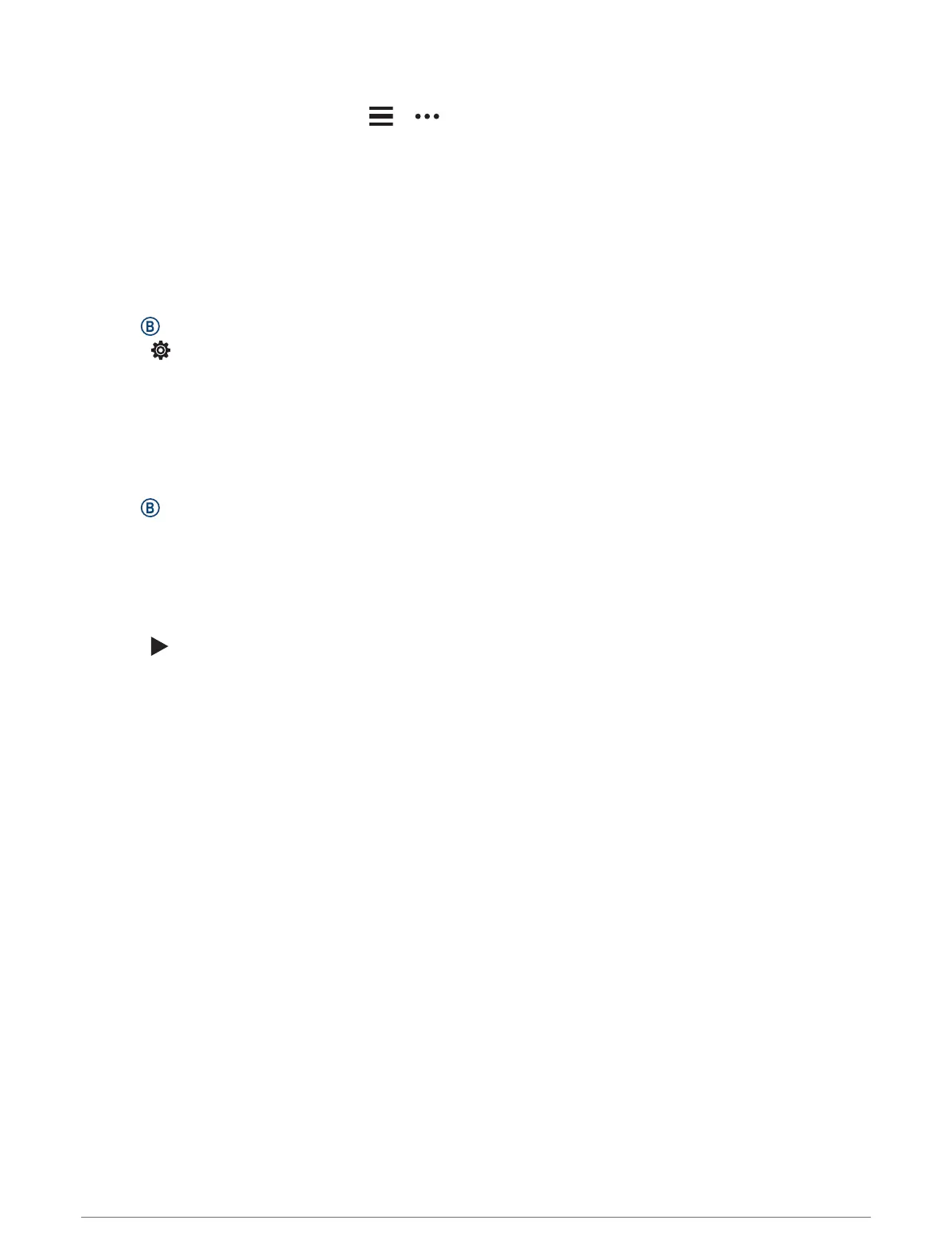Disconnecting from a Third-Party Provider
1 From the Garmin Connect app, select or .
2 Select Garmin Devices, and select your watch.
3 Select Music.
4 Select an installed third-party provider, and follow the on-screen instructions to disconnect the third-party
provider from your watch.
Connecting Bluetooth Headphones
1 Bring the headphones within 2 m (6.6 ft.) of your watch.
2 Enable pairing mode on the headphones.
3 Hold .
4 Select > Music > Headphones > Add New.
5 Select your headphones to complete the pairing process.
Listening to Music
1 Open the music controls.
2 If necessary, connect your headphones with Bluetooth technology (Connecting Bluetooth Headphones,
page 11).
3 Hold .
4 Select Music Providers, and select an option:
• To listen to music downloaded to the watch from your computer, select My Music (Downloading Personal
Audio Content, page 10).
• To control music playback on your phone, select Phone.
• To listen to music from a third-party provider, select the name of the provider and select a playlist.
5 Select .
Music 11