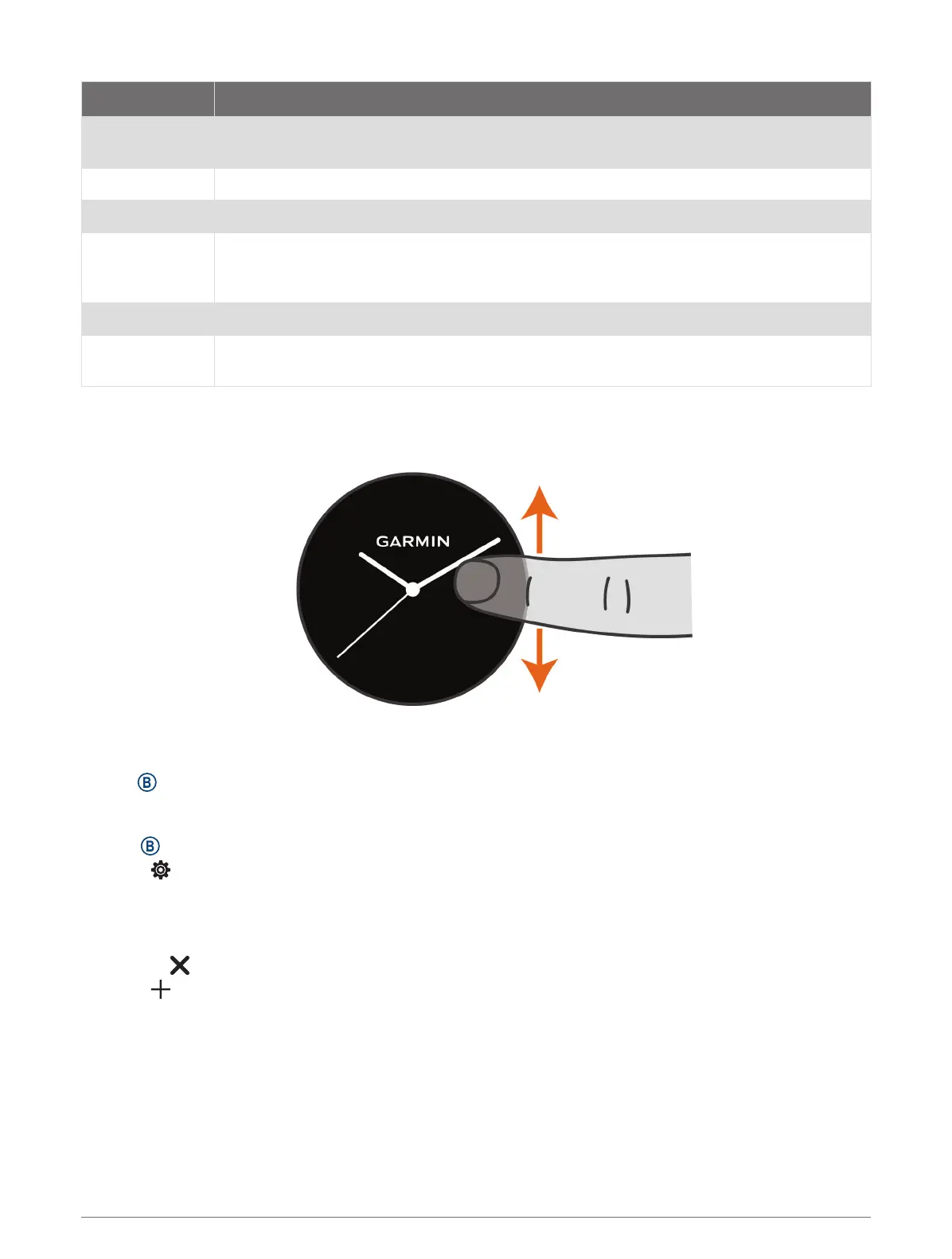Name Description
Respiration
Your current respiration rate in breaths per minute and seven-day average. You can do a
breathing activity to help you relax.
Sleep Displays total sleep time, a sleep score, and sleep stage information for the previous night.
Steps Tracks your daily step count, step goal, and data for previous days.
Stress
Displays your current stress level and a graph of your stress level. You can do a breathing
activity to help you relax. If you are too active for the watch to determine your stress level,
stress measurements are not recorded.
Weather Displays the current temperature and weather forecast.
Women's health
Displays your current cycle or pregnancy tracking status. You can view and log your daily
symptoms.
Viewing Glances
• From the watch face, swipe up or down.
The watch scrolls through the glance loop.
• Select a glance to view additional information.
• Hold to view additional options and functions for a glance.
Customizing the Glances
1 Hold .
2 Select > Glances.
3 Select a glance.
4 Select an option:
• Drag the glance up or down to change the location of the glance in the glance loop.
• Select to remove the glance from the glance loop.
5 Select .
6 Select a glance.
The glance is added to the glance loop.
24 Glances