
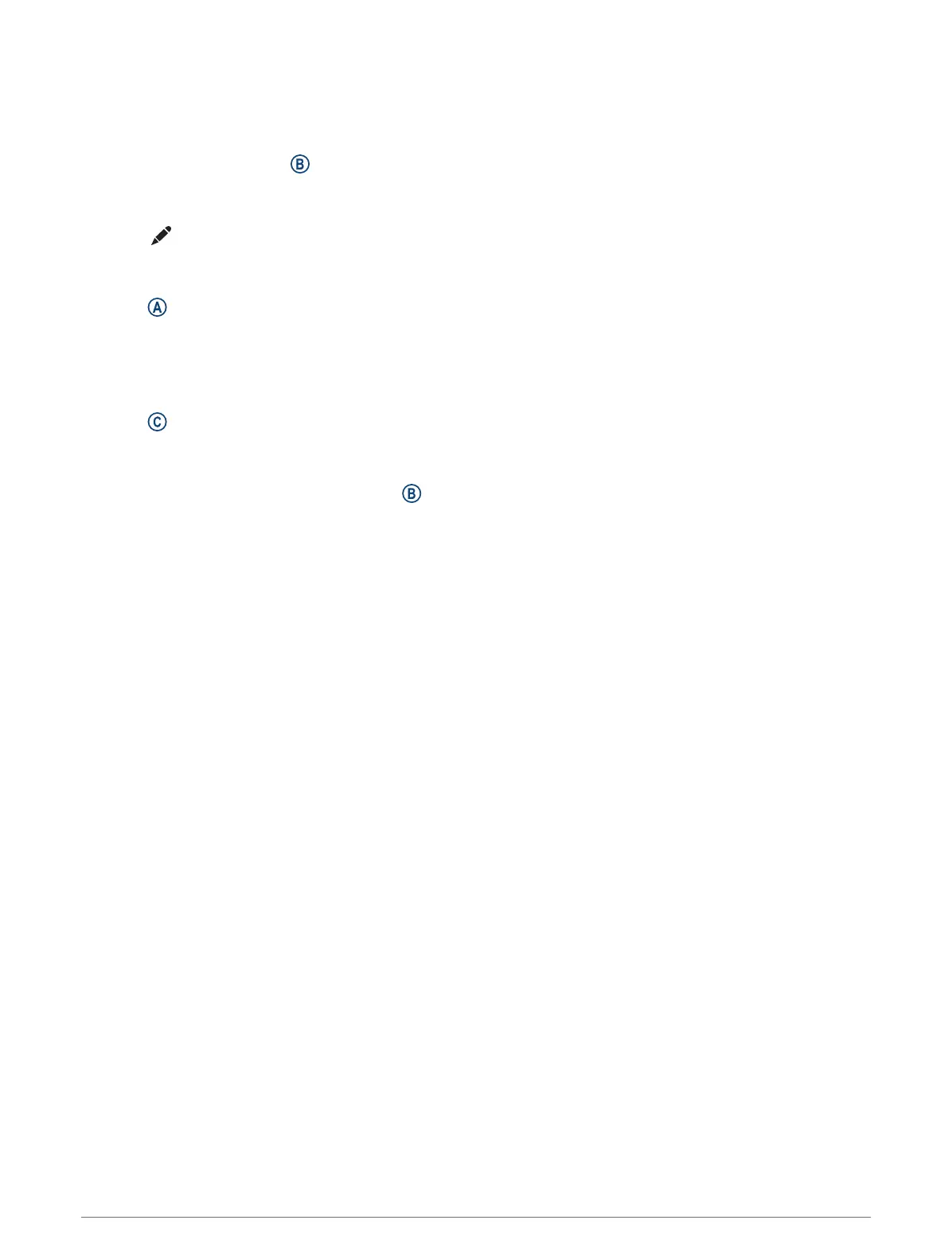
Do you have a question about the Garmin VENU 2 SERIES and is the answer not in the manual?
| Display Type | AMOLED |
|---|---|
| Water Resistance | 5 ATM |
| GPS | Yes |
| Connectivity | Bluetooth, ANT+, Wi-Fi |
| Lens Material | Corning Gorilla Glass 3 |
| Strap Material | silicone |
| Music Storage | Up to 650 songs |
| Garmin Pay | Yes |
| Compatibility | iPhone, Android |
| Display Size | 1.3" (33.0 mm) diameter |
| Resolution | 416 x 416 pixels |
| Battery Life | Up to 11 days |
| Battery Life (GPS mode with music) | Up to 8 hours |
| Weight | 49.0 g |
| Case Material | Fiber-reinforced polymer |
| Heart Rate Monitor | Yes |
| Sensors | GPS, GLONASS, Galileo, barometric altimeter, compass, gyroscope, accelerometer, SpO2 |
| Dimensions | 45.4 x 45.4 x 12.2 mm |
| Colors | Silver |











