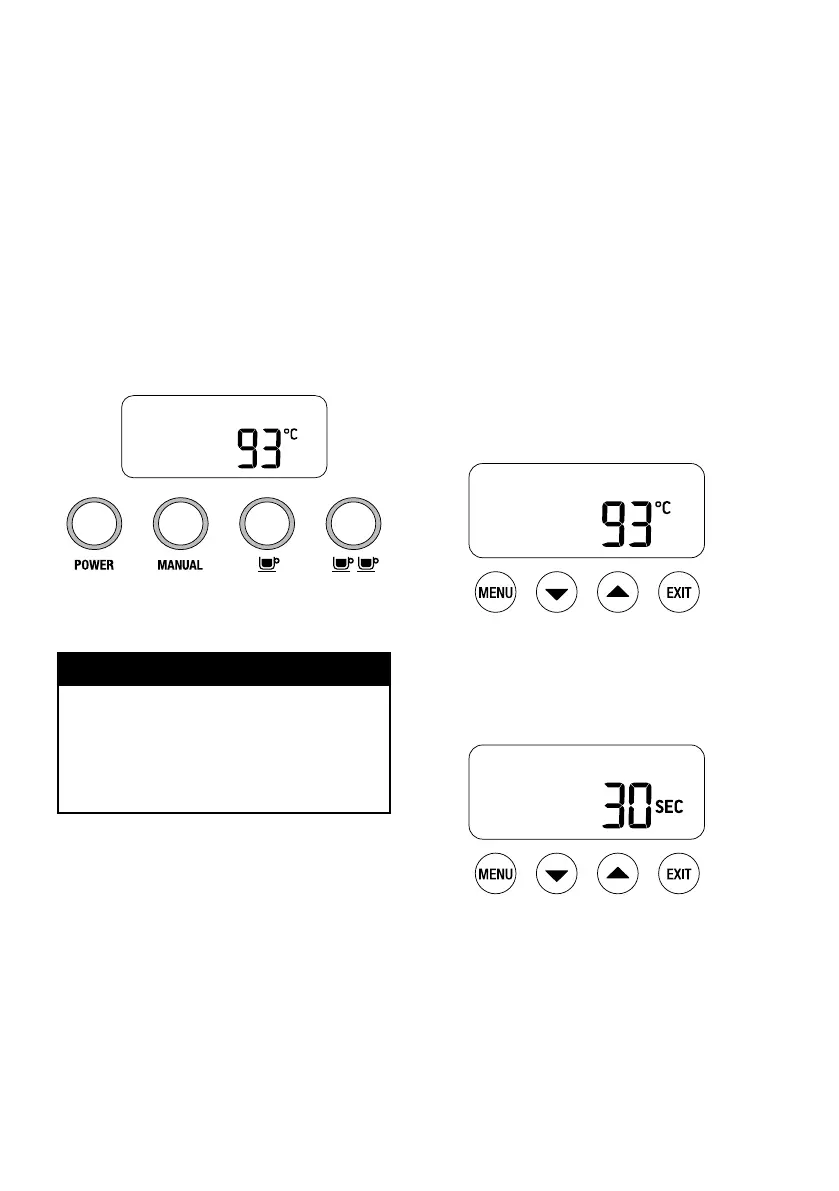67
START UP
Press the POWER button to switch the
machine ON. The POWER button will
flash and the LCD screen will display the
current espresso boiler temperature.
When the machine has reached ope-
rating
temperature, the POWER button light will
stop flashing and the MANUAL, 1 CUP
and
2 CUP buttons will illuminate.
The machine is now in STANDBY mode
ready for use.
NOTE:
You will not be able to select 1 CUP,
2 CUP or CLEANING CYCLE during
START UP. If you select one of these
functions during START UP, the LCD
will display BUSY.
ENERGY SAVING FEATURES
The appliance will enter the ›Auto-Off-
Mode‹ automatically if not used for 20
minutes. During the ›Auto-Off-Mode‹, all
button light surrounds will not be illu-
minated and no energy will be consu-
med. To re-activate the machine, sim-
ply press the power button. The Power
button surround will then illuminate and
flash, while the machine quickly reheats
to operation temperature. When the cor-
rect temperature has been reached, all
the button surrounds on the control panel
will illuminate.
LCD INTERFACE
Display modes
3 modes can be displayed on the LCD
screen: Shot Temp, Shot Clock or Clock.
Press UP or DOWN arrow to change
the display mode.
1. Shot Temp
Displays selected extraction temperature
(default set at 93°C).
2. Shot Clock
Displays duration of current espresso
extraction in seconds.
3. Clock
Displays current time. (default set at
12.00am if time has not been set).