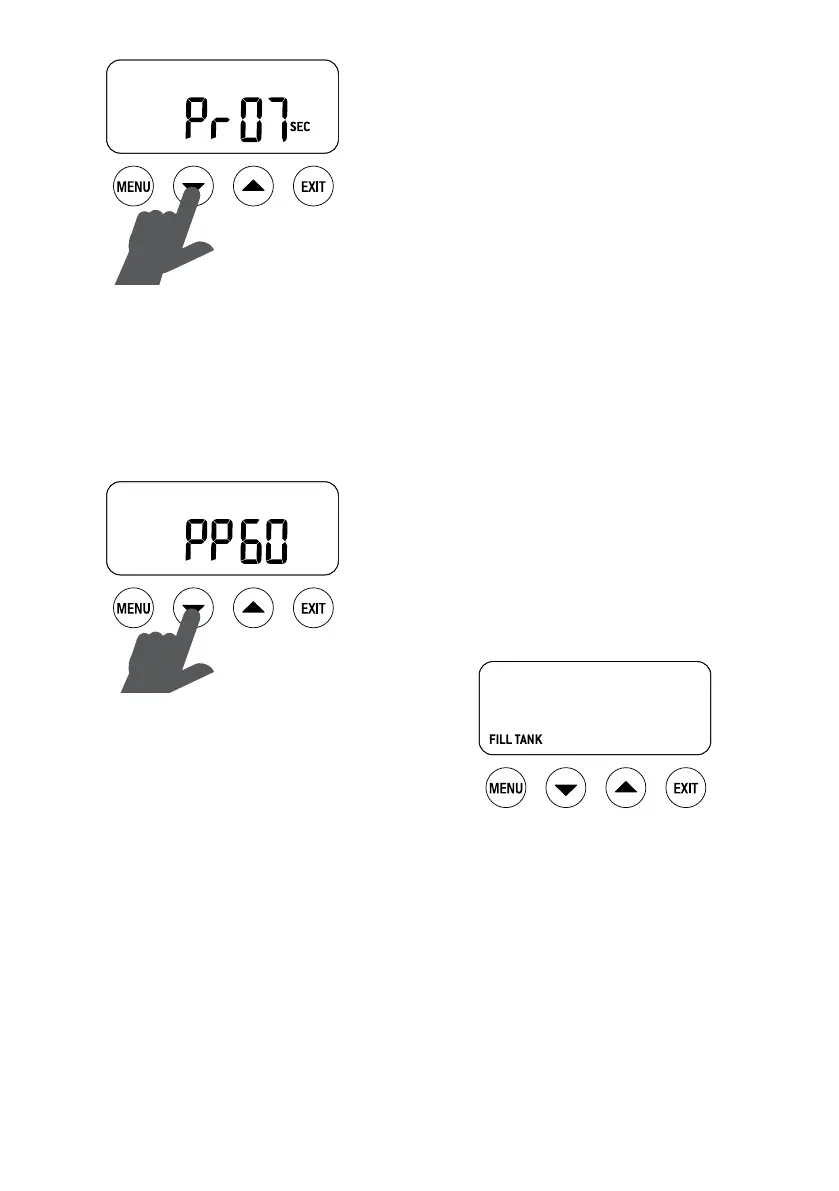77
We recommend a range of between
5-15secs as being optimum.
Pre-Infusion Power
The LCD will display current Pre-Infusion
Power. Press UP or DOWN arrows to
vary power.
We recommend a range of between
55-65 as being optimum. Press EXIT to
return to STANDBY mode.
ALERTS
STEAM LED Flashing At START UP
The machine will not enter START UP
mode when the STEAM LEVER is in the
OPEN position and the STEAM LED is
flashing.
Move the STEAM LEVER to the CLOSED
position for the machine to enter START
UP mode.
HOT WATER LED Flashing At
START UP
The machine will not enter START UP
mode when the HOT WATER dial is
in the OPEN position and the HOT
WATER LED is flashing.
Move the HOT WATER dial to the CLO-
SED position for the machine to enter
START UP mode.
HOT WATER LED Flashing
The HOT WATER LED will flash when
the HOT WATER function has been ope-
rating for longer than 1 minute.
Move the HOT WATER dial to CLOSED
position for machine to enter STANDBY
mode.
FILL TANK
The machine will detect a low water
level. The FILL TANK icon will be displa-
yed on the LCD screen.
If FILL TANK icon is displayed, add
water to tank until machine returns to
STANDBY mode.
Clean Me!
The machine will detect when 200
extractions have been carried out since
the last clean cycle.
The CLEAN ME! icon will be displa-
yed on the LCD screen the next time the
machine enters START UP mode.