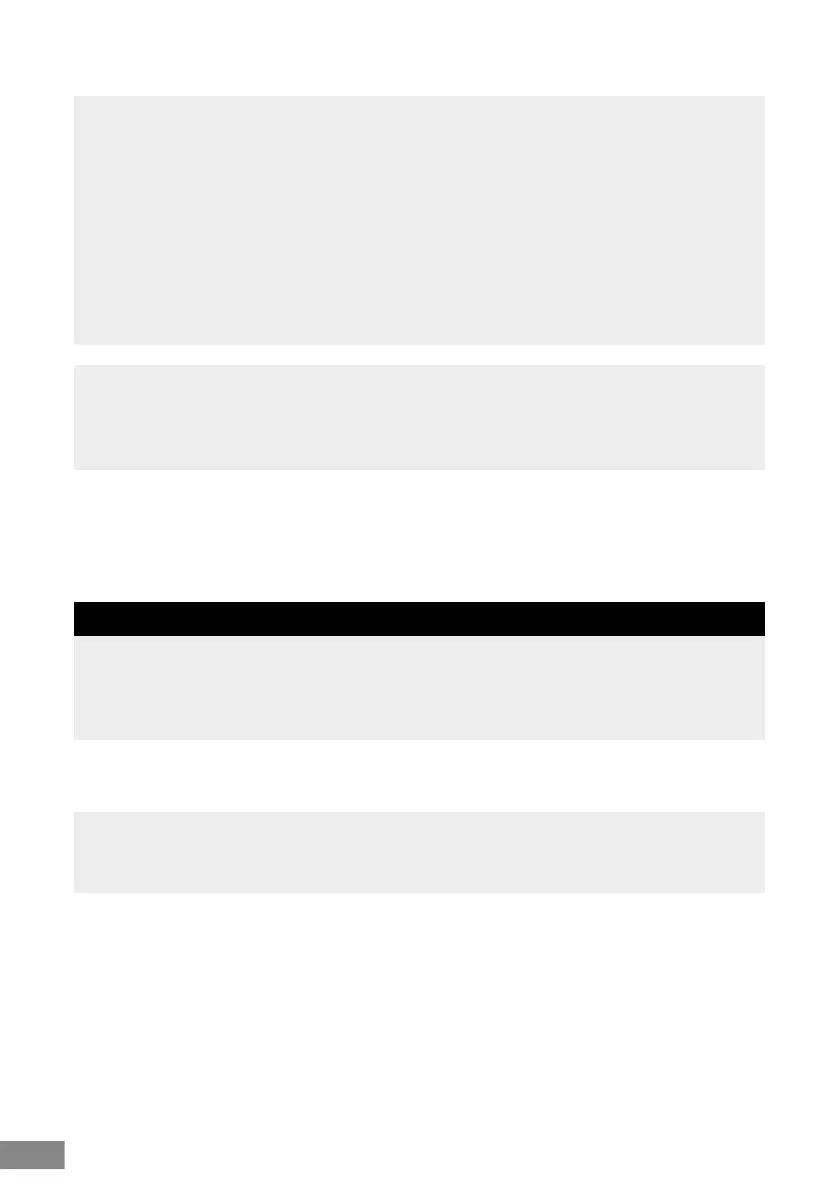EN
86
IMPORTANT - When using a tea program or user-defined program, after the stee-
ping time the appliance waits always 5 minutes, keeping your tea warm. Within
this time duration, the message “BASKET” is shown on the display and you are
expected to remove the kettle from the power base for replacing the filter system
with the lid. In the case that you leave the kettle on the power base, the appliance
shuts off any way, cancelling the keep warm function. When you missed the cor-
rect moment, but wish to keep your tea warm nevertheless, you should start the
appliance again via the WATER function. For this, you may need to increase the
water temperature by 5°C (9°F). Thereafter, the maximum keep warm temperature
is available without interruption.
IMPORTANT - There is no reason for leaving the appliance connected to the
power supply, when it is not in use. Your individual settings and user-defined pro-
grams are kept in memory even after disconnecting the appliance from the power
supply.
For returning to standby mode after the automatic shut-off has been triggered, simply
press a button.
THE AUTO START FUNCTION
NOTE
As a default, the clock and starting time of the auto start function are displayed in
12 hours mode with the icons “AM” (morning) or “PM” (afternoon) in the topmost
line of the display. You can set up the 24 hours mode within the settings menu
(see: ‘Preferences’).
For determining the correct starting time, the process of setting up the auto start func-
tion covers the setting of the internal clock of the appliance.
IMPORTANT - Before activating the auto start function, check the settings of the
clock and starting time by holding the AUTO START button pressed until the clock
and starting time are displayed.
The auto start function is active, when the AUTO START button is illuminated and the
alarm clock icon is shown on the topmost line of the display. The appliance starts
operation, when the set starting time is reached and executes the selected program.
Completely and correctly prepare the appliance for operation with the kettle filled
with the appropriate amount of water (at least 0.5 litres; see: ‘Operation’). Select
the desired program, before activating the auto start function.