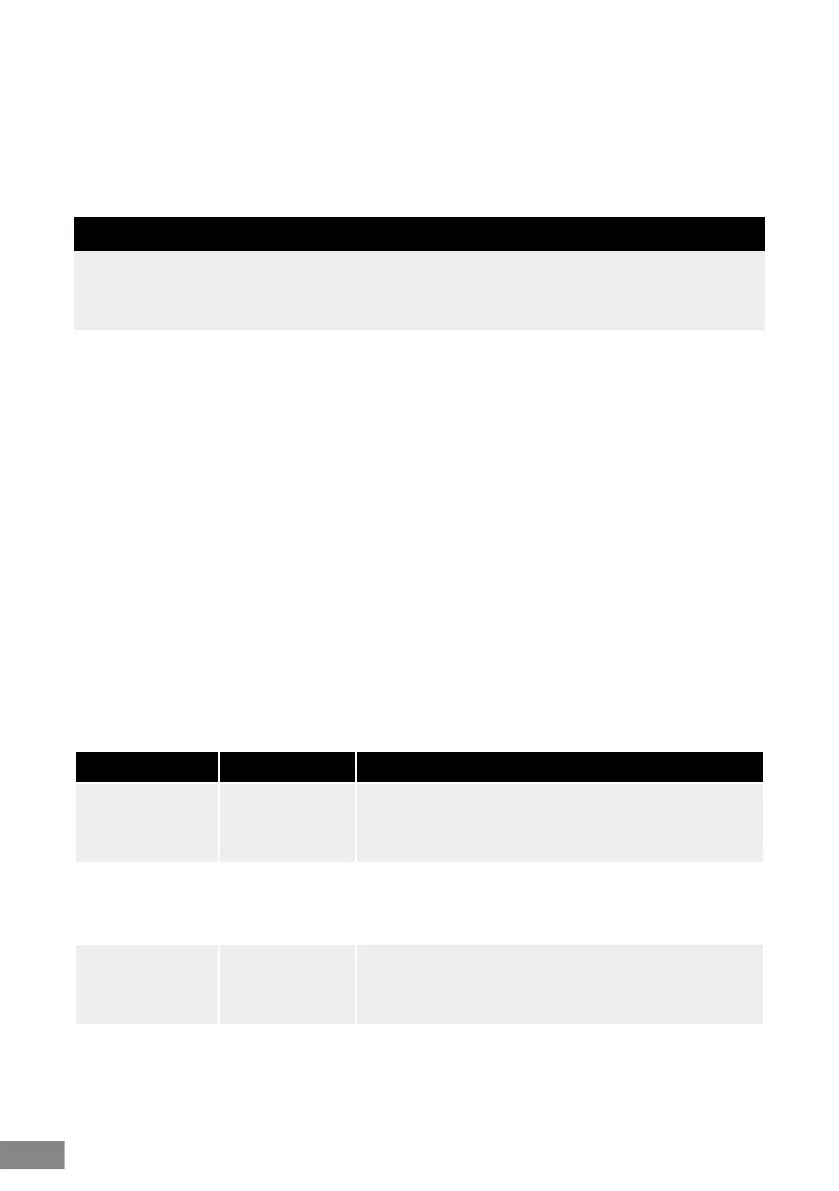EN
90
8. Rinse the kettle with clear water. Then, fill the kettle again with cold, fresh water.
Replace the lid and place the kettle onto the power base. Repeat the steps 6 to
8.
9 . Then rinse the kettle with clear tap water. The appliance is now ready for use.
NOTE
To avoid misunderstanding, we recommend to set up individual preferences,
before operating the kettle. Especially, you should select an appropriate language,
the temperature unit, and time format.
PREFERENCES
The appliance can be adapted to your requirements via several individual settings.
For this, the settings menu (“MENU”) is provided.
DISPLAYING THE SETTINGS MENU AND SELECTING THE VALUES
1. Ensure that the appliance is in standby mode. If required, cancel any running
program (see: ‘Operation / Cancelling Operation’).
2. Keep both selection buttons (+ and –) pressed for approx. 2 seconds. The selec-
tion menu is displayed.
3. For scrolling through the menu, shortly press a selection button.
4. With the desired parameter shown on the display, press the FAV./CUS. button.
The achievable values are shown (see the following table).
Function Menu Item Possible Values
Language of
the display
LANGUAGE
English („ENGLISH“), France („FRANCAIS“), Netherlands („NEDER-
LAN“), German („DEUTSCH“), Italian („ITALIANO“), Spanish
(„ESPANOL“).
Maximale
Warmhaltezeit
in Minuten
KEEP WARM
0 (keep warm function deactivated), 15, 30, 45 or 60.
Volume of
the acoustic
signals
SOUND
HI (loud), LOW (quiet), OFF (no sounds).